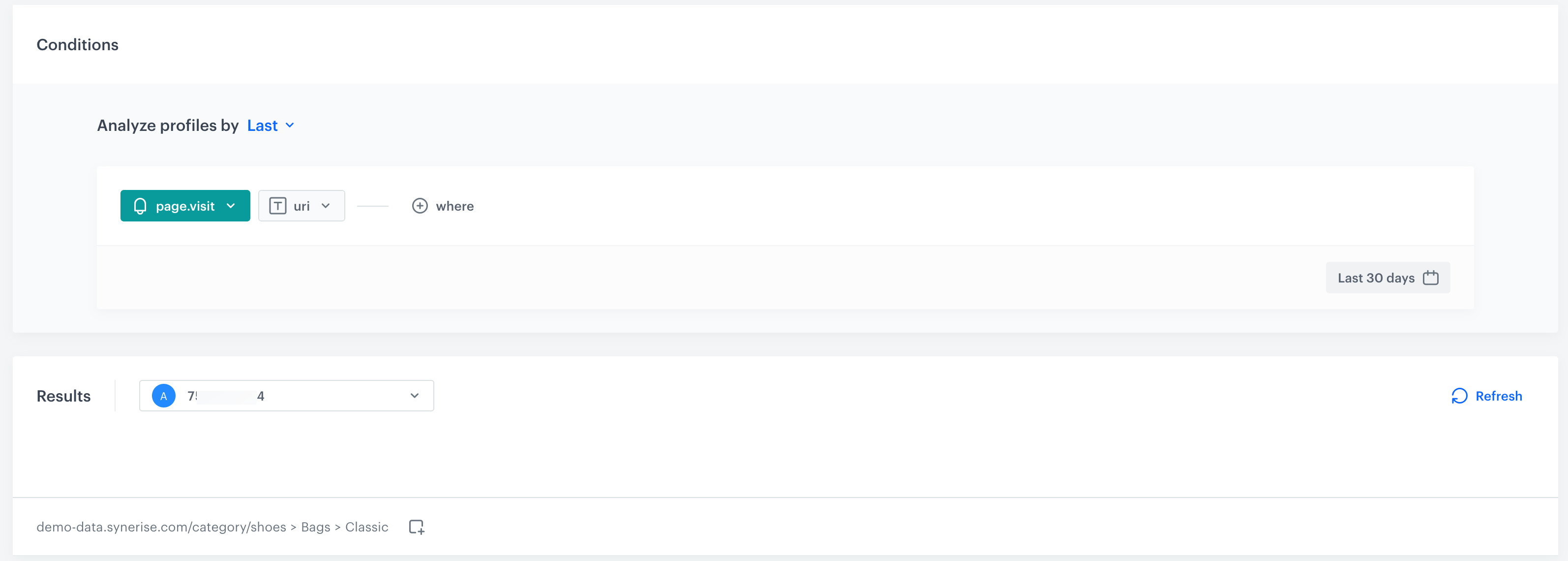Previewing aggregates
You can check the results of profile aggregates.
- Go to
 Analytics > Aggregates.
Analytics > Aggregates.
- On the list of aggregates, find the profile aggregate you want to check the preview of.
- Click the aggregate.
- Select the identifier of a customer for whom you want to see the results.
Result: You get the preview of the aggregate:
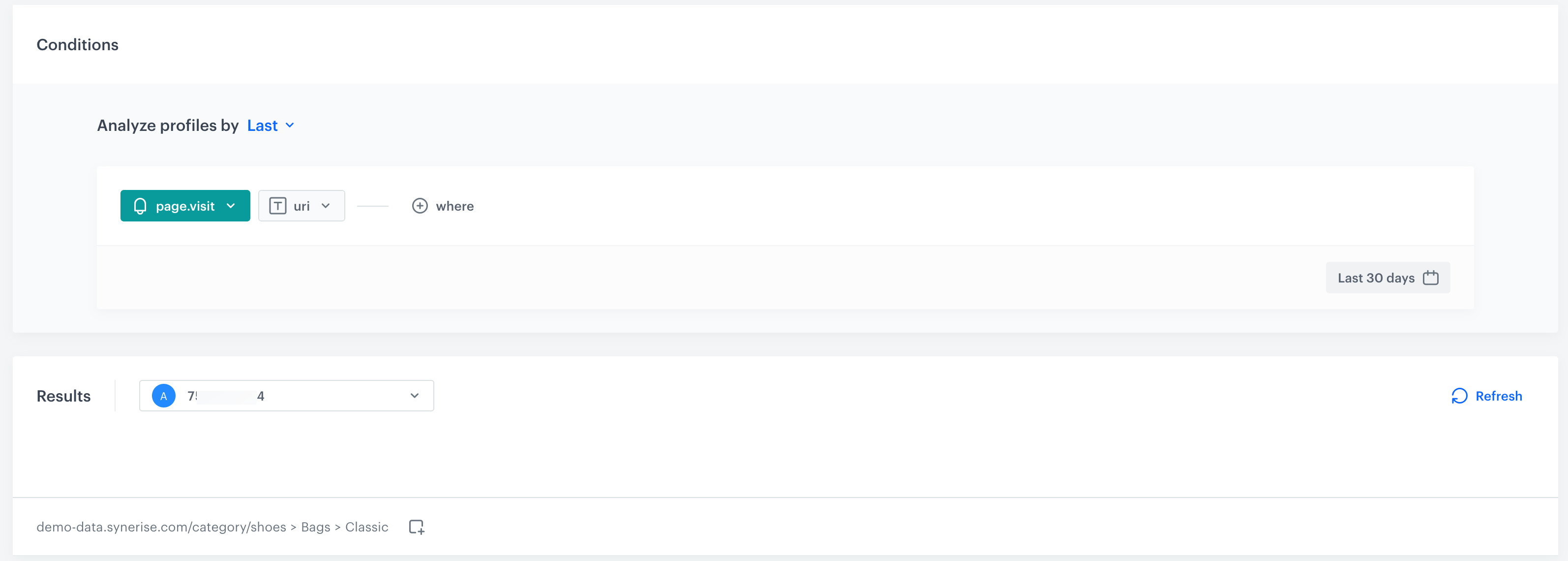
Did this article answer your question?
😕
We are sorry to hear that
Thank you for helping improve out documentation. If you need help or have any questions, please consider contacting support.
😉
Awesome!
Thank you for helping improve out documentation. If you need help or have any questions, please consider contacting support.
 Analytics > Aggregates.
Analytics > Aggregates.