A/B/X testing with external models
You can use the External recommendations to include recommendations made by a third-party model in Synerise A/B/X tests.
Adding an external recommendation to tests
To use this feature:
- Create a recommendation campaign and set the type to External.
To learn how to create a recommendation campaign, see Creating recommendations. - Create an A/B/X test and select the above recommendation as one of the variants.
To learn how to create an A/B/X test, see A/B/X testing. - When making a recommendation request, add the item IDs selected by the external model.
- Those items must exist in the item feed used by the recommendation variant assigned to the profile.
- The items can be sent:
- In the query parameters of a GET request (
externalItemId) - In the request body of a POST request (
recommendedItemsFromExternalModel). - In the
externalItemsIdsvariable inrecommendations3andrecommendations_json3inserts.
- In the query parameters of a GET request (
- If you don’t add the external items and the external variant is assigned to the profile, no items are returned and a recommendation event isn’t generated. See the diagram below.
- Monitor the results of the test as described in A/B/X testing.
Logic overview
This diagram explains how an A/B/X test response is processed when at least one of the variants is an external recommendation.
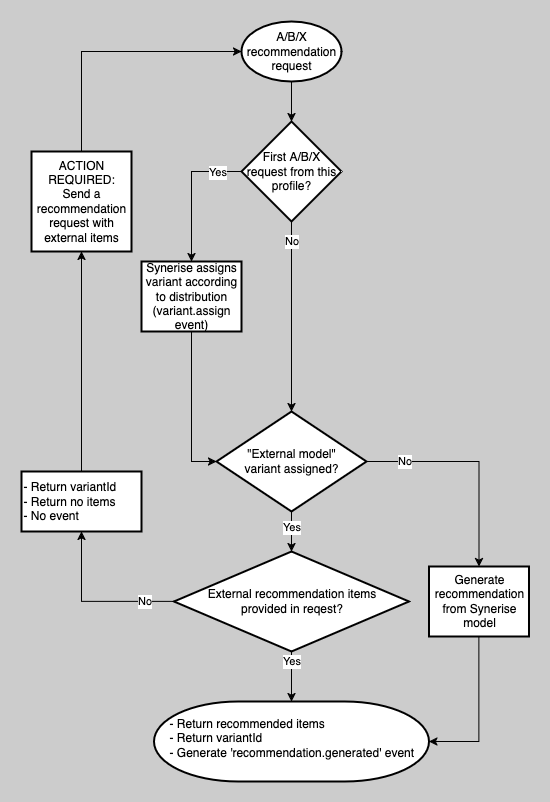
Logic description
From the perspective of sending the external items:
- If you send the external item(s) when you request an A/B/X test for a profile:
- A variant is assigned or retrieved for the profile.
- The response includes the recommended items and recommendation events are generated.
- If you don’t send the external item(s) when you request an A/B/X test for a profile:
- A variant is assigned or retrieved for the profile.
- If the selected variant is an external recommendation:
- The response doesn’t include any items (because they weren’t provided). The response includes information about the variant.
- A recommendation event isn’t generated.
- You must make another request, this time providing the items from the external model. These items must exist in the item feed associated with the assigned variant.
- The response includes the recommended items and you can display them.
- A recommendation event is generated.
- If the selected variant is a recommendation from a Synerise model:
- The response includes the recommended items and you can display them.
- A recommendation event is generated.