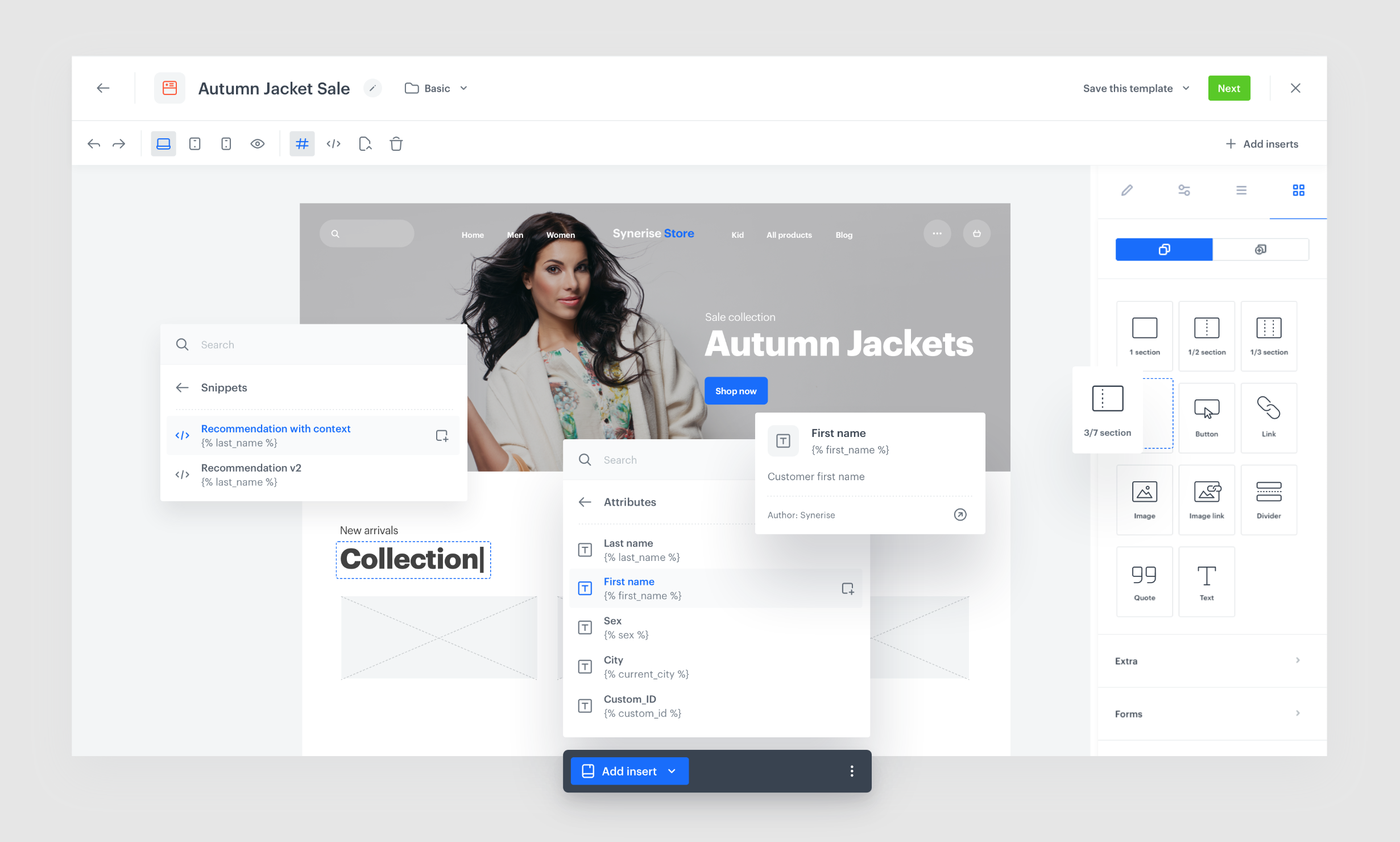Lesson 5 Jinjava
Introduction
Are you ready to revolutionize your customer communication? This chapter will take you on a journey through Jinjava, the powerful template engine that effortlessly separates application logic from its presentation layer in the Synerise platform.
Think about being able to personalize every customer interaction, from emails to push notifications, with just a few lines of code. Jinjava makes this a reality.
You’ll learn how to use Jinjava tags to tailor your communication to each customer’s unique needs, such as addressing them by name, referencing their last transaction or highlighting their loyalty points.
Jinjava also enables you to create an omnichannel experience by tracking the customer’s context (e.g., recently visited pages, bought products, favorite categories),allowing for truly personalized communication at every touchpoint. With Jinjava, you can use Synerise’s platforms such as Inserts, AI recommendations campaigns, and the Automation module to revolutionize your communication with customers and make your campaigns truly unique.
Target group
This chapter is designed for developers on the client side who work on implementation, as well as those who create campaigns in Synerise and want to take their communication to the next level.
Join us on a journey as we explore the limitless possibilities of Jinjava in Synerise and revolutionize your customer communication. Picture a new chapter in your customer communication story.
Learning objectives
From this chapter you will learn:
what is jinjava,
how to use jinjava in Synerise,
about types of jinjava tags.