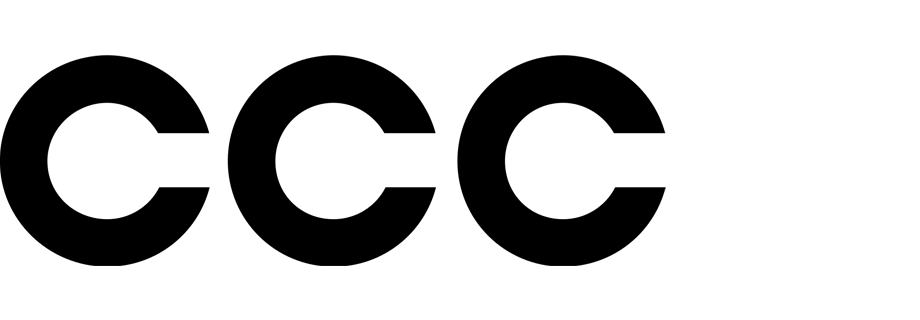Promote 'Product of the Day' to Boost Sales with Dynamic Content
To boost your sales in your e-commerce, you can use many different useful tactics. One of them is to promote special, selected products visited by customers as products of the day.
It’s obvious that the important part here is to show users the necessity of fast decision (not a lot of products left, the promotion lasts only during a particular day etc.). You can use this kind of campaign to promote selected products and not only boost sales but especially the sales of specific products.
Example of use - Retail industry
Challenge
Campaigns displayed to all users on the customer homepage.
This consisted of one product chosen by the customer, which is designated as the best offer of the day + additionally displaying a frame of recommendations with personalized products. The frame with the special offer is additionally supplemented with information on the number of remaining products, progress bar and counter. These elements are intended to convince the customer to buy the product now.
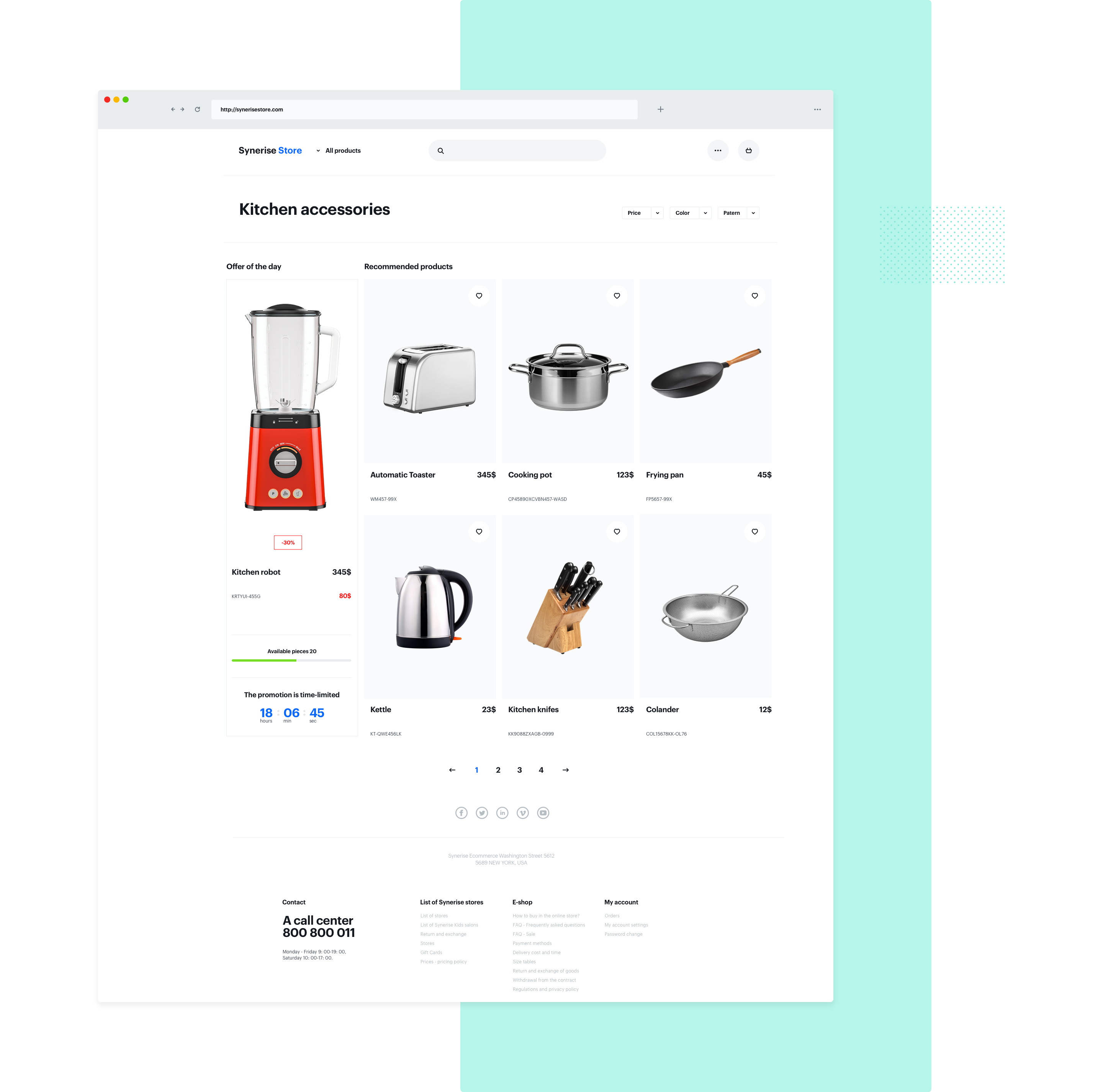
Requirements
- Tracker Key
- Integration with AI campaigns - personalized AI campaigns
- Properly configured dynamic content campaigns
- Collecting transaction events
How to do it
-
Create AI campaign with personalized recommendations.
-
Prepare the necessary metric with the number of products purchased
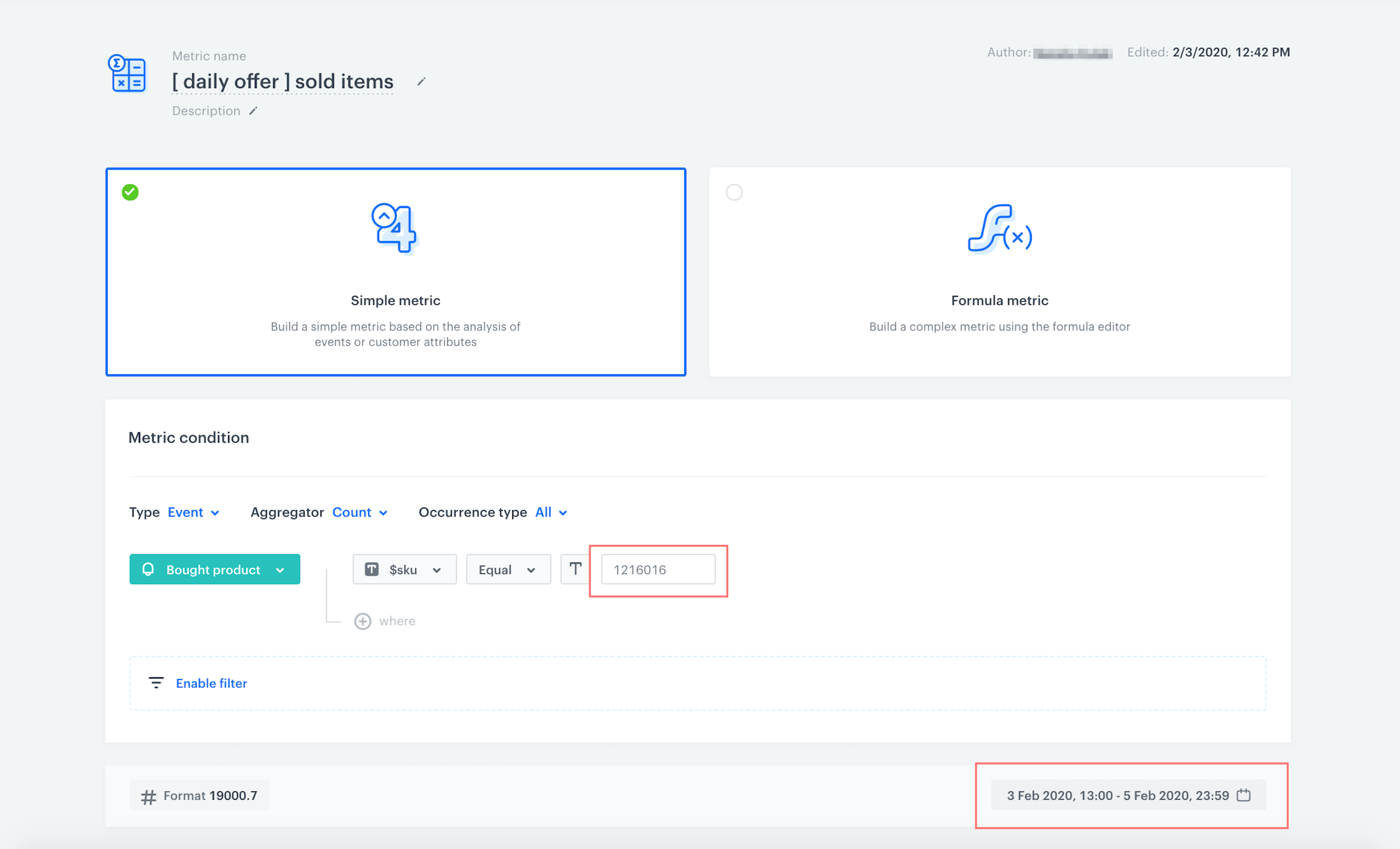
- Add the SKU of the product that should be displayed as the product of the day
- Select the campaign start and end dates to measure sales levels accordingly
-
Create the metric that calculates the percentage of products sold (percentages rounded to full tens to make it easier to set the progress bar display).
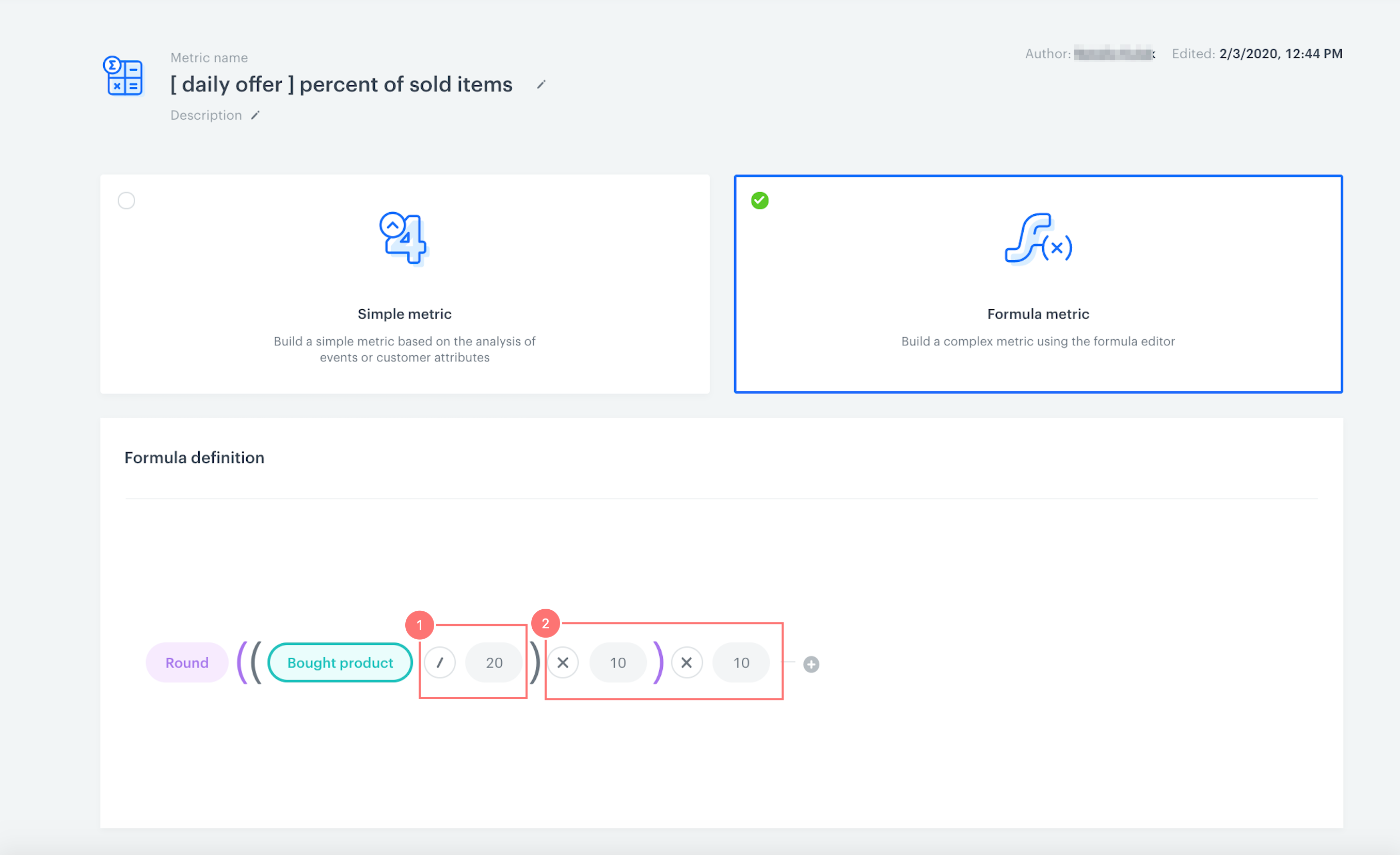
- Here, you have to describe how many pieces of the product are available for purchase
- Multiply the right values to get the full dozens
-
Prepare a dynamic content campaign that combines the product of the day and the recommendations.
- All dynamic elements such as counters, number of pieces and progress bar are prepared using Synerise and calculated on the basis of metrics, collecting transaction events relevant metrics.
-
Remember that the link of the product of the day will have the right marker thanks to which you will be able to create analytics.
Check the use case set up on the Synerise Demo workspace
In the Synerise Demo workspace, you can check:
If you’re our partner or client, you already have automatic access to the Synerise Demo workspace (1590), where you can explore all the configured elements of this use case and copy them to your workspace.
If you’re not a partner or client yet, we encourage you to fill out the contact form to schedule a meeting with our representatives. They’ll be happy to show you how our demo works and discuss how you can apply this use case in your business.
Read more
- Read more about creating metrics
- Read more about creating dynamic content campaigns