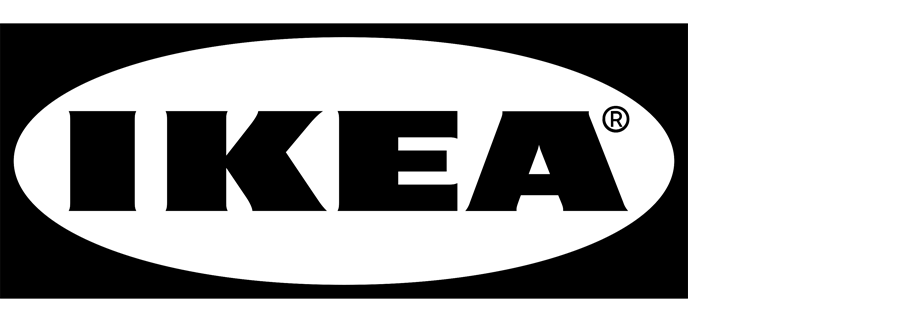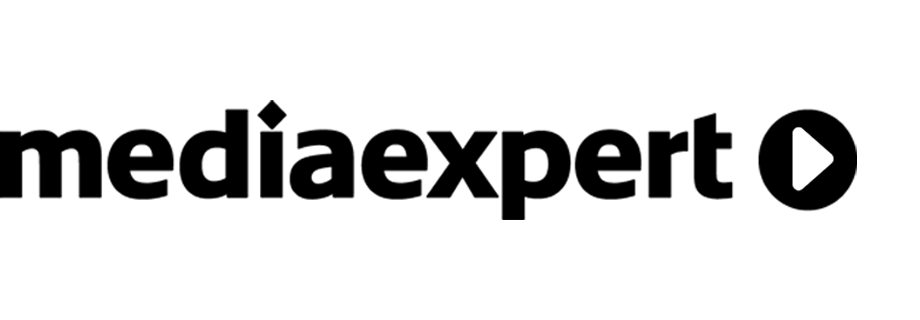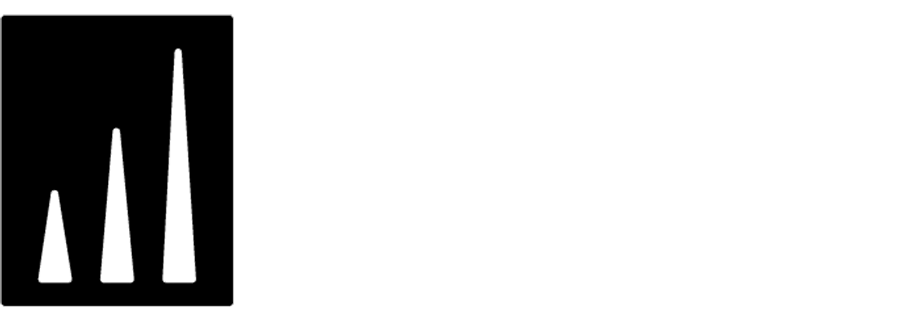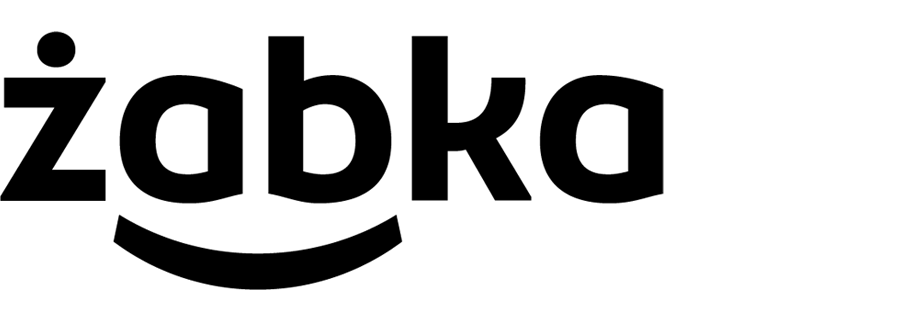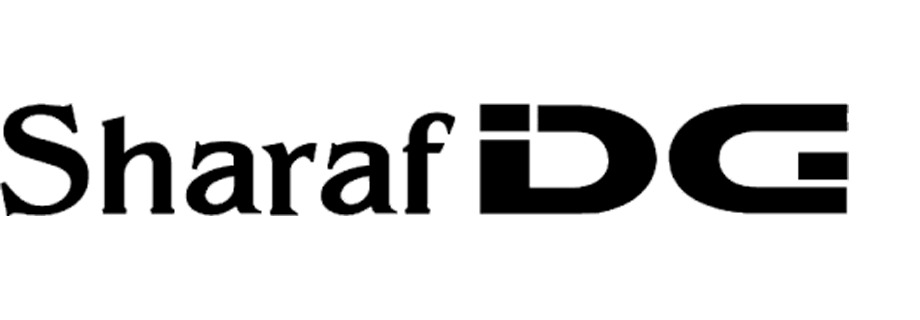Apply synonyms in the search engine
With Synerise AI search, you can effectively control how your search engine processes queries. By using synonyms, you can increase the reach of your products and make sure that customers always find what they are looking for.
This use case describes the process of creating synonyms for a headphones query.
Prerequisites
- An item feed must be provided.
- Enable The Search Engine for your workspace and create an index.
- Implement AI search in any of your channels (mobile app, website etc.)
Add synonyms
In this use case, you add synonyms to a set of words: headphones, headsets, earphones so that when a user types any of these words into a search engine, they are all treated as synonyms of each other and will produce relevant search results.
- Go to
 AI Hub > Indexes.
AI Hub > Indexes. - Select an index from the list.
- Click the Synonyms tab.
- Click Add synonym > Add synonym.
- From the dropdown list, select Two ways.
- In the Synonyms field, enter:
headphones, headsets, earphonesIn this configuration, each word in the list a synonym of the other words. - Confirm by clicking Add.
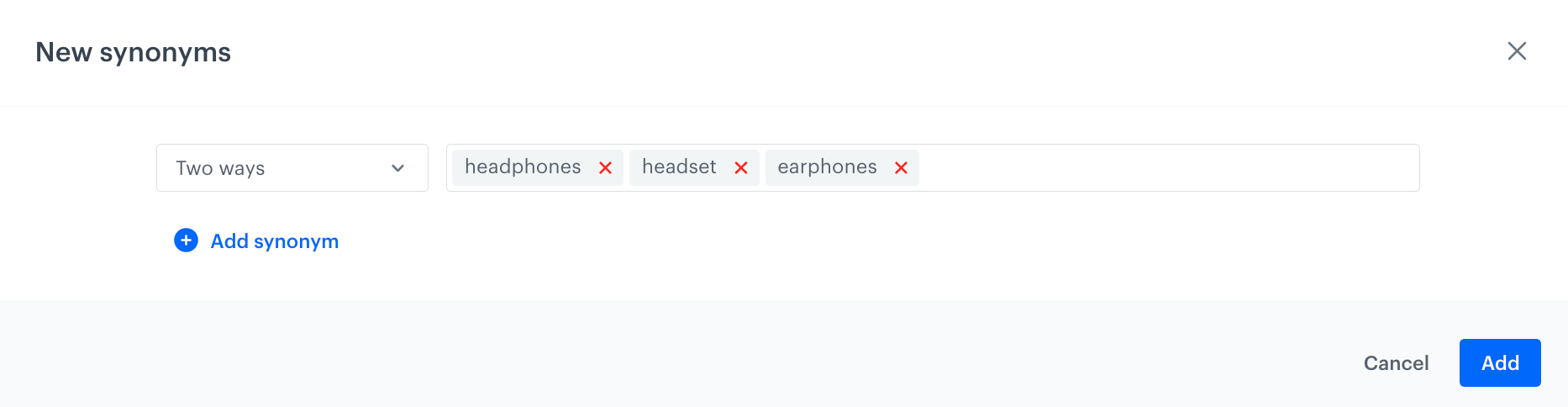
Check the use case set up on the Synerise Demo workspace
You can check the synonyms in AI Search configuration directly in Synerise Demo workspace.
If you’re our partner or client, you already have automatic access to the Synerise Demo workspace (1590), where you can explore all the configured elements of this use case and copy them to your workspace.
If you’re not a partner or client yet, we encourage you to fill out the contact form to schedule a meeting with our representatives. They’ll be happy to show you how our demo works and discuss how you can apply this use case in your business.