Send Reminder Emails for Products Added to Saved List
If the customer adds a favorite product to a list, but does not complete a transaction, send an email based on the product. This can direct the customer straight to the recently liked product.
You can always let your customers know if products they like go on sale. Use a reminder email to send them notifications about the latest promotion connected with products they have on their lists.
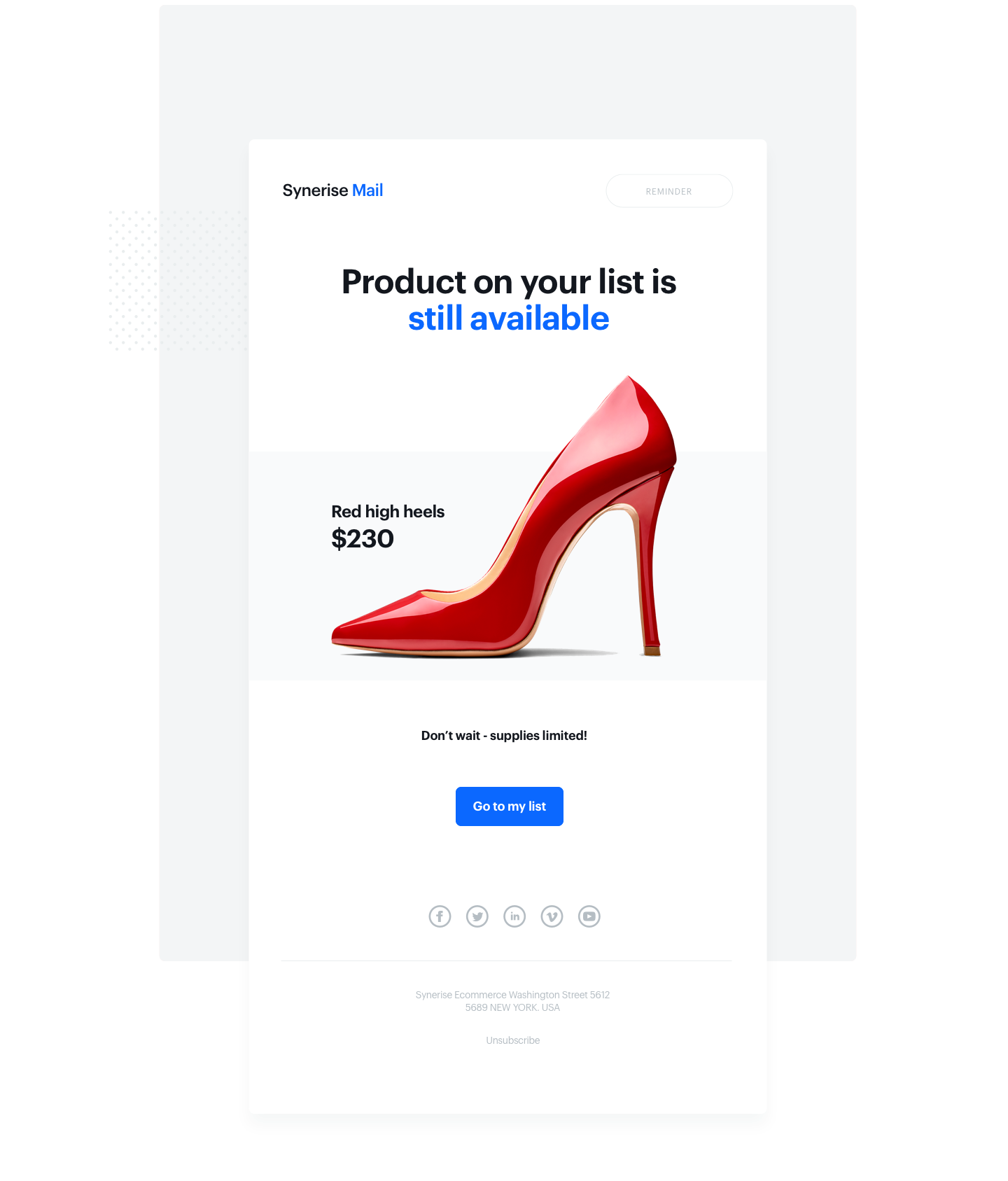
Example of use - Retail industry
The client wants to convert abandoned items on saved lists. He has sent an email campaign with a reminder about the saved products and encouraged customers to finish the purchase.
Results
- OR 18.94%,
- CTR 8.11%,
- Conversion 15,7%.
How to do it
-
First of all create your segment with customers who e.g. during last week have added something to favorite list but have not made a purchase. Also you can add any other condition based on the goal of your campaign.
-
Create an email campaign with products added to favorites or last seen products by this customer. Here you can read more how to do it.
Learn more how to build an email campaign.
-
When your template is ready, you can use it in an automation.
A good idea to maintain customer commitment and increase their willingness to buy is to send an email reminder about the items in the wish list. You can do this with the following automation:
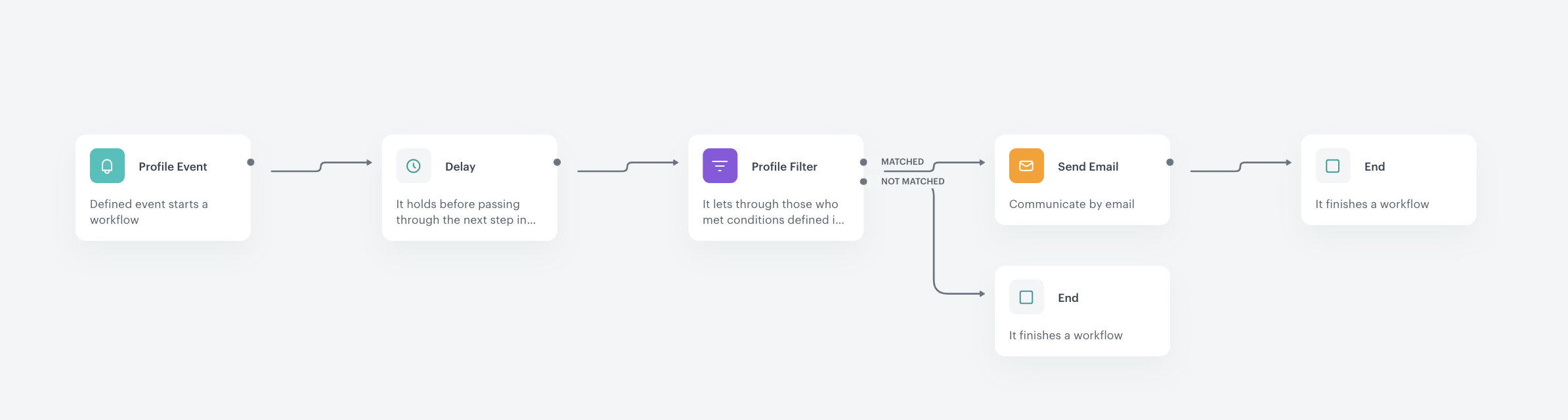
Automation blocks in this template:
- Profile Event as a trigger – leaving the website (session finished)
- Delay – for example 2h
- Profile Filter – consent for profiling
- Send an email with personalized products