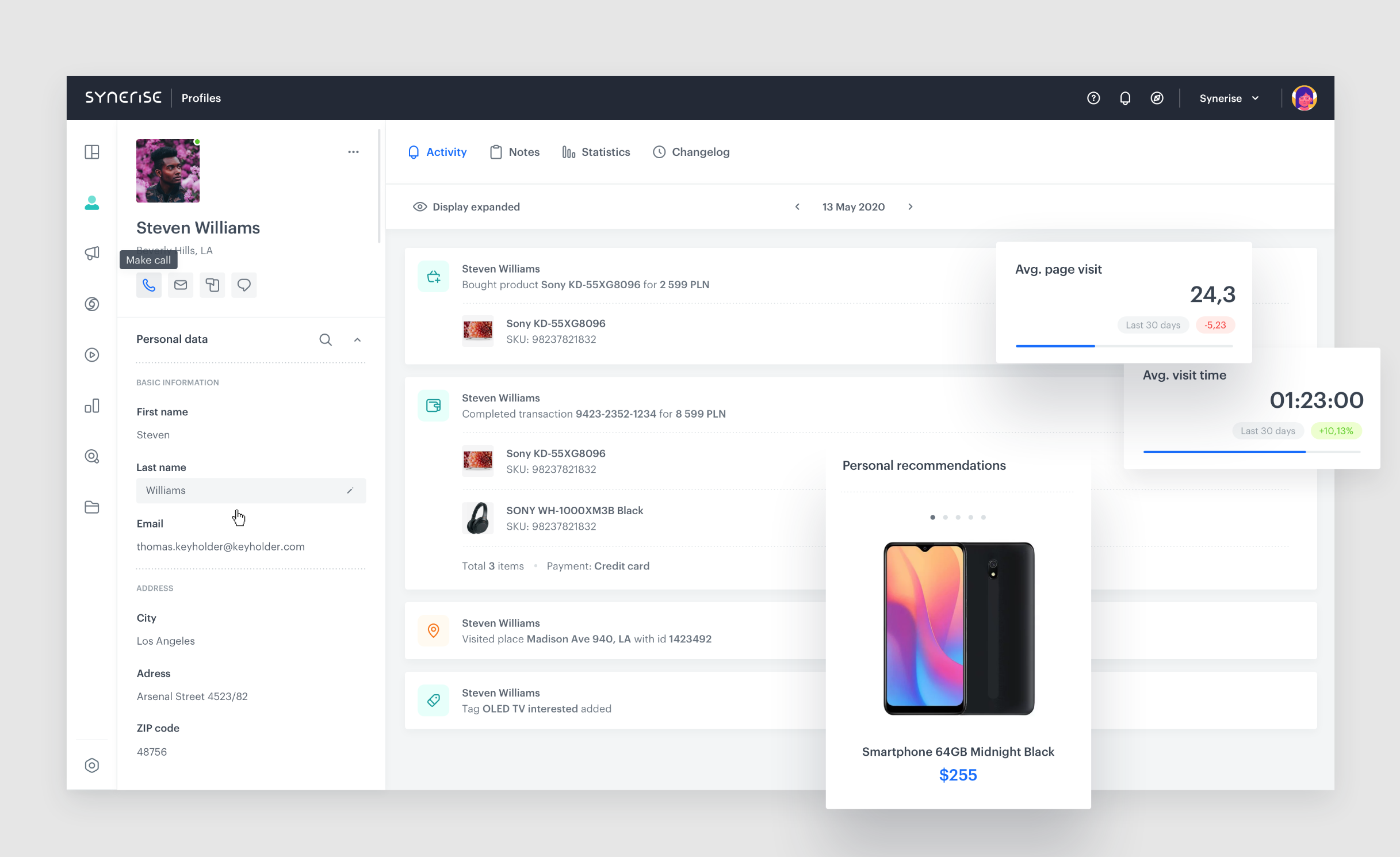Lesson 1 Integration
Introduction
In the previous chapter, you’ve learnt how the overall integration checklist and implementation plan look like. Now, let’s move forward and go deeper into each of the topics. It’s crucial that you understand the integration process no matter what your role in the organization is. The reason is simple: having this knowledge will allow you to understand the data structure in Synerise and how you can use it in analytics to create dashboards and audiences for your campaigns. It will also allow you to create omni-channel campaigns and more personalized campaigns, as you’ll know which data sources are connected to Synerise and what their structure is (for example, if you want to filter your AI recommendations frames with the products from the NEW collection, you need to know from the beginning what data you’ll need to have in your feed and ask the developers to include it).
If you work in the technical team, this knowledge will allow you to properly run the integration and have a clear understanding of how it will be used by the business teams later on. Please, don’t skip the business definitions.
Target group
This chapter might be useful for everyone who want to start working with Synerise, especially developers, members of IT or Product teams responsible for the integration process.
Information from this chapter might be also useful for everyone who wants to know how Synerise and its integration process works.
Learning objectives
From this chapter you will learn:
how to create workspace,
how to implement tracking code on your website,
about user identification, integration of forms and marketing consents,
about product management and events integrations,
how to conduct the review of your integrations.