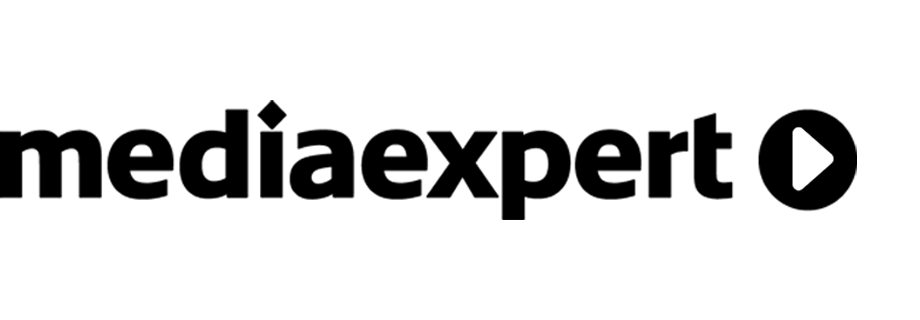Integrating Synerise Decision Hub with Google Marketing Platform for Targeted Remarketing
Remarketing campaigns are used to show targeted ads to people who have visited your website earlier. Using the right customer information will help you prepare better campaigns on other websites (not only yours) and cut advertising costs. Remarketing allows you to reach a highly targeted audience of people interested in your company and offer. Showing them targeted ads in external services you can give them another chance to convert.
Using Synerise, you can send information about aggregates, metrics, attributes to Data Layer and, based on this, you can prepare appropriate remarketing campaigns.
If you use RFM analysis and divide your customers into a groups based on their engagement, you can easily monitor to which group specific clients who clicked on your campaign belong.
With this knowledge, you can personalize communication and content and adapt it to customer needs.
Example of use - Retail industry
Challenge
A customer with a pet store decided to use RFM segmentation to find the most engaged customers and reduce advertising expenditures by stopping spending for advertising on unprofitable customers. For this purpose, he prepared a Dynamic content campaign, which sent information to Data Layer regarding to which RFM segment the customer belonged - whether it was, for example, a Top customer or Almost Lost customer. With this information, he could prepare the appropriate remarketing campaigns.
What happened on the site? After customer visit on the website, event was sent to the Data Layer and available for further use in GMP campaigns, and it was completely transparent to the client.
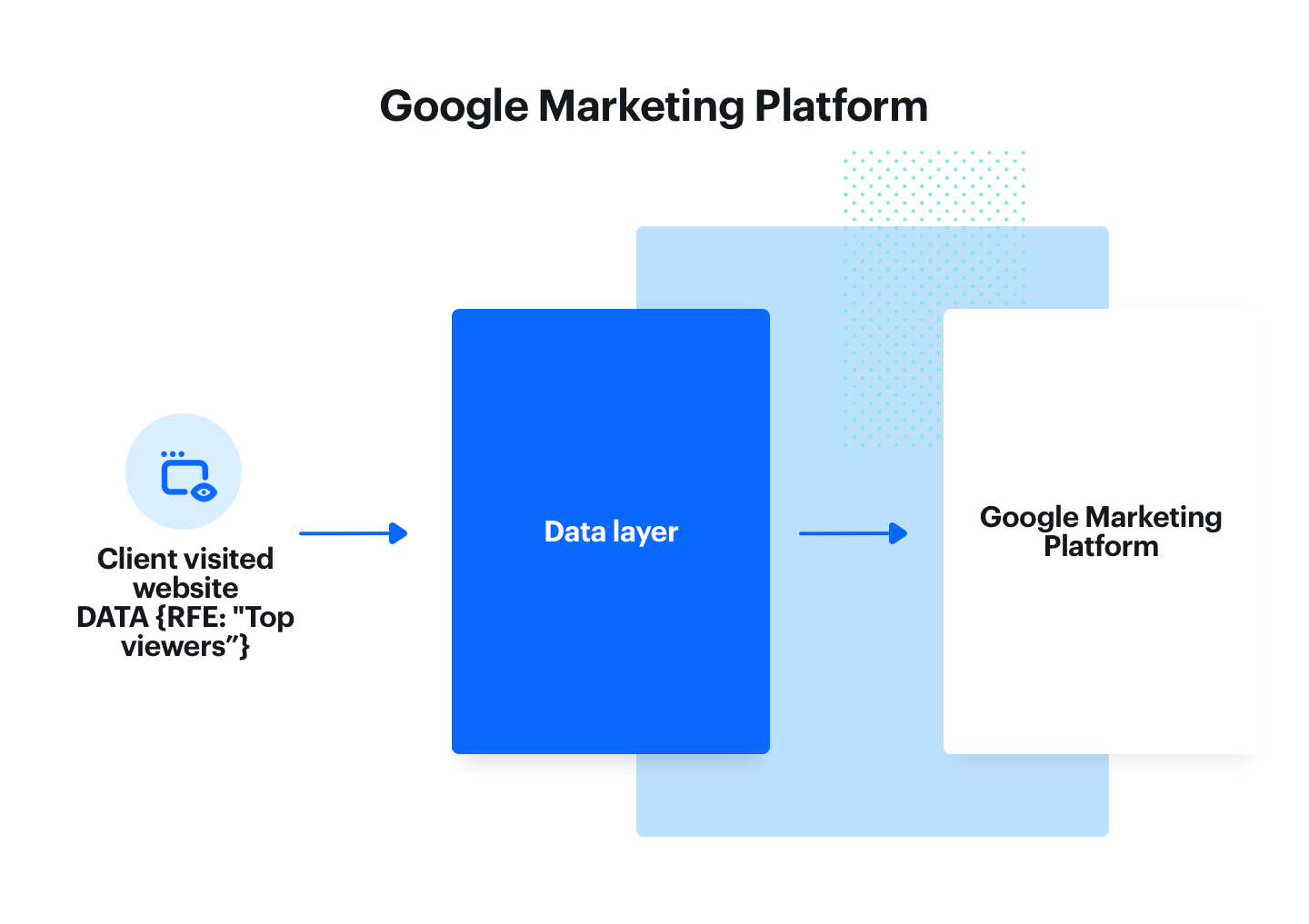
Requirements
- Synerise Tracker
- Integration of events
- Google Data Layer implemented on the website
How to do it
You can integrate with Google Analytics and send segments (or events) to GA using Synerise Dynamic Content. You will need to implement JS, which can send events to Data Layer:
dataLayer.push ({
'event': 'events_name',
'variable_name': 'variable_value'
}); - Read more about Data Layer push events.
Using RFM analysis
-
Create aggregate with type:Last with the name of the RFM segment to which the customer belongs. Take variable values from the client.assignSyneriseAI event
-
Prepare a Dynamic Content campaign that will be displayed daily, and insert the following code in the JS section:
(function (RFM)
{if (RFM)
{dataLayer.push ({
'RFM': RFM,
'event': 'RFM'
});
}}
('{% aggregate AGGREGATE_ID%} {{aggregate_result [0]}} {% endaggregate%}')); In the place AGGREGATE_ID enter the aggregate ID which is located in the link to this aggregate.
Read more
- Read more about aggregates
- Read more about dynamic analytics
- Read more about dynamic content campaign