Email with abandoned cart and recommendations
Save abandoned carts with the help of dynamic email recommendations powered by AI. When a customer doesn’t complete a purchase, send an email with the product left behind in the cart, complete with suggested accessories chosen by AI.
In this way you can not only encourage customers to finish the purchase but also to buy more products that are connected to his choice (for example accessories). It can help you to increase the number of products bought by your customers.
Example of use - Retail industry
Challenge
A client from the retail industry decided to create AB tests of the abandoned carts. One group received a standard email containing products recently added to the basket, the second group received an email in which, in addition to abandoned products, was also products recommended for a specific customer.
Results
- 25% CTOR for email with recommendations (A),
- 18,8% CTOR for email without recommendations (B).
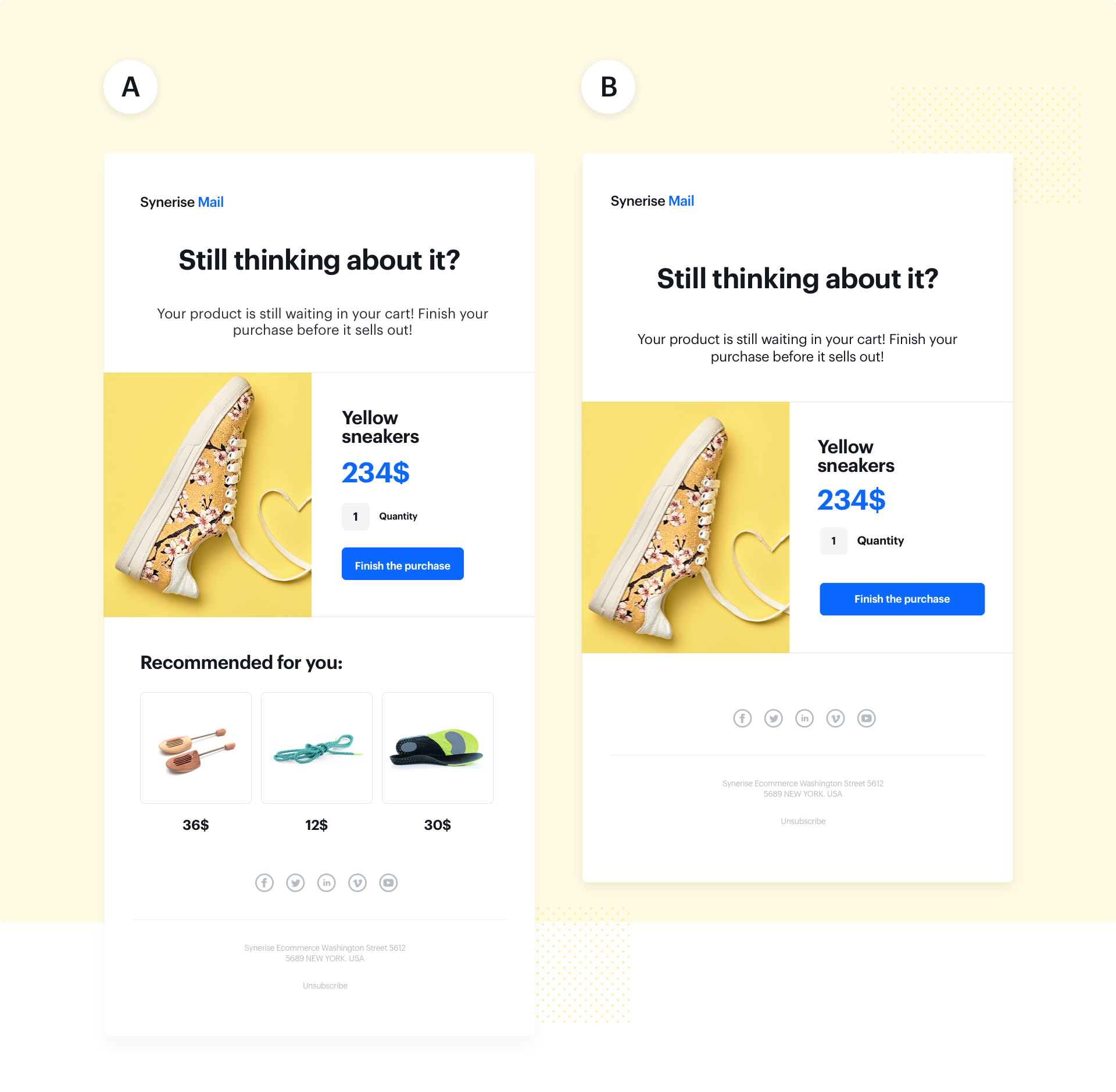
How to do it
- First of all prepare the right aggregate. Read more about creating recommendations). Then, implement it in your email campaign.
-
If you send to Synerise event “cart status”, prepare the Last type of aggregate and select event cart.status and then the products parameter. In this way you will get products that the customer had previously in the basket.
-
If you do not send such an event, you can use event “add to cart”. In this case, select the Last Multi type of aggregate by selecting the unique events option and indicate how many events you are interested in, for example 10. Then select the event add_to_cart and the parameter by which you will aggregate - in this case SKU.
To view the details of the indicated product in the email, refer to the catalog from the OG tags. More details you can find here.
-
Using Inserts, add personalized recommendations to your email campaign.
{% recommendations2 campaignId = campaign-hash%} {{recommended_products2}} {% endrecommendations2%} -
Send your email campaign with abandoned carts and dynamic recommendations to your database. Learn how to create an email campaign.