Connection inserts
You can use Jinjava in connections to provide context or work with parameters.
You can find the snippets in our Github repository: https://github.com/Synerise/jinja-code-snippet
Custom connection request context
You can use the following values to access response details when making a token request required for the target request in "Outgoing Integration" node, "Get File" node, and "Send File" node:
{{secret}}- retrieves the value provided in the Secret field in the Custom connection type: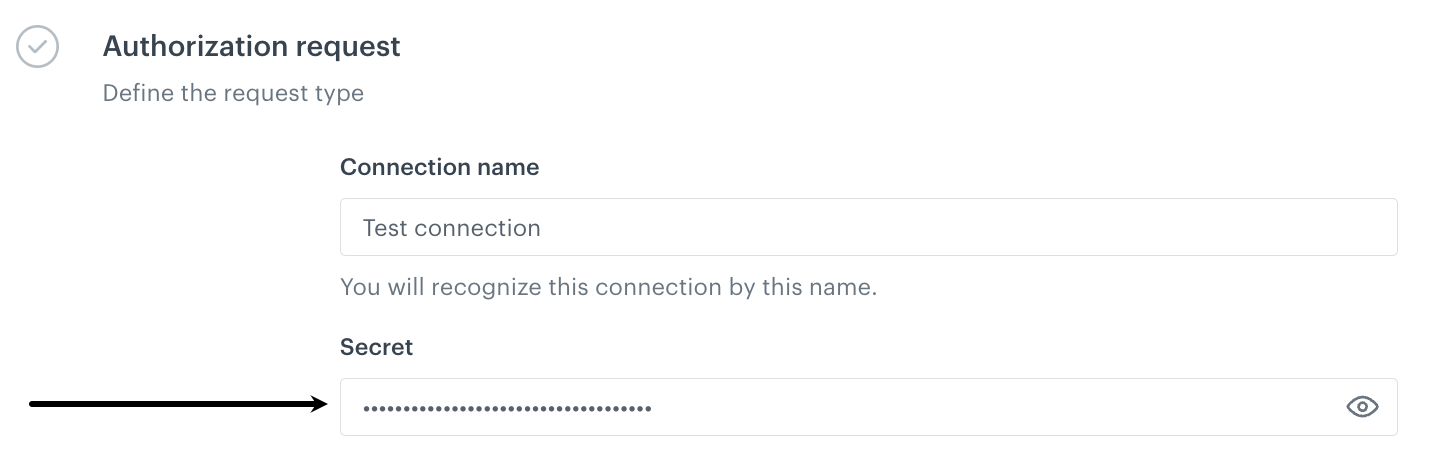
The Secret field in the configuration of the custom connection type available in some integration nodes {{authResponseStatusCode}}- retrieves the status code of the response; value type - number{{authResponseHeaders}}- retrieves the response headers; value type - object{{authResponseBody}}- retrieves data from the response body; value type - string
Example
Bearer {{ authResponseBody | fromjson | attr("token") }}It takes the JSON response body stored in authResponseBody, parses it into a usable structure, extracts the value of the token field. Outputs a string like: Bearer "eyJhbGciOiJIUzI1NiIsInR5cCI6IkpXVCJ9..."