Define item ranking
You can define the criteria for sorting items in search results. Customizing these settings lets you align with customer’s behaviors and preferences and increase chances for relevant search results. You can do so by adjusting the following three options:
- AI Personalization - Use the slider to boost search results based on user preferences.
- Page Views - Use the slider to boost items which were frequently viewed by customers.
- Item Purchase - Use the slider to boost items which were frequently purchased.
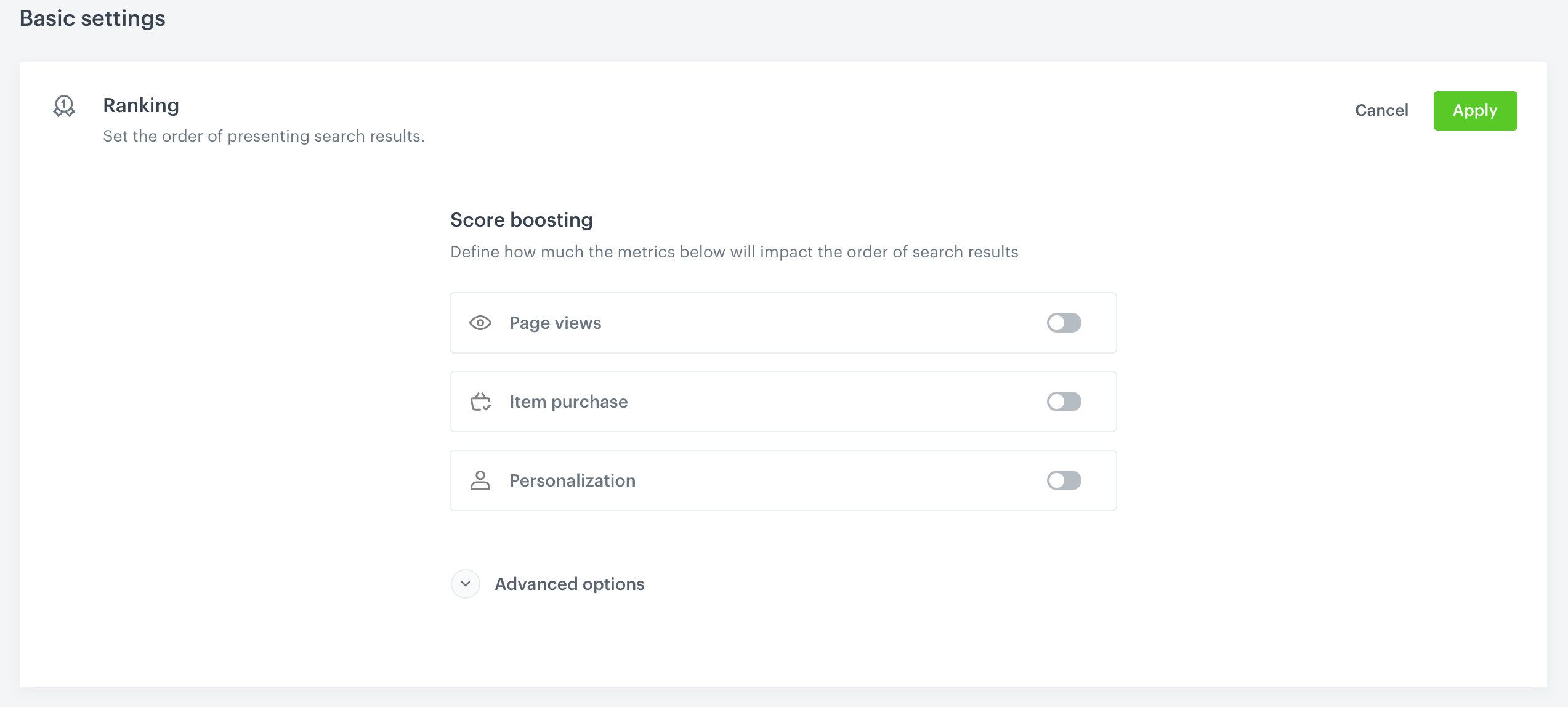
Configuration
- Go to AI Search.
- Create or select the index on the list.
- Go to the Settings tab.
- On the Ranking section, click Define.
- By using sliders, define how much each of the three indicators: page visits, transactions, and personalization affect the order of items in the search results.