Define typos and missing words management
You can define the search engine behavior in situations when a customer enters a query which contains a typo or if their query is missing some words. This way, you can provide relevant results regardless of any errors or missing words in the query.
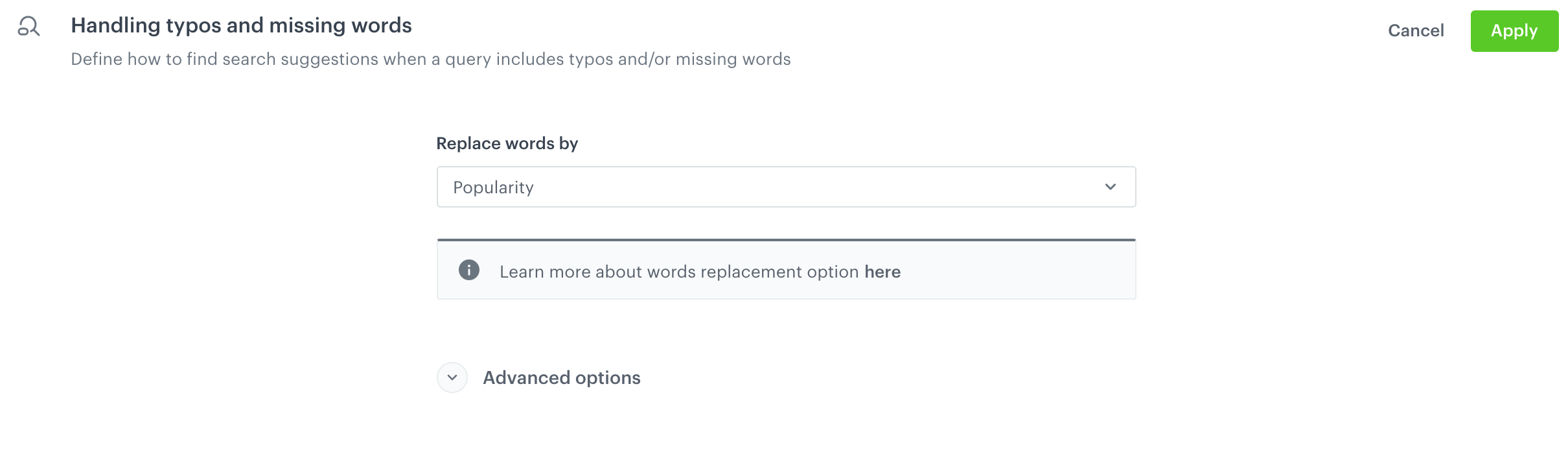
Configuration
- Go to AI Search.
- Create or select the index on the list.
- Go to the Settings tab.
- In the Handling typos and missing words section, click Define.
- From the Replace words dropdown list, select one of the following options:
- Popularity - The search engine compares words from the searchable attributes and suggests replacements based on word similarity but also takes the popularity of the suggested words into account.
- Accuracy - In this option, the similarity of the compared words is the key factor. The number of different letters between two words is evaluated and suggested phrases are provided.
- To define advanced settings such as the number of words that can be replaced by the engine or disabling typo tolerance for searchable attributes, and so on, click Advanced options.
Advanced options explained
| Option name | Explanation |
|---|---|
| Maximum number of misspelled words | You can define how many letter differences there can be between the missing word and words suggested by the search engine as replacements. |
| Maximum length of the compared part of the word | While comparing the missing words from the query with the potential replacements, they are divided into smaller parts. These parts are compared with the same parts lengthwise in the indexed searchable attributes. With this parameter, you can specify how big these parts are. |
| Use always | By default, the search engine will not use the suggested replacement for missing words if there are items that can be returned for the whole phrase. If the searched phrase contains more than one word, and one of them has a typo, the search engine will still be able to return items based on the correct words in the phrase. In this case the suggested word is not used. By enabling this option, the suggested word will always be used when searching for items. |
| Disable typo tolerance for searchable attributes | By default, the search engine returns results even when a user makes a mistake while typing the search query. You can disable this behavior for situations when a user types a search query that is an item attribute (for example, a brand, item name, SKU, and so on). |
| Disable typo tolerance for words | By default, the search engine returns results even when a user makes a mistake while typing the search query. You can disable this behavior for situations when a user a specific word. |
| Enable typo tolerance for numeric values | By default, the search engine returns results if a search query is a numeric attribute and it is not an exact match. Disabling typo tolerance for numeric values lets you produce a search result only when values such as postal codes or SKUs are exact matches |