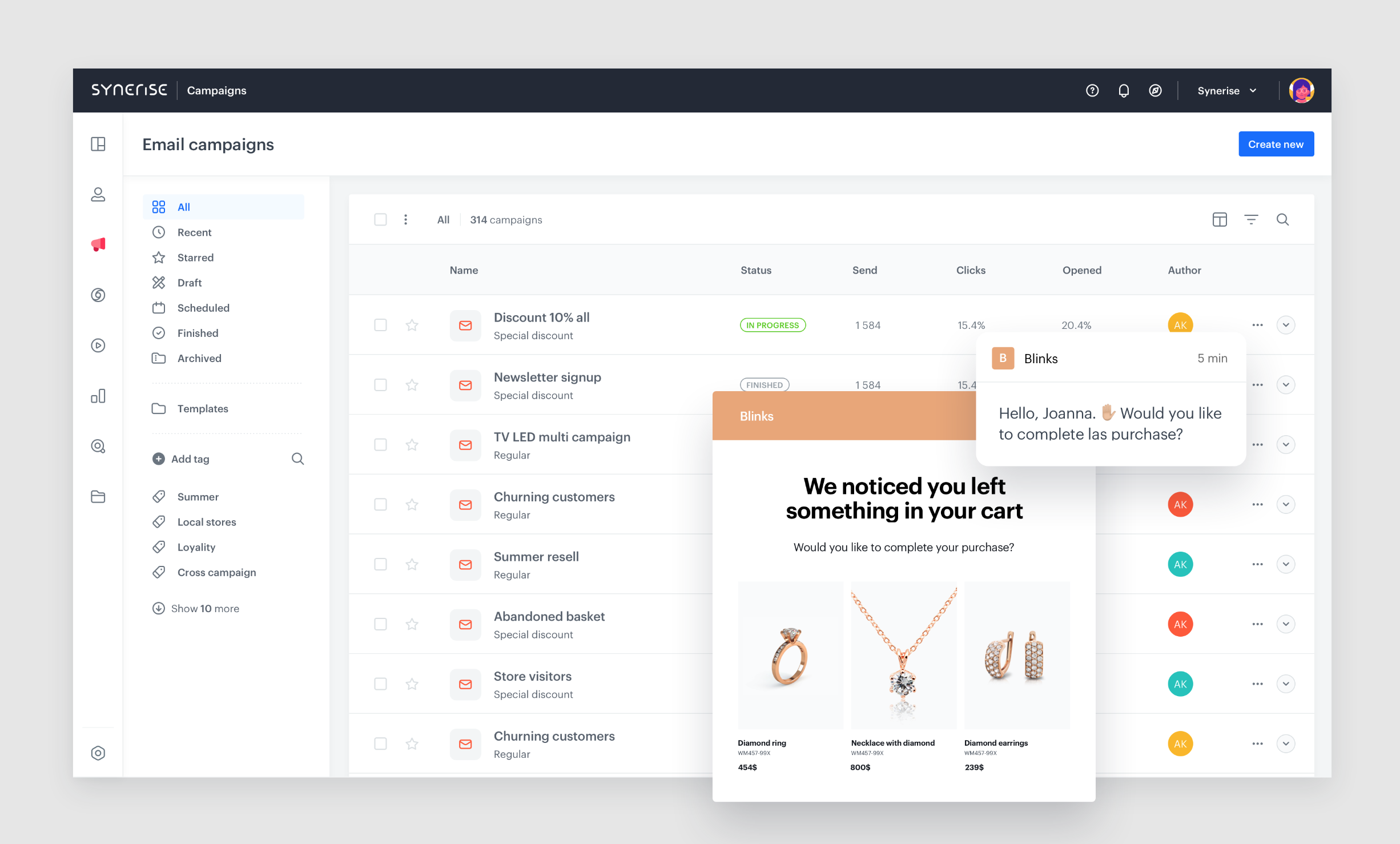Lesson 2 Campaigns
Introduction
Imagine being able to connect with your customers in the most personalized and effective way possible, with just a click of a button. Welcome to the world of automated campaigns with Synerise!
By now, you should have a good understanding of how to properly run the integration and how it can benefit your business teams. However, now it’s time to focus on your customers and make customer relationships even more impactful.
In this chapter, you’ll learn how to create your own automated campaigns with Synerise, allowing you to deliver targeted messages and offers to desirable customer segments with ease.
With Synerise’s powerful automation capabilities, you’ll be able to streamline customer communication and improve customer satisfaction in a way that was previously unimaginable. You’ll discover the different types of campaigns available on the Synerise platform, such as email campaigns, push notifications, and SMS campaigns. Also you will be able to create more advanced campaigns using time optimizer and create omnichannel communication. The Automation module also enables communication with external tools and platforms through webhooks, such as Facebook, Slack, Google Analytics and many more. It also allows, for example, sending leads to call centers, etc. You can use ready-made integrations or build your own. Additionally, it allows for easy and quick import of data as well as transformation and synchronization of it (Data transformation).
We’ll show you how to choose the right customer segments and optimize the performance of your campaigns, so that each customer interaction is tailored to their unique needs.
With Synerise, you’ll be able to build successful relationships with your customers and take your campaigns to new heights.
Target group
This chapter is perfect for anyone who wants to start their first campaigns, especially members of marketing and communication teams responsible for campaign management and data analyst who works with data and wants to synchronize them, send to different tools and manage them in an effective way.
The information in this chapter is also useful for anyone who wants to know how the campaign integration process looks.
So, get ready to create your own personalized and effective campaign story with Synerise. We’ll guide you every step of the way and give you the tools and knowledge you need to succeed. Let’s begin a new chapter in your customer communication journey!
Learning objectives
From this chapter you will learn:
how to start sending campaigns,
about Automation module and its usage in sending communication.