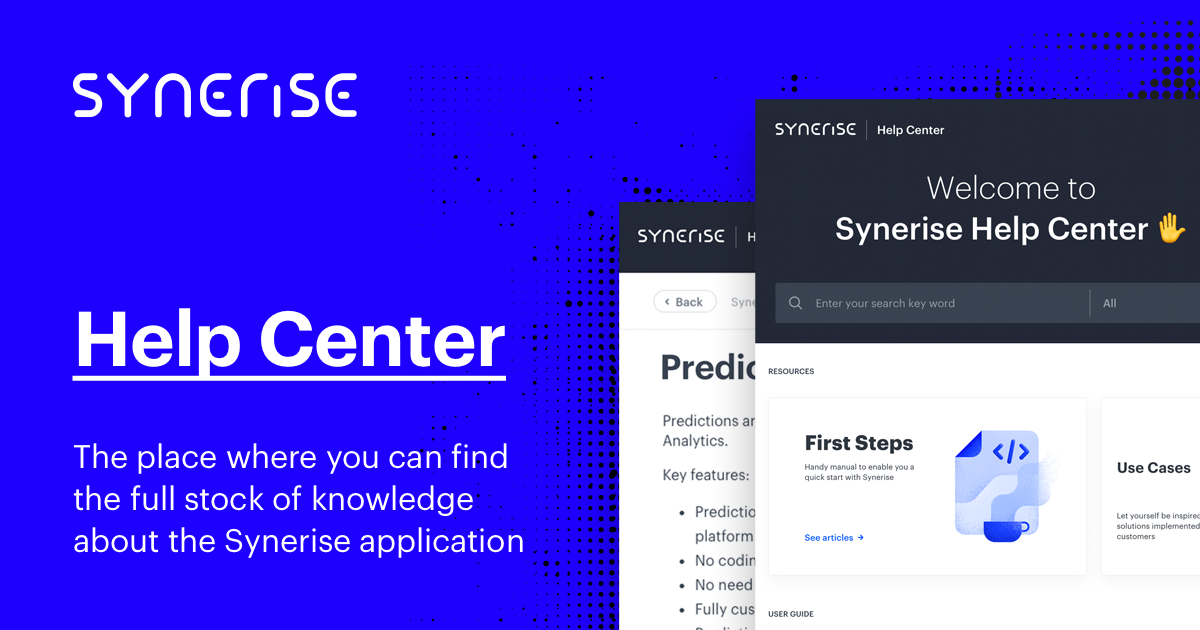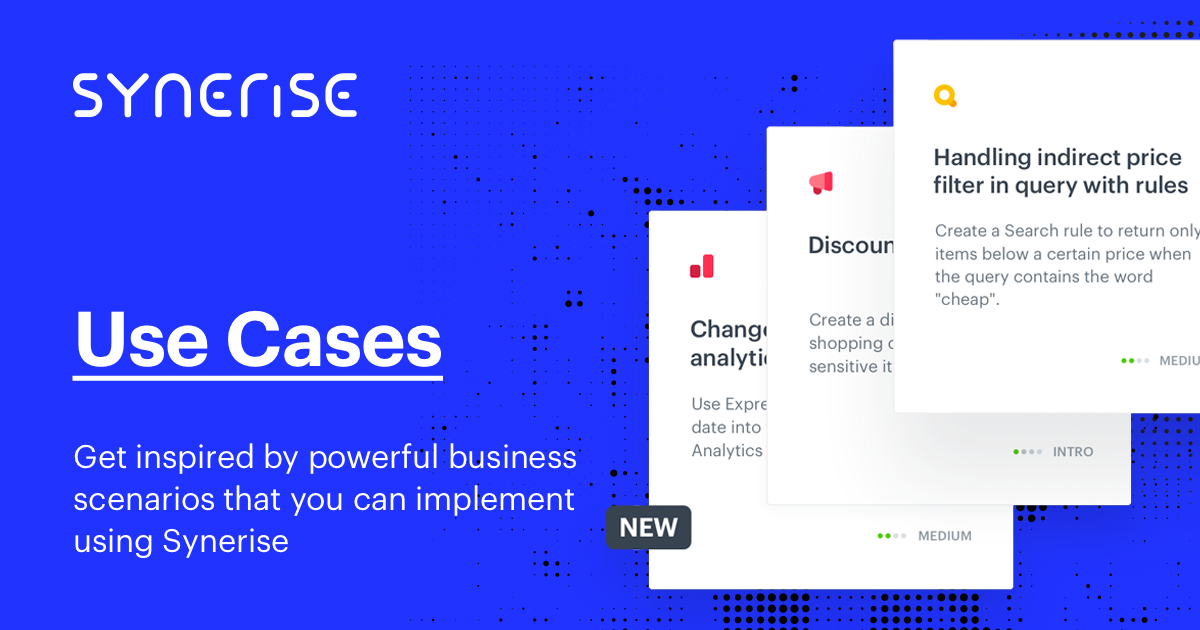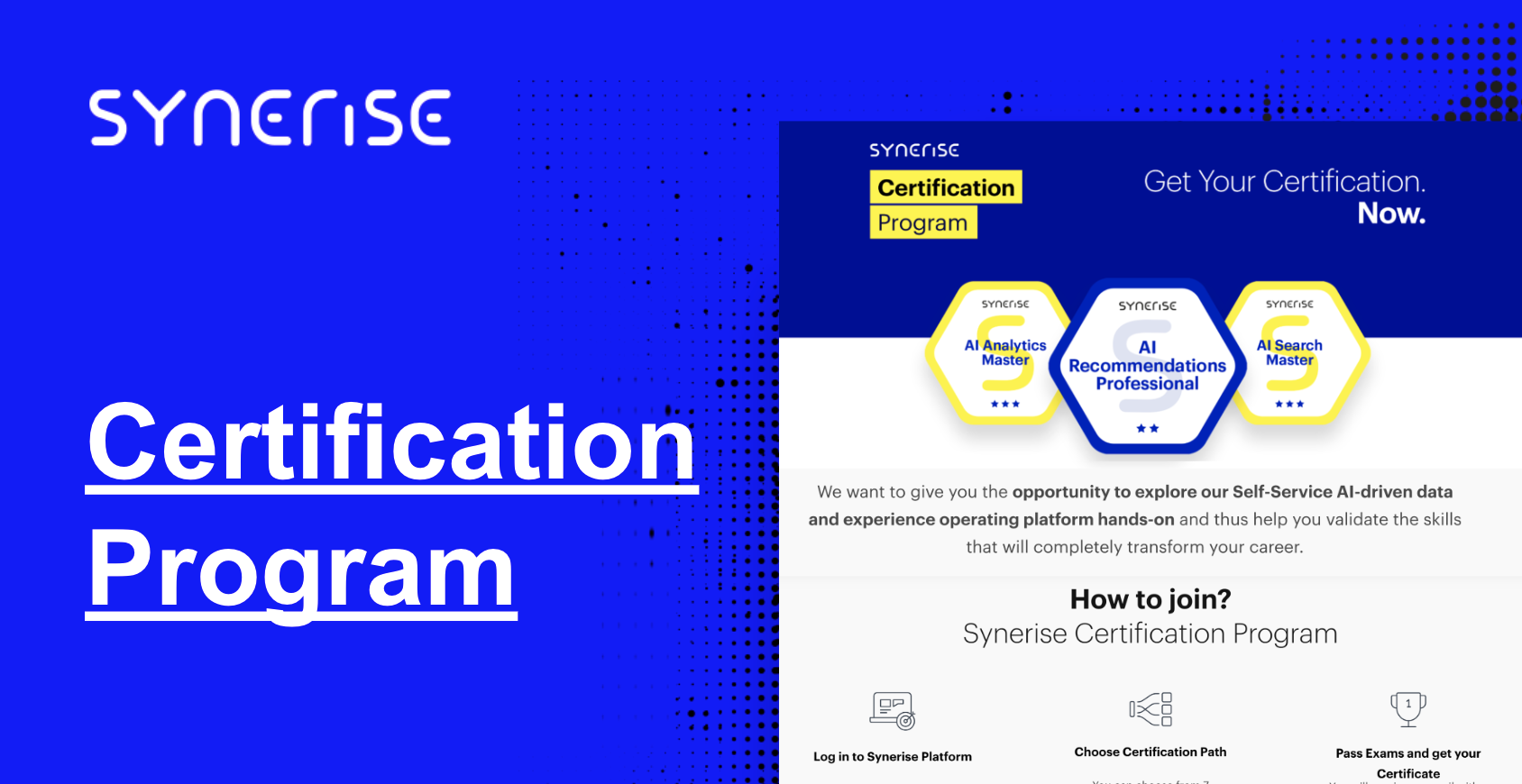STEP 3 Automation
Introduction
This user-friendly module allows you to create, validate, and automate the entire customer workflow, starting from transactional emails (thanks to emails, confirmations, and so on) to advanced multi-path marketing strategies.
From this chapter you will learn:
What the Automation module looks like,
where to find the information about basic configuration.
Automation module
Every automation process could be built from five types of nodes:
- Triggers - When their conditions are met, they start the automation.
- Conditions - These narrow down the number of target profiles and eliminate those who shouldn’t be the subject of further actions.
- Operation nodes - This is a collection of nodes which are meant to transfer, upload files and transform data.
- Actions - These are actions taken by the system in relation to profiles, such as updating data or sending messages.
- Flow control - These nodes organize the automation flow.
Learn more about nodes and creating easy automations from our video!
- Automation documentation - check the complete documentation of the Automation module.