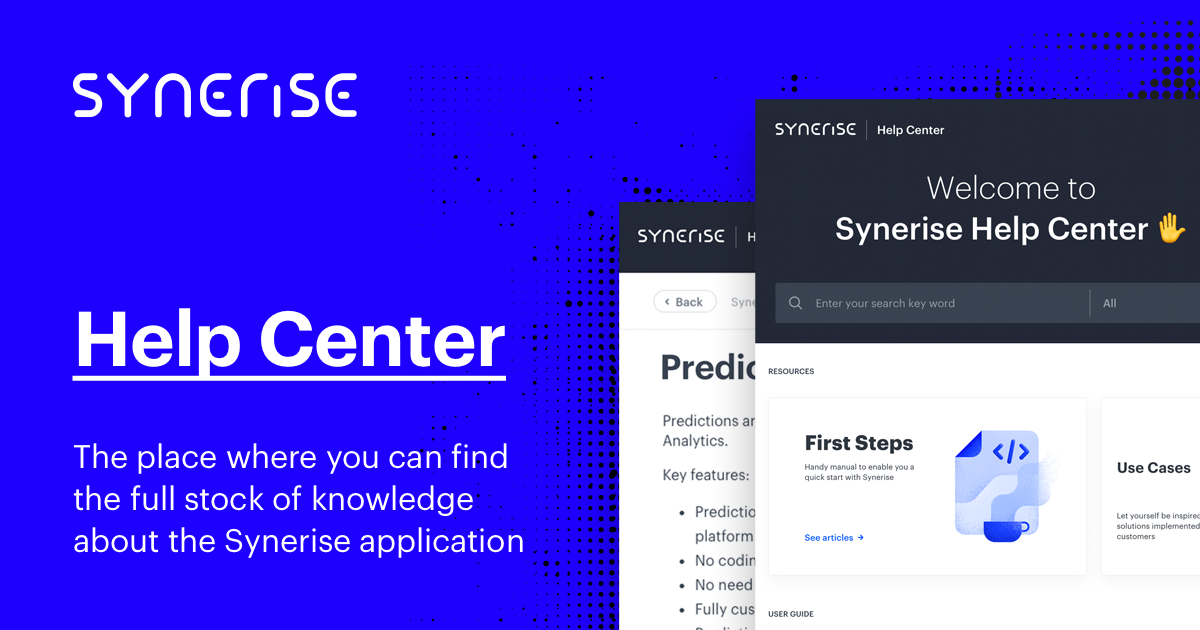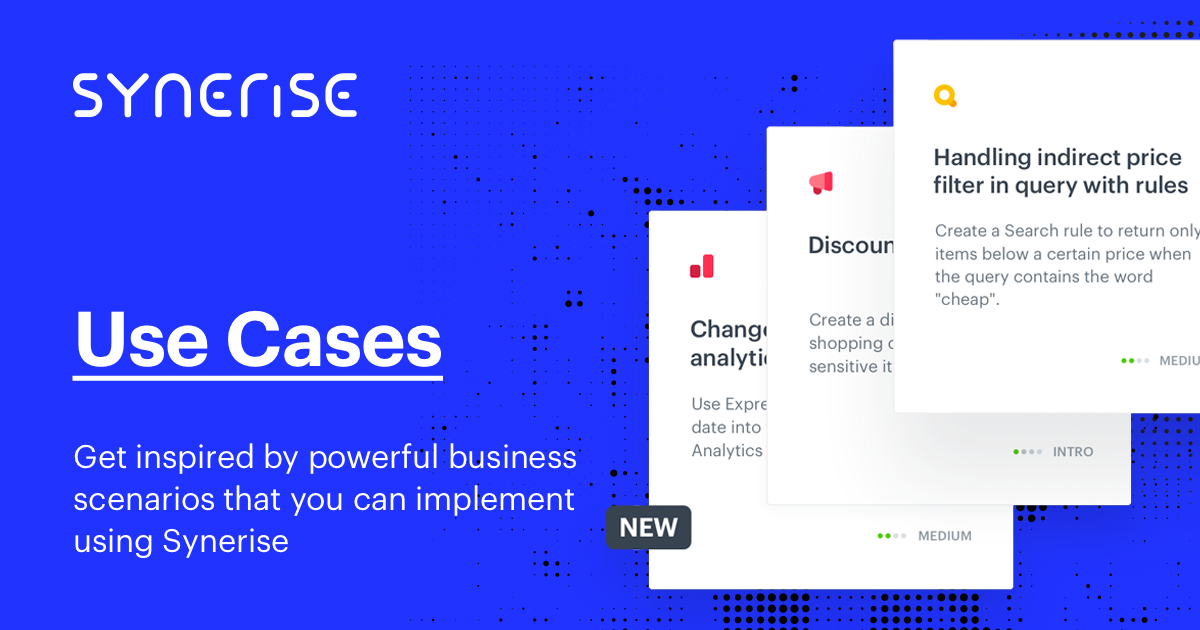STEP 4 Campaign checklist
Introduction
Below, you can find the checklist, necessary to be able to send various campaigns from Synerise platform. In the table below you will find the types of campaigns which you can integrate, the implementation methods, additional comments, and links to documentation.
Campaign checklist
Campaign checklist important to start your first campaigns:
| Integration | Implementation | Comments | Documentation |
|---|---|---|---|
| Webpush | Firebase, worker | - Integration with Firebase - Placing webpush worker on the website - Launching a campaign for agreement collection |
Firebase webpush configuration |
| SMS | SMS gateway | Choose and integrate one of the SMS gateways available in Synerise | SMS configuration. |
| Webhooks | You can send Custom Audience to Facebook as well as run integration on sending any events collected by Synerise to Facebook. | ||
| AI Hub | API | API backend integration or API calls from Dynamic content - Events integration - Configuration in the panel - Autocomplete - Listing - Suggestions |
AI Search Integration: - Search - Listing - Suggestions - Search Analytics |
| AI recommendations | Dynamic content/API | - Dynamic content or API - Events in case of API integration |
Recommendation inserts API integration |
| External integrations | API/Webhooks |
Now, you’re all set to move forward and go through the integration process in more details!