Importing transactional data
By importing transactions to Synerise, you can prepare analyses of transactions. The output of the import is transaction.charge events generated on the profile cards of customers indicated in the imported file.
Requirements
- You need user permissions that grants you access to Simple Imports or/and Automation
- Prepare a
.csvfile that contains the following data (the list contains recommended column names, if you use different names you will be able to map/transform data during the process):- a
clientcolumn - a column with profile identifiers, you can use one of the following identifiers: email, uuid, clientId, or customID.WARNING: If you choose an email as an identifier, pay attention to the correct format of emails. Otherwise, your import will fail. - an
orderIdcolumn which contains IDs of the transactions - a
paymentInfo.methodcolumn which describes how the transaction was paid (for example, cash, online, and so on) - a
products.finalUnitPrice.amountcolumn which contains the final price of items - a
products.finalUnitPrice.currencycolumn which contains the currency of the final price - a
products.quantitycolumn which contains the number or quantity of purchased items - a
products.skucolumn which contains the SKU of purchased items - a
revenue.amountcolumn which contains the amount of the transaction - a
revenue.currencycolumn which contains the currency of the transaction - a
value.amountcolumn which contains the amount of the transaction before taxation - a
value.currencycolumn which contains the currency of the transaction value before taxation - a
sourcecolumn which contains the source of transaction (for example, POS, WEB_MOBILE, WEB_DESKTOP, MOBILE_APP, MOBILE, DESKTOP) - Spaces and special characters in the column headers are not allowed.
.csvfiles must be UTF-8 encoded- The file cannot contain empty fields. If you want to leave empty fields, enter the
nullvalue. - Maximum file size: 200 MB.
- a
- To add the original dates for transactions, include the
recordedAtparameter with values in theyyyy-MM-dd'T'HH:mm:ss'Z'format (for example,2025-10-01T12:02:06Z), otherwise, the transaction will be added with the date of the import.
Tip: More information about time formats for therecordedAtparameter can be found in the “Create a transaction” method.
Example
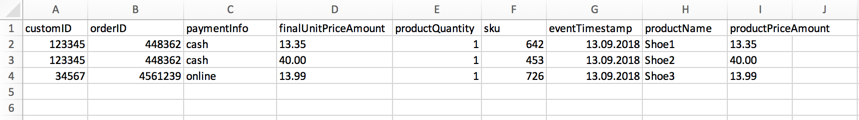
Tips for preparing a CSV file
- Recommended file metacharacters:
- A character that splits columns (delimiter):
, - A character that is used to contain the text (quotation mark):
" - A character (escape character) that changes the default interpretation of a sign or string followed by the escape character:
/
- A character that splits columns (delimiter):
- For more details about parameters and their accepted formats, click here.
Procedure
Selecting the file for import
In this part of the process, you will upload a file from your device.
- Go to
 Data Modeling Hub > Data import > New import.
Data Modeling Hub > Data import > New import. - As the data type for import, select Transactions.
- As the import method, select one of the following options:
- Import a local file - To import a single
.csvfile to Synerise. - Import in Automation - To import a .
csv,.json,.jsonl, and.xmlfiles and execute periodical imports.
- Import a local file - To import a single
- Upload the
.csvfile by using the + Upload file or drop one here field. - Optionally, you can customize the file metacharacters by clicking the arrow down icon.
- From the Delimiter dropdown, select the character that marks the end of a column.
- From the Quotation mark dropdown list, select the characters that contain the text or data type.
- From the Escape character dropdown lists, select the character which changes the default interpretation of a character or a string followed by the escape character.
- To proceed to the next step, click the Next button.
Mapping the columns with parameters in Synerise
In this part of the process, you will connect the columns from the file with their counterparts (the existing parameters) in Synerise. This way, you will point which parameters in Synerise will contain the event information from the imported file.
During mapping, you can:
- exclude parameters from the import.
- create new event parameters in Synerise to map the data in the input file to them. Note that all custom parameters will be imported as additional transaction parameters.
Remember that you can’t add new columns to the imported file while mapping.
- Next to the file column name, from the dropdown list, select the corresponding parameter in Synerise. Perform this step for all columns in your file.
- To exclude a parameter from import, next to the column name, click this icon:

Result: The icon changes to
- To proceed to the summary of the import, click Next.
Counting revenue
In this part of the process, optionally, you can enable automatic calculation of the revenue which is the multiplication of the item quantity by its price.
- Enable the Calculate revenue option.
- In the Product unit price field, from the dropdown list select the name of the column that contains the price of a single piece of an item.
- Confirm by clicking Next. Result: The summary of the import is displayed.
- After checking the import summary, to start the import, click Run import.
Result: The output of the import istransaction.chargeevents generated on the profile cards of customers indicated in the imported file.
Launching import
After steps described above you’ll be redirected to the mapping summary. If it’s correct, to launch the import, click Run import.