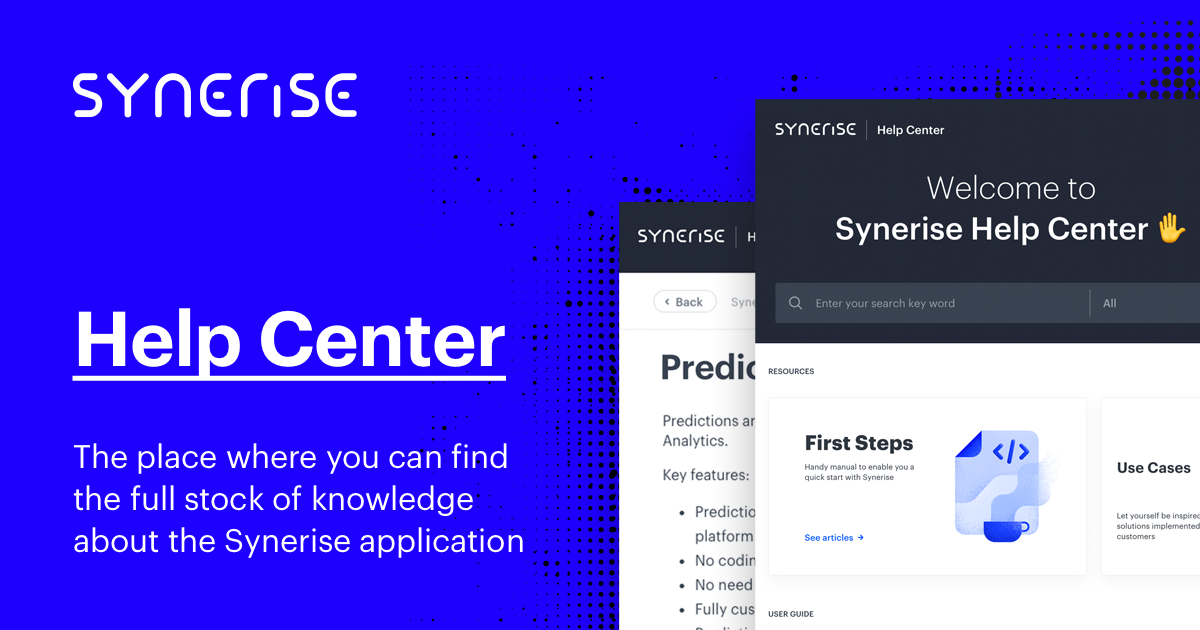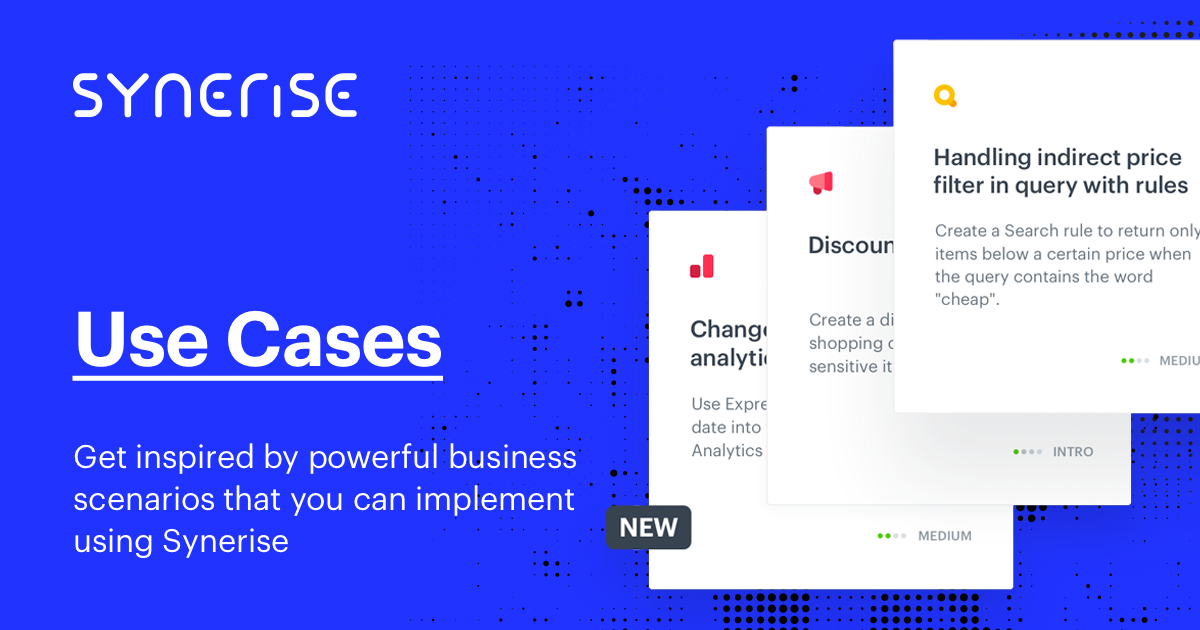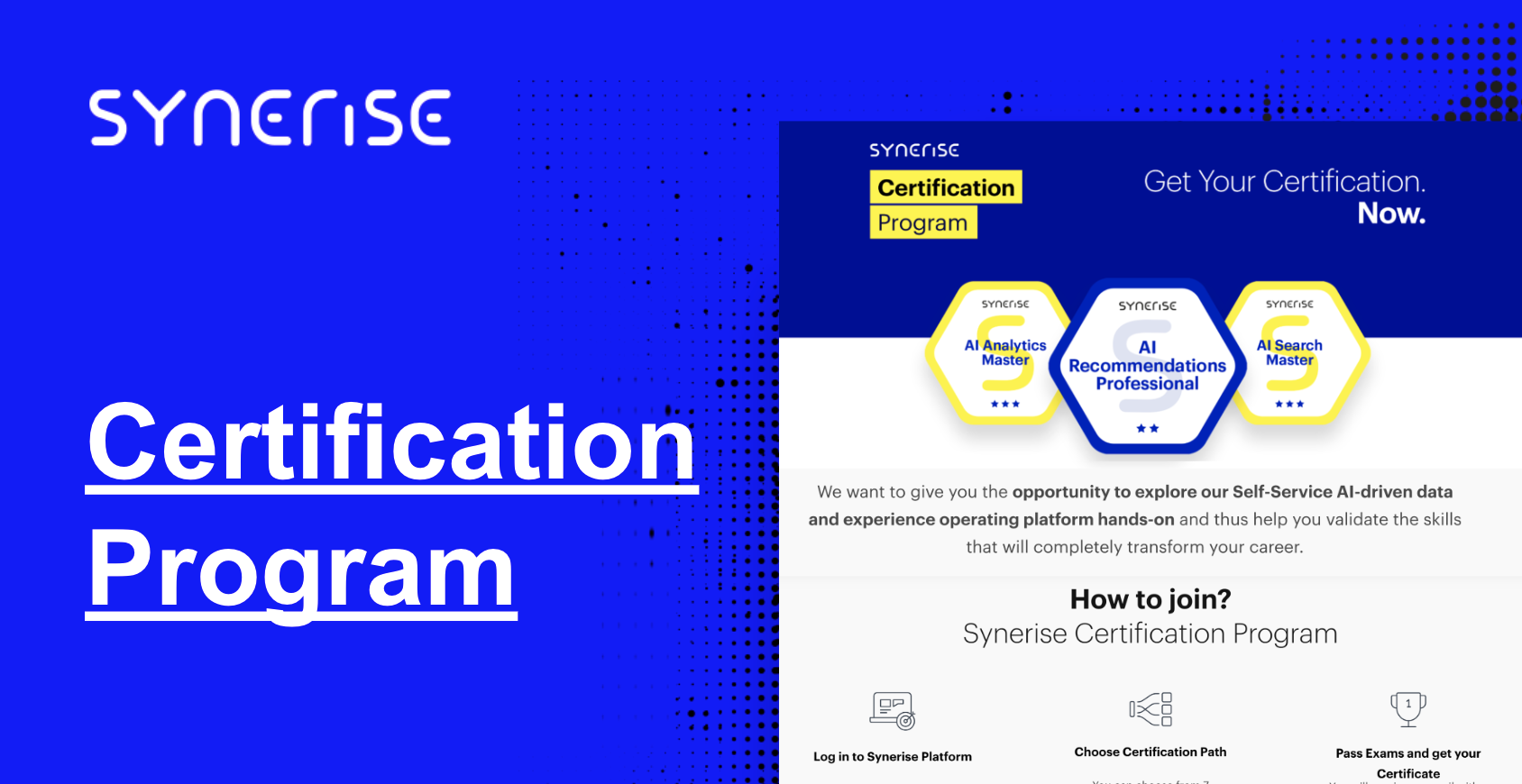STEP 2 Communication channels
Introduction
Let’s look at our Communication channels available in Synerise and discover the assumptions and prerequisites which are necessary at the beginning. From this chapter you will learn how the process of creating each campaign looks like and discover the new possibilities.
Synerise offers a number of different types of communication:
- SMS
- Mobile Push
- In-app messages
- Dynamic content
- Landing Page
- Webpush
- Screen views
- Promotions
All of them will be described below.
From this chapter you will learn:
how the basic configuration of different communication channels looks like,
about the requirements for every configuration.
Email configuration
You can send personalized email messages from Synerise to your customers.
The content of the email can consist of something more than words. The various data collected by Synerise can be reused for personalization purposes, so you can make the recipients feel that the message is really directed at them.
Requirements
To do so, you need to:
-
Configure a sending account and choose an email provider.
-
Configure single or double-opt ins.
-
You must have profiles in your database who agreed to receive marketing content sent through an email channel.
-
Configure email campaign limits.
-
Create an email template and define individual elements of the email campaign.
You can create a template for the email content in the following ways:
- Use creators available in the Synerise app (visual builder and code editor)
- Import a template from a
.zipfile or URL
-
When your template is ready, you can send an email using one of the methods:
-
To send emails manually to a predefined group of contacts or the entire database:
- If you’re in the template editor, click Use in communication.
The campaign creator opens. - If you’re not in the template editor, go to Experience Hub > Email and click Create new. The campaign creator opens.
- If you’re in the template editor, click Use in communication.
-
You can send emails automatically by using the Automation Hub module. In response to customer activity, update of profile data, or other events (check the list of triggers that start a workflow), an email can be sent.
Watch our video to learn more about creating email campaigns in Synerise!
SMS configuration
The SMS channel in Synerise allows you to send text messages to all recipients who provided their phone number and agreed to receiving messages (in case of sending marketing communication) through this channel. This channel lets you send personalized messages to your customers and establish direct contact with them, providing an efficient and cost-effective way to reach out to a large audience in a short time.
Requirements
- You must integrate Synerise with an SMS gateway (
 Settings > Apps & Services). In this documentation you can also find the list of available gateways.
Settings > Apps & Services). In this documentation you can also find the list of available gateways. - After integration, create an SMS account from which you will send the text messages.
- Collect phone numbers and SMS communication agreements in profiles.
Watch the video to see how it works in practice!
Mobile configuration
This section covers messages which are connected with your mobile application. In Synerise we have several outgoing campaigns which are listed below. However, this is not the entire scope of mobile campaigns and we can do much more - we can fully personalize applications (see also in app, screen views, promotions).
In mobile section of campaign module you can use:
- Simple Push
- Silent Push
- Banner
- Walkthrough
- First run message
- Mandatory update
In-App messages
In-app messages allow you to display any creation in a mobile application. This feature allows you to implement use cases such as abandoned cart, discount codes, or any information campaign, such as application update - all you need in your mobile application.
In contrast to push notifications which are sent (pushed) to the app user by Synerise, in-app messages are requested (pulled) by the user’s device through Synerise mobile SDK. Thanks to this, you can design your mobile application to show the content precisely when you need to. In-app and push notifications can complement each other perfectly. Push messages can generate traffic to the application and in-app can personalize the user experience in the application to maximize conversion. Combining this with the capabilities of segmentations and the Analytics module that allow you to measure the performance, in-app messages can be targeted better and more effective.
Dynamic content
Dynamic content is a powerful feature that can tailor the content of your website to the preferences of the visitor. With different pieces of data such as first name, date of birth, and location, you can personalize the content to make it feel as if it was created specifically for them. For example, you can use their name in the greeting.
This feature can also be used for more advanced personalization, such as product recommendations or displaying collected loyalty points analyzed through Synerise.
Dynamic content allows you to:
- modify existing content (for example, some parts of a webpage code directed to a specific segmentation of customers),
- insert new content – various kinds of campaigns, social proof, AI recommendations, and so on. This mechanism allows you to personalize your website for visitors.
Dynamic content can be presented in the following ways:
- As a web layer (popup)
- As an embedded page element, such as a banner. It can be inserted after a specified element (HTML tag or CSS selector) or replace it.
Requirements
- A tracking code implemented into your website.
See how to launch a dynamic content campaign in Synerise in our video below.
Landing page
A landing page is a place where customers are redirected after clicking a link (for example, a link in an email, advertisement on Facebook, and so on). It can be an independent website which will contain useful information, a microsite that will be a part of a larger website, or it may serve as a tool in promotional campaigns, for example, in which you want to promote an item or service. These various methods allow you to draw the attention of customers.
No matter which option you choose, Synerise makes it possible to create simple and functional landing pages that will meet your business goals. To create a landing page, you can use one of our wizards: a WYSIWYG wizard or a code editor.
Requirements If you want to publish a landing page within your own domain, you must:
- Submit a request for configuring your domain in Synerise to the customer service.
- Send the SSL certificate or give an approval for generating a certificate through Let’s Encrypt by Synerise.
- Configure DNS - add a CNAME record and set it to lp.synerise.com
Web push
Web push notifications enable you to maintain communication with customers through a web browser, no matter if they are viewing your website or not. Apart from this, the unobtrusive character of web push notifications will keep your message away from spam folders or ad blocking software. The notifications will always be displayed to customers who have agreed to receive them.
Requirements
To send this type of message, you must first:
- Integrate this communication channel.
- Prepare a widget that gathers web push agreements.
- More requirements you can find in our documentation
Watch the video to see how it works in practice! ((<vimeo 846579955>))
Screen views
Displayed in the mobile application. A screen view campaign allows you to recycle documents you may have had a chance to create in the application and dedicate their display to specific groups of customers. This is a subsequent feature that allows you to use the power of content personalization to display it to those who are interested in it the most.
Documents allow users to build mobile applications or create single elements to be displayed in an application. All of these allow you to develop mobile applications without the necessity of releasing other versions and even recycle the content you created in the Synerise application, so you can develop coherent marketing communication.
Requirements
- Implement a tracking code into the website.
- Create segments of customers (optionally).
- Create documents.
- More requirements you can find in our documentation
- Screen views configuration - check instructions for creating screen views campaigns in our documentation.
Promotions
Promotions let you prepare customized, special offers for your customers, and introduce a system of awarding and spending loyalty points.
With the Synerise Promotions, you can create campaigns that are tailored to your customers’ needs and preferences for maximum engagement and ROI. This module provides you with the tools to create targeted, timely and relevant promotions that will drive customer loyalty, purchases, and overall satisfaction.
The Promotions module in Synerise makes it easy to create, manage, and track promotional campaigns. You can create promotions for specific item or for the whole basket. You can also use data-driven insights to create personalized promotions that are tailored to specific customer segments.
Requirements
In Data Modeling Hub you can also create voucher pools. Voucher pool is a place where you can import discount codes and coupons, which you can later use through many communication channels (email, SMS, mobile push, web push, and dynamic content).