The logic of segmentation
Segmentation is the process of grouping customers based on specific characteristics such as attributes (for example, email address, shoe size), preferences (for example, favorite color, favorite brand), or actions (visit to the website, transaction, adding an item to a cart). By understanding how segmentation operates, businesses can tailor their strategies to target these distinct customer groups more effectively. At its core, segmentation utilizes logical constructs to partition diverse customer sets into meaningful segments. This process involves applying a set of predefined conditions or rules to determine customer inclusion within a particular segment.
Logical functors and effects on sets
In segmentations, the concepts of conjunctions, alternatives, and negations are essential for expressing relationships between conditions. By applying these functors while defining the conditions, you can filter customers with the desirable or non-desirable features out of the whole customer base you have.
Conjunction
Conjunction (AND) is the product of sets, the common part. You can use it to combine multiple conditions to create a more specific segmentation. For example, you can find customers whose names contain the letter A and who made a transaction. Both conditions must be met. The image below presents this condition on the interface:
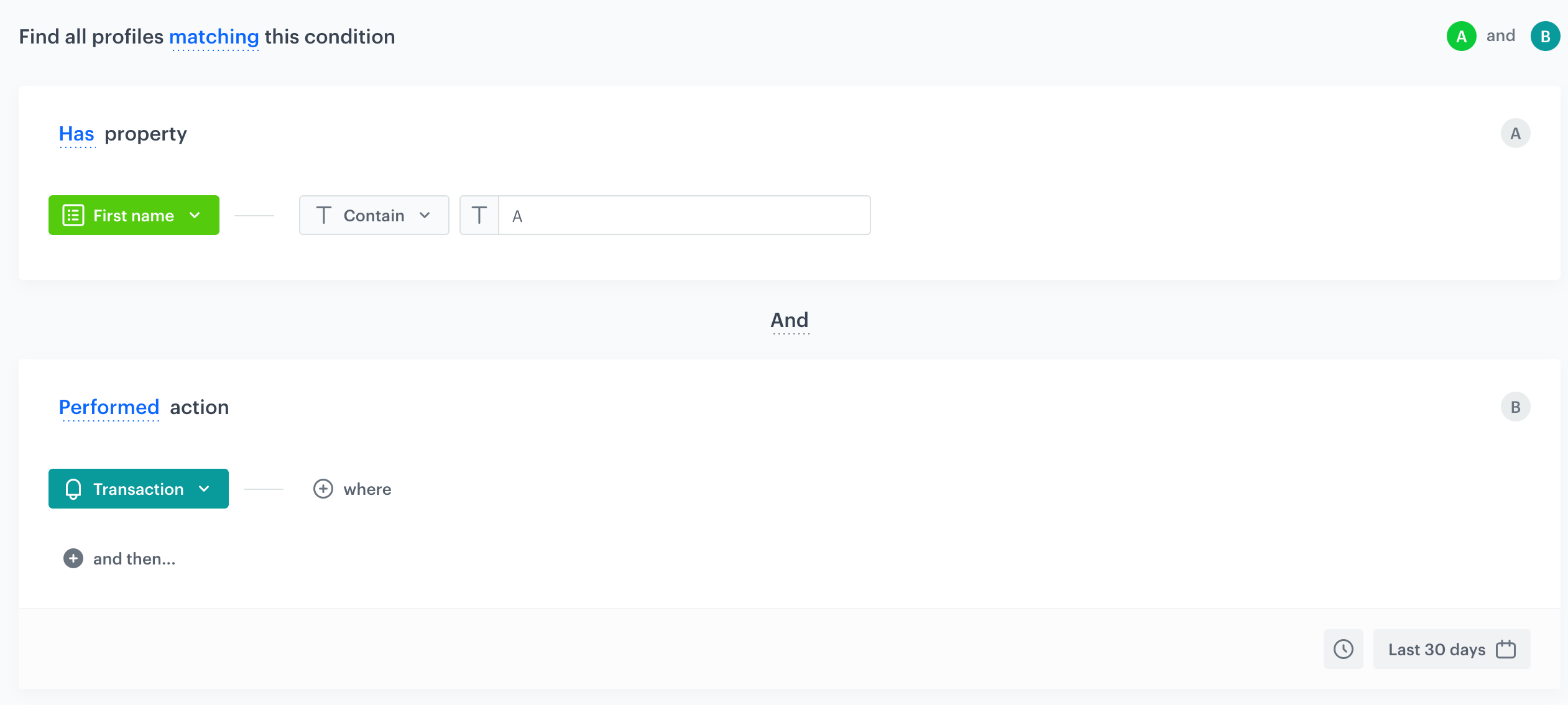
In the logical record it will look like this:

Alternative
The alternative (OR) will be the sum of the sets. It offers the flexibility to specify different conditions for the segmentation. For example, you can find customers whose names contain the A letter or who made a transaction. Unlike conjunction, meeting just one of the conditions is sufficient for a customer to be included.
The image below presents this condition on the interface:
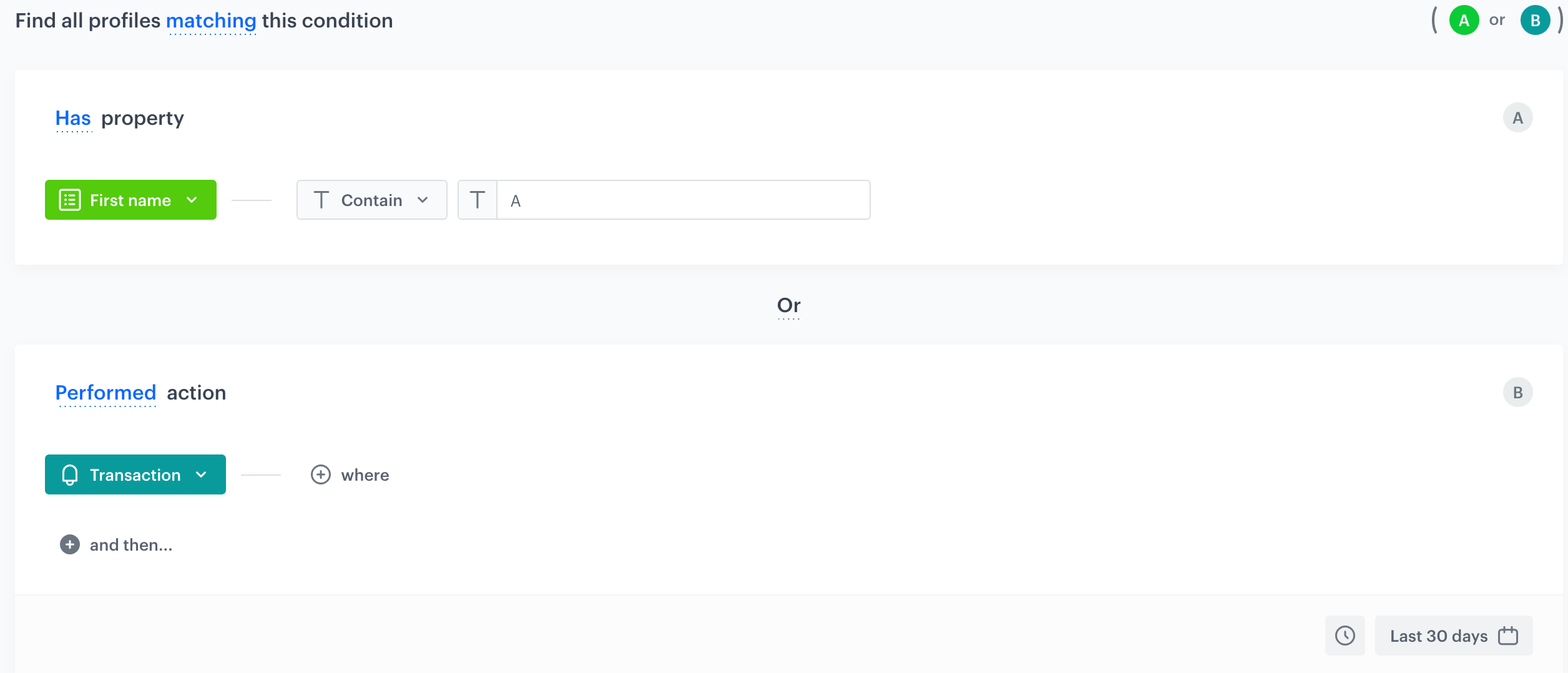
Then the logical record will look like this:

Negation
Negation (NOT MATCHING) will be an exclusion from the set on the basis of possessing certain attributes or behaviors. For example, you can filter out customers whose names contain the A letter.
The image below presents this condition on the interface:
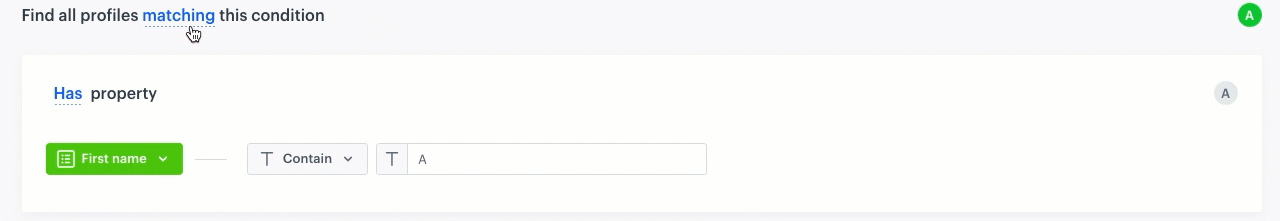
This is the result of the segmentation:

Combining functors in segmentation
When creating a segmentation, you can add multiple conditions joined by conjunctions (AND) or alternatives (OR). To understand how your multiple conditions interact with each other, look at the parentheses at the top of the view. The parentheses are analyzed from left to right.
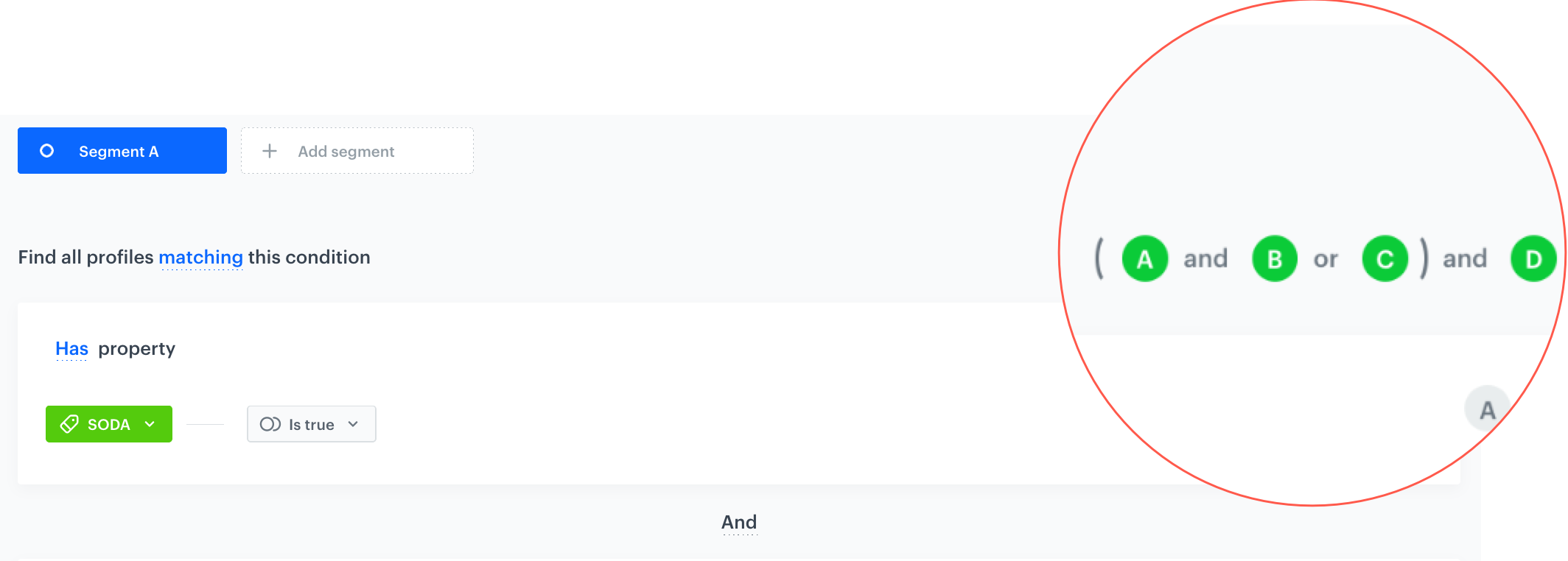
Example
Let’s create a segmentation of customers who are assigned loyaltyCard and snacks tags or have an email agreement enabled. Additionally, they must have a phone number assigned to their card in Synerise. These conditions will be defined in on the interface as follows:
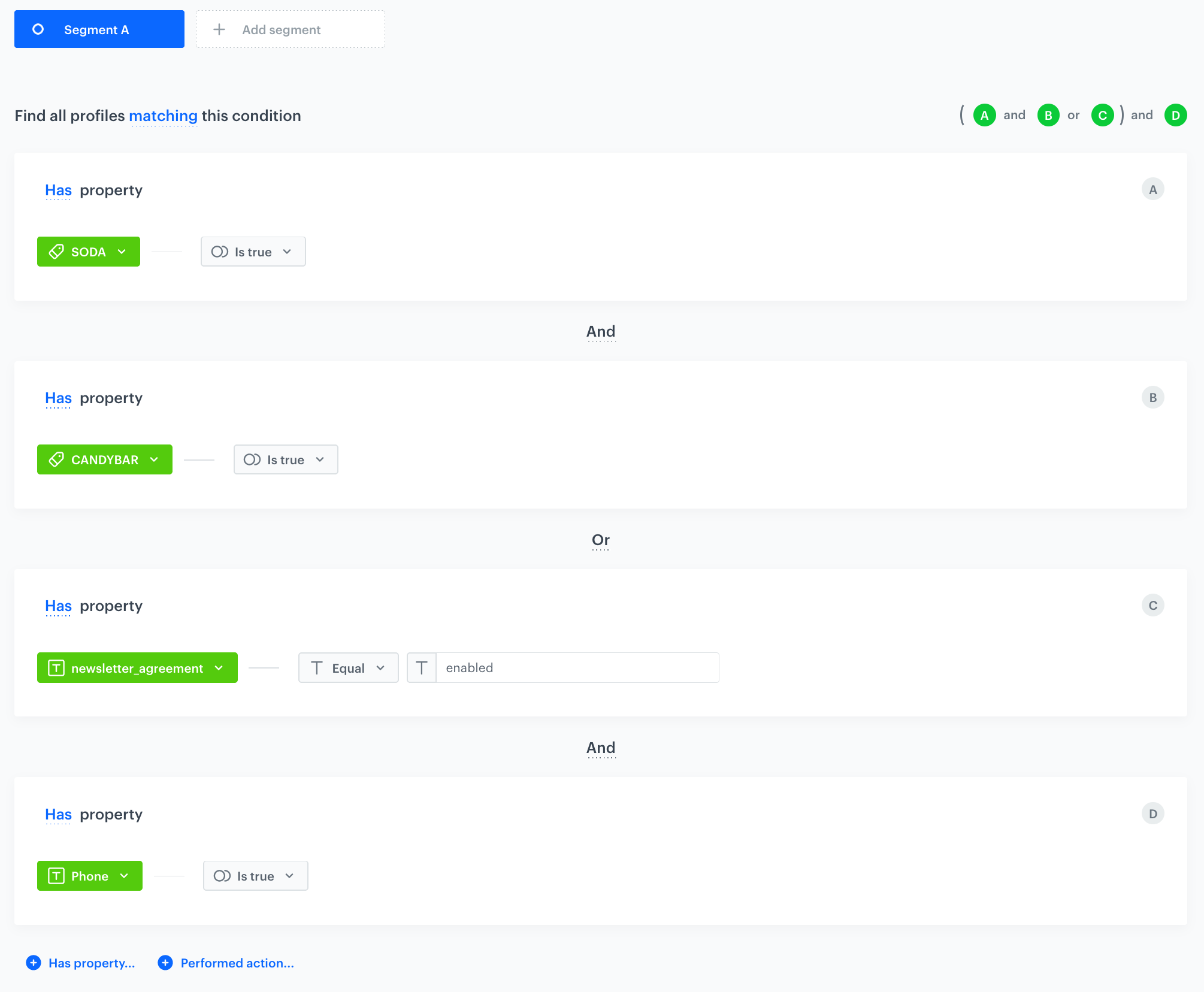
To avoid ambiguity in the interpretation of relationship between the conditions, look at the top right corner to make sure how these conditions will be analyzed. In this case, the interpretation will be as follows: ((A and B) or C) and D
Let’s break it down step by step:
((A and B) or C): This part evaluates a logical OR between two expressions:(A and B)andC. In our example,(A and B)is true if a customer has both tags assigned, andCevaluates whether a customer has enabled their email agreement. The logical OR returns true if at least one of the expressions is true.((A and B) or C) and D: This part combines the previous logical expression with another logical AND operator along with the expressionD.Devaluates whether a customer has a phone number assigned to their profile card. The logical AND returns true only if both expressions on either side of it are true.
This means that a customer will belong to the segmentation if they have both tags assigned or have enabled the email agreement. Additionally, they must have a phone number assigned to their profile card. In other cases, customers will not be included in the segmentation.
Results: The table below only includes condition combinations that result in a customer being included in the segmentation.
| loyaltyCard tag assigned | snacks tag assigned | Email agreement enabled | Phone number assigned | |
|---|---|---|---|---|
| Customers who have | ||||
| Customers who have | ||||
| Customers who have | ||||
| Customers who have | ||||
| Customers who have |