Introduction to SMS
SMS channel in Synerise allows you to send text messages to all recipients who gave you their phone number and gave you permission to communicate (in case of sending marketing communication) with them using this channel.
Business profits
-
You can send personalized SMS to a specific group of profiles in the right moment (for example, after making a specific action by them), this way it is much easier to reach them with the right content.
-
You can send out the system communication to inform recipients about delivery delays, and so on.
-
You can perform A/B testing to measure the performance of your text messages.
-
Make your text messages look professional by shortening the links included in the message.
-
An easy-to-use text message builder allows you to save time and set up the moment of sending your messages automatically. This means that SMS messaging can be a part of your sales/communication cycle and be sent only to people who met specific conditions.
-
Analyses of text messages let you compare and analyze results achieved in every message in real time, collect information about the number of sent text messages, and so on.
Requirements
-
You must integrate Synerise with an SMS gateway (
 Settings > Apps & Services). You can integrate Synerise with the following gateways:
Settings > Apps & Services). You can integrate Synerise with the following gateways:- SMSAPI
- SMS biz
- MessageFlow
- Materna
- Infobip
- TideMobile
-
After integration, create an SMS account from which you will send the text messages.
-
Collect phone numbers and SMS communication agreements in profiles.
Phone number format
Synerise does not validate phone numbers when creating or updating profiles. Confirm the format of a phone number with your provider (for example, whether they require a prefix) and save it to the profiles according to the provider’s requirement.
If you already have profiles with phone numbers in Synerise, you can use Data Transformation and Automation to modify the phone numbers of your existing profiles.
Converting phone numbers of existing profiles to another format
- Create a segmentation that contains all profiles that have a phone number.
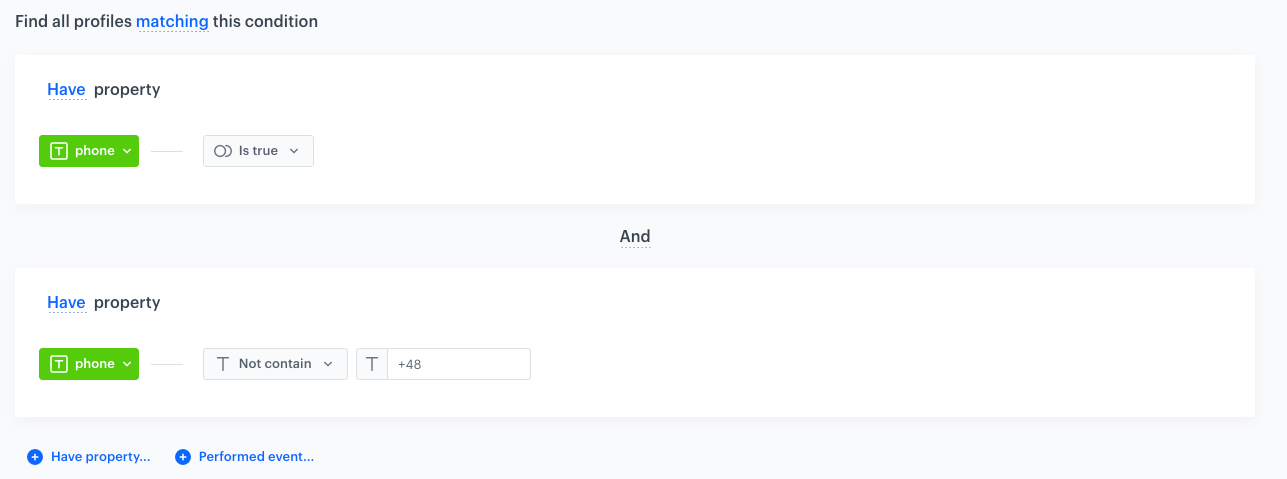
Segmentation example: profiles with phone numbers that don't contain a "+48" prefix - Create a data transformation diagram that modifies the phone number format:
- Add a sample file.
- Use the Edit values node to define a rule.
For example, the rule may add or remove a prefix in thephonecolumn.

Diagram transforming phone number format - Create a workflow that uses the segmentation of all your profiles with phone numbers, transforms their phone numbers, and imports them back to Synerise.
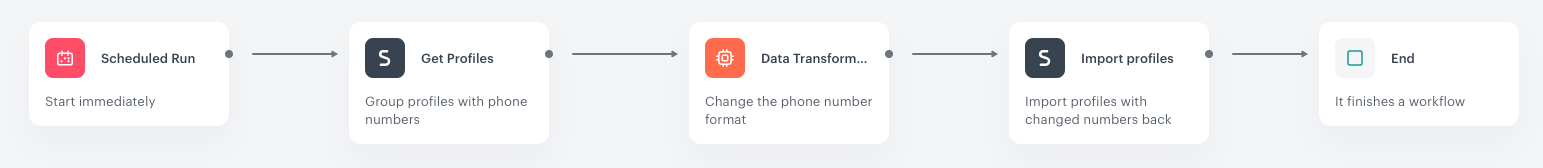
Workflow that changes the phone number of profiles and import them back to Synerise
Collecting agreements for SMS communication
You can collect agreements for SMS communication and save them in Synerise in multiple ways:
- By using forms
- By importing profiles to Synerise with enabled SMS communication agreement
- By SDK
- By API
Sending SMS
There are two ways you can send text messages in Synerise:
- Manually - You create a SMS template, select the audience, and schedule the sending date
- Send automatically - You can send SMS by using a workflow triggered by a specific event
Tip: A phone number is not a unique profile identifier, so if multiple profiles with the same phone number exist, the text message will be sent several times.
SMS status
The status of SMS communication is available on the list of SMS. In the Communication statuses article, you can check the statuses which can be assigned to SMS communication.
Events generated through SMS channel
See SMS events.