List-Unsubscribe header
The List-Unsubscribe header is an email header field that provides a method for recipients to easily unsubscribe from email lists. It’s included in the header section of an email and typically contains one or more methods for unsubscribing, such as a URL link or a mailto address. This allows email clients to offer a convenient unsubscribe button or link to the user.
Synerise adds the List-Unsubscribe header to all emails sent through the platform except for the test emails. This solution is supported with all SMTP providers and email senders integrated with Synerise.
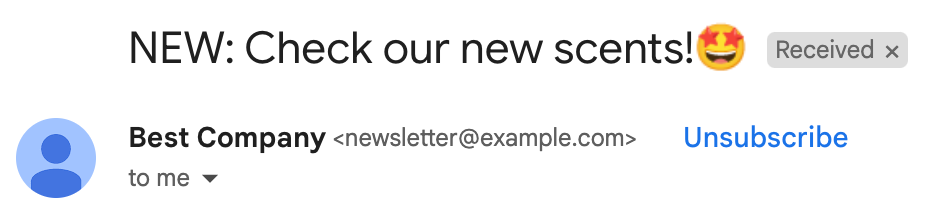
When a recipient clicks the button:
- A
newsletter.unsubscribeevent is generated with themethodevent parameter set toONECLICK_LINKorONECLICK_MAILTOon their profile card in Synerise. The parameter value depends on which method the post client used to unsubscribe the recipient (link or mailto method).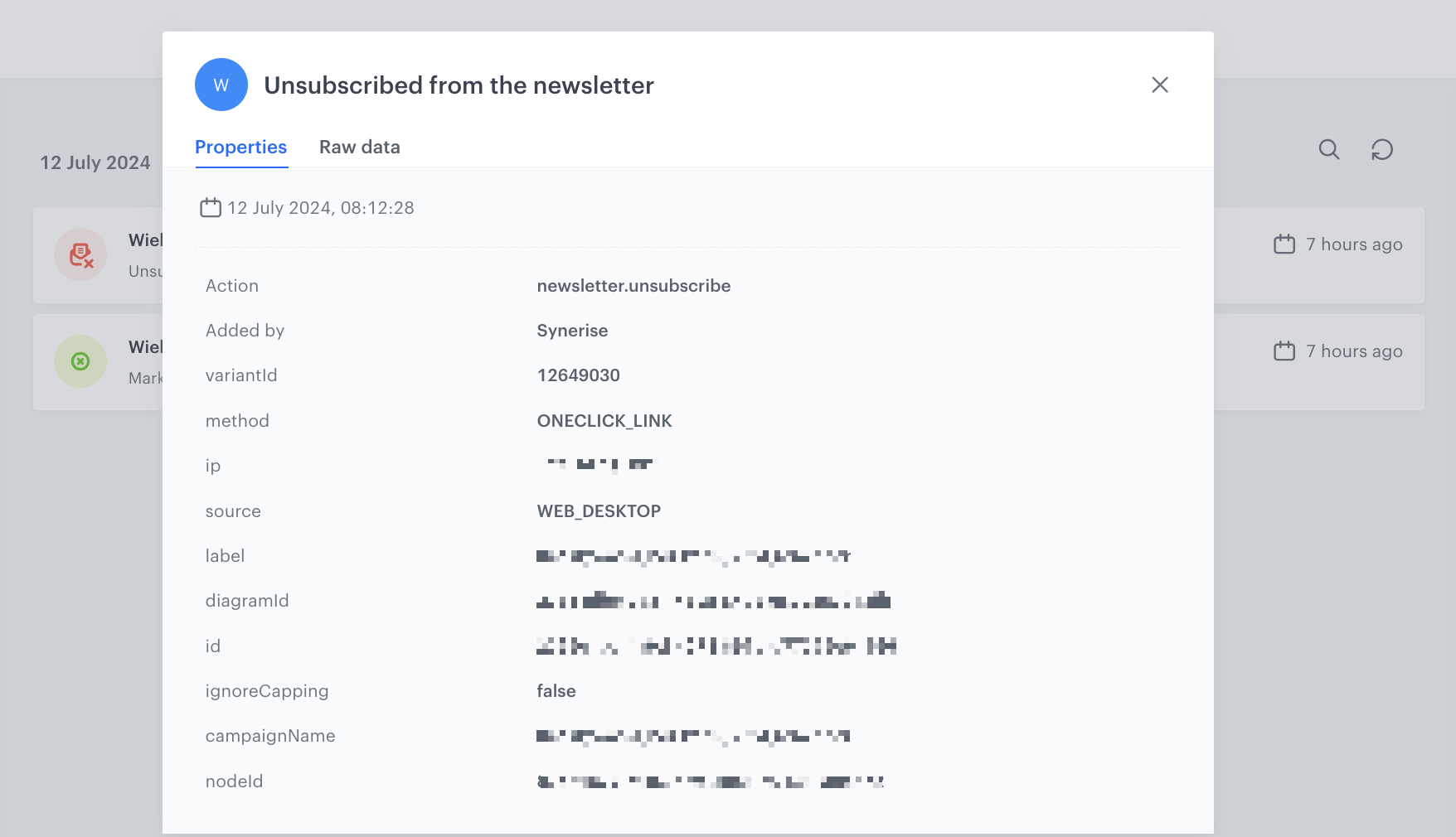
Example of the newsletter.unsubscribe event with the ONECLICK_LINK method - A
marketingAggreement.turnOffevent is generated which results in setting the newsletter agreement attribute to disabled.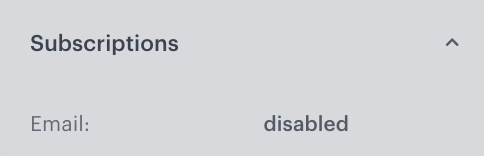
Email agreement attribute set to disabled on the profile card
This practice aligns with most mail clients’ requirements, such as Gmail and Yahoo, improving email reputation protection by offering users a direct way to unsubscribe without marking emails as spam. In the email account configuration, you can customize one-click unsubscribe settings.
While the display of the one-click unsubscribe button depends on the mail clients, it is typically reserved for reputable senders. However, the button only appears if the email client’s algorithm allows it. For this reason, we strongly recommend adding the unsubscribe link manually to the email template.