Synerise authentication
Synerise authentication is a mechanism in which only Synerise is used to register and authenticate profiles. No third-party services or additional integrations are required.
Configuration
- Go to
 Settings > Authentication for mobile apps.
Settings > Authentication for mobile apps. - In the Synerise authentication section, click Show.
- Enable the Sign-in with Synerise authentication toggle.
Result: The Synerise authentication settings appear. - Configure the settings as described below and to save them, click Apply.
Registration mode
Select one of the registration modes:
- Automatic account activation
After successful registration, an account is activated automatically and no email confirmation is sent. The customer can log in and use their account immediately. - Email confirmation required
After successful registration, an account is activated automatically and an email is sent to confirm ownership of the email address. The customer can log in immediately, but they need to confirm email ownership to unlock all functionalities. - Account activation required
After successful registration, an activation email is sent. The customer must use the activation link before they can log in.
If you want to redirect customers to a website after an account is confirmed, enter the address in the Account confirmation redirect link field. - PIN code activation required
Upon successful registration, an email with a PIN is sent. The customer must use the PIN code before they can log in. The PIN must be entered from the same device that was used to request it.
In the PIN configuration section that appears after selecting this mode:- Select confirmation requirements:
- Required for every account registration: accounts must always be confirmed.
- Required only when an account registered with a third-party service with the email address already exists: accounts must be confirmed only if an account with the same email is already registered by using a third-party service.
- In PIN lifetime, enter the time (in minutes) before the PIN expires.
- In PIN length, enter the number of digits in the PIN.
- Select an option for Allow requesting a new PIN from another device:
- Disabled (default): Once a PIN is requested, a new one can only be requested from the same device.
- Enabled: A new PIN can be requested from a different device. Only the most recent PIN can be used.
- Select confirmation requirements:
Email templates
You can select a template for the emails sent in connection to the selected registration mode.
To let customers request a password reset, you must use an API or SDK method.
| Insert | Description | Available for |
|---|---|---|
| {% customer PARAM %} | Inserts a profile’s parameter or attribute, for example {% customer firstName %}; {% customer attributes.customAttribute %} |
All templates |
{{client_confirmation_link}} |
Provides a link for confirming the account | Email activation/confirmation |
{{client_confirmation_token}} |
Provides a token for confirming the account. You can append the token to Universal Links for a mobile application | Email activation/confirmation |
{{password_reset_url}} |
Provides a link for resetting a password | Password reset |
{{password_reset_token}} |
Provides a token for resetting a password. You can append the token to Universal Links for a mobile application | Password reset |
{{pin_code}} |
Provides the PIN for confirming the account. | PIN activation |
{{ip}} |
The IP address where the PIN was requested | PIN activation |
{{country_code}} |
The country (based on IP) where the PIN was requested | PIN activation |
<!DOCTYPE HTML PUBLIC "-//W3C//DTD HTML 4.01 Transitional//EN" "http://www.w3.org/TR/html4/loose.dtd">
<html lang="en">
<head>
<meta http-equiv="Content-Type" content="text/html; charset=UTF-8">
<meta name="viewport" content="width=device-width, initial-scale=1">
<meta http-equiv="X-UA-Compatible" content="IE=edge">
<style type="text/css"> /* Outlines the grid, remove when sending */ table td { /* border: 1px solid cyan; */ } /* CLIENT-SPECIFIC STYLES */ body, table, td, a { -webkit-text-size-adjust: 100%; -ms-text-size-adjust: 100%; } table, td { mso-table-lspace: 0pt; mso-table-rspace: 0pt; } img { -ms-interpolation-mode: bicubic; } /* RESET STYLES */ img { border: 0; outline: none; text-decoration: none; } table { border-collapse: collapse !important; } body { margin: 0 !important; padding: 0 !important; width: 100% !important; } /* iOS BLUE LINKS */ a[x-apple-data-detectors] { color: inherit !important; text-decoration: none !important; font-size: inherit !important; font-family: Arial, sans-serif !important; font-weight: inherit !important; line-height: inherit !important; } /* ANDROID CENTER FIX */ div[style*="margin: 16px 0;"] { margin: 0 !important; } </style>
</head>
<body style="margin:0; padding:0; background-color:#fff;">
<center>
<div style="background-color:#fff; max-width: 600px; margin: auto;">
<!--[if mso]>
<table role="presentation" width="600" cellspacing="0" cellpadding="0" border="0" align="center">
<tr>
<td>
<![endif]-->
<table width="600" cellspacing="0" cellpadding="0" border="0" align="center" style="max-width:600px; width:100%;" bgcolor="#FFFFFF">
<tr>
<td align="center" valign="middle" style="padding:5px 10px;">
<table width="600" cellspacing="0" cellpadding="0" border="0" align="center" style="max-width:600px; width:100%;">
<tr>
<td align="center" valign="middle" style="padding:10px;"></td>
</tr>
</table>
</td>
</tr>
</table>
<table width="600" cellspacing="0" cellpadding="0" border="0" align="center" style="max-width:600px; width:100%;" bgcolor="#FFFFFF">
<tr>
<td align="center" valign="middle" style="padding:5px 10px;">
<table width="600" cellspacing="0" cellpadding="0" border="0" align="center" style="max-width:600px; width:100%;">
<tr>
<td width="200" align="left" valign="middle" style="padding:10px;"> <img alt="Synerise" src="https://upload.snrcdn.net/9bbb7035ecf3565cceed63d321d7d9b31236850d/default/origin/030d47ff7f497bf302d3248641a216ad.png" style="width: 140px;"> </td>
<td width="200" align="center" valign="middle" style="padding:10px;"></td>
<td width="200" align="center" valign="middle" style="padding:10px;"></td>
</tr>
</table>
</td>
</tr>
</table>
<table width="600" cellspacing="0" cellpadding="0" border="0" align="center" style="max-width:600px; width:100%;" bgcolor="#FFFFFF">
<tr>
<td align="center" valign="middle" style="padding:5px 10px;">
<table width="600" cellspacing="0" cellpadding="0" border="0" align="center" style="max-width:600px; width:100%;">
<tr>
<td width="400" align="left" valign="middle" style="padding:10px; font-weight: bold; font-size: 28px; font-family: Arial, sans-serif; color:#384350"> Hi, {% user firstname %} </td>
<td width="200" align="center" valign="middle" style="padding:10px;"> <img width="91" src="https://upload.snrcdn.net/9bbb7035ecf3565cceed63d321d7d9b31236850d/default/origin/38937e17f860105ccfea3df81558734b.png" alt="" /> </td>
</tr>
<tr>
<td width="400" align="left" valign="middle" style="padding:10px; font-weight: bold; font-size: 22px; font-family: Arial, sans-serif; color:#384350"> Please confirm your account to start working with Synerise </td>
</tr>
</table>
</td>
</tr>
</table>
<table width="600" cellspacing="0" cellpadding="0" border="0" align="center" style="max-width:600px; width:100%;" bgcolor="#FFFFFF">
<tr>
<td align="center" valign="middle" style="padding:5px 10px;">
<table width="600" cellspacing="0" cellpadding="0" border="0" align="center" style="max-width:600px; width:100%;">
<tr>
<td width="400" align="left" valign="middle" style="padding:10px; font-size: 14px;font-family: Arial, sans-serif; color:#384350;line-height: 22px;"> Thank you for choosing Synerise. Before you can start your adventure with us, you need to confirm your account. </td>
<td width="200" align="center" valign="middle" style="padding:10px;"></td>
</tr>
</table>
</td>
</tr>
</table>
<table width="600" cellspacing="0" cellpadding="0" border="0" align="center" style="max-width:600px; width:100%;" bgcolor="#FFFFFF">
<tr>
<td align="center" valign="middle" style="padding:5px 10px;">
<table width="600" cellspacing="0" cellpadding="0" border="0" align="center" style="max-width:600px; width:100%;">
<tr>
<td align="left" valign="middle" style="padding:10px"> <a style="background-color: #0c68ff;border-color: #0c68ff;color: #ffffff;cursor: pointer;display: inline-block;font-size: 14px;font-weight: 500;margin: 0;padding: 12px 25px;text-decoration: none;text-transform: capitalize; border: solid 1px #0c68ff;border-radius: 3px;box-sizing: border-box;font-family: Arial, sans-serif;" href="{{ client_confirmation_link }}" target="_blank">Confirm account</a> </td>
</tr>
</table>
</td>
</tr>
</table>
<table width="600" cellspacing="0" cellpadding="0" border="0" align="center" style="max-width:600px; width:100%;" bgcolor="#FFFFFF">
<tr>
<td align="center" valign="middle" style="padding:5px 10px;">
<table width="600" cellspacing="0" cellpadding="0" border="0" align="center" style="max-width:600px; width:100%;">
<tr>
<td align="left" valign="middle" style="padding:10px; font-size: 14px;font-family: Arial, sans-serif; color:#384350;line-height: 22px;"> Once you confirm your account, you will be able to sign-in to <a href="#" style="color: #0c68ff; font-weight: bold;">app.synerise.com</a> </td>
</tr>
</table>
</td>
</tr>
</table>
<table width="600" cellspacing="0" cellpadding="0" border="0" align="center" style="max-width:600px; width:100%;" bgcolor="#FFFFFF">
<tr>
<td align="center" valign="middle" style="padding:5px 10px;">
<table width="600" cellspacing="0" cellpadding="0" border="0" align="center" style="max-width:600px; width:100%;">
<tr>
<td align="left" valign="middle" style="padding:10px; font-size: 14px;font-family: Arial, sans-serif; color:#384350;line-height: 22px;"> Have a good day,<br /> The Synerise Team </td>
</tr>
</table>
</td>
</tr>
</table>
<table width="600" cellspacing="0" cellpadding="0" border="0" align="center" style="max-width:600px; width:100%;" bgcolor="#FFFFFF">
<tr>
<td align="center" valign="middle" style="padding:5px 10px;">
<table width="600" cellspacing="0" cellpadding="0" border="0" align="center" style="max-width:600px; width:100%;">
<tr>
<td align="center" valign="middle" style="padding:10px;">
<hr style="border: 1px solid #e5e5e5;" />
</td>
</tr>
</table>
</td>
</tr>
</table>
<table width="600" cellspacing="0" cellpadding="0" border="0" align="center" style="max-width:600px; width:100%;" bgcolor="#FFFFFF">
<tr>
<td align="center" valign="middle" style="padding:5px 10px;">
<table width="600" cellspacing="0" cellpadding="0" border="0" align="center" style="max-width:600px; width:100%;">
<tr>
<td align="left" valign="middle" style="padding:10px; font-size: 14px;font-family: Arial, sans-serif; color:#b6bdc4;line-height: 22px;"> Have questions? The Synerise Team is here to help.<br /> Please contact <a href="support@synerise.com" style="color: #0c68ff; font-weight: bold;">support@synerise.com</a> </td>
</tr>
</table>
</td>
</tr>
</table>
<table width="600" cellspacing="0" cellpadding="0" border="0" align="center" style="max-width:600px; width:100%;" bgcolor="#FFFFFF">
<tr>
<td align="center" valign="middle" style="padding:5px 10px;">
<table width="600" cellspacing="0" cellpadding="0" border="0" align="center" style="max-width:600px; width:100%;">
<tr>
<td width="25" align="center" valign="middle" style="padding:10px;"> <a href="https://www.facebook.com/synerise"><img src="https://upload.snrcdn.net/9bbb7035ecf3565cceed63d321d7d9b31236850d/default/origin/778ed84375be209b05f2fb333f7bbb16.png" width="20" style="margin:0; padding:0; border:none; display:block;" border="0" class="img" alt=""></a> </td>
<td width="25" align="center" valign="middle" style="padding:10px;"> <a href="https://www.youtube.com/c/Synerise/"><img src="https://upload.snrcdn.net/9bbb7035ecf3565cceed63d321d7d9b31236850d/default/origin/eadde6165d2421eb5f98d9654006d9ee.png" width="20" style="margin:0; padding:0; border:none; display:block;" border="0" class="img" alt=""></a> </td>
<td width="25" align="center" valign="middle" style="padding:10px;"> <a href="https://www.linkedin.com/company/synerise/"><img src="https://upload.snrcdn.net/9bbb7035ecf3565cceed63d321d7d9b31236850d/default/origin/42126cc8dfb468a79dc4b37c45082b78.png" width="20" style="margin:0; padding:0; border:none; display:block;" border="0" class="img" alt=""></a> </td>
<td width="25" align="center" valign="middle" style="padding:10px;"> <a href="https://twitter.com/synerise"><img src="https://upload.snrcdn.net/9bbb7035ecf3565cceed63d321d7d9b31236850d/default/origin/f2512acc01435e5cd10edfc0e419908b.png" width="20" style="margin:0; padding:0; border:none; display:block;" border="0" class="img" alt=""></a> </td>
<td width="500" align="center" valign="middle" style="padding:10px;"></td>
</tr>
</table>
</td>
</tr>
</table>
<table width="600" cellspacing="0" cellpadding="0" border="0" align="center" style="max-width:600px; width:100%;" bgcolor="#FFFFFF">
<tr>
<td align="center" valign="middle" style="padding:5px 10px;">
<table width="600" cellspacing="0" cellpadding="0" border="0" align="center" style="max-width:600px; width:100%;">
<tr>
<td align="left" valign="middle" style="padding:10px; font-size: 10px;font-family: Arial, sans-serif; color:#b6bdc4;line-height: 16px;">The administrator of your personal data is SYNERISE S.A. with its registered office at ul. Lubostroń 1, 30-383 Kraków,entered into the Register of Entrepreneurs of the National Court Register by the District Court for Kraków-Śródmieście in Kraków, 11th Commercial Division of the National Court Register under the number: 0000468034. You can contact the Administrator regarding the protection of personal data by email at the followingaddress: <a target="_blank" href="mailto:iod@synerise.com">iod@synerise.com</a>, or by traditional mail sent to the address of the Administrator's seat, i.e. SYNERISE S.A. ul. Lubostroń 1.30-383 Kraków.
</td>
</tr>
</table>
</td>
</tr>
</table>
<table width="600" cellspacing="0" cellpadding="0" border="0" align="center" style="max-width:600px; width:100%;" bgcolor="#FFFFFF">
<tr>
<td align="center" valign="middle" style="padding:5px 10px;">
<table width="600" cellspacing="0" cellpadding="0" border="0" align="center" style="max-width:600px; width:100%;">
<tr>
<td align="center" valign="middle" style="padding:10px;"></td>
</tr>
</table>
</td>
</tr>
</table>
<!--[if mso]>
</td>
</tr>
</table>
<![endif]-->
</div>
</center>
</body>
</html>| Template | Applies to: |
|---|---|
| Password reset | All registration modes |
| Account confirmation | Confirmation required, activation required, PIN activation |
| PIN confirmation | PIN activation |
If you don’t select a template, a default one is used.
- For each email type:
- In the text field, enter the email subject.
- Set up the template:
- To use a default template, don’t select any template.
- To use an existing template, expand the dropdown and select it.
- To create a template, expand the dropdown and click Create new template. Proceed as described in Email template documentation.
Password policy
This section lets you define a password policy for your application. A user’s password must comply with the policy.
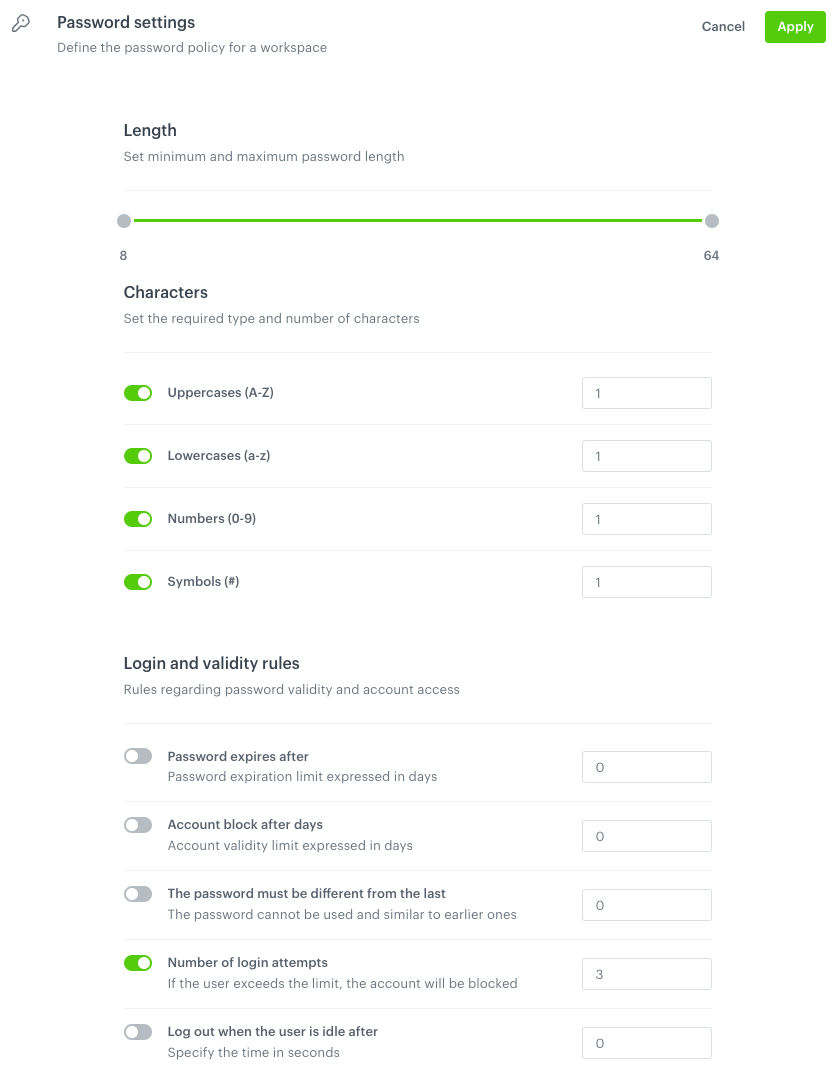
- Use the slider to define the minimum and maximum number of characters in a password.
- In the Password complexity section:
- To require an uppercase character in a password, switch the Uppercases (A-Z) toggle on.
- To require a lowercase character in a password, switch the Lowercases (a-z) toggle on.
- To require a number in a password, switch the Numbers (0-9) toggle on.
- To require a special character in a password, switch the Symbols (#) toggle on.
The allowed special characters are:!"#$%&'()*+,-./:;<=>?@[\]^_{|}~