Common authentication settings
The settings in the Access Management section can be shared by multiple registration and authentication methods.

General
- Go to
 Settings > Authentication for mobile apps.
Settings > Authentication for mobile apps. - Open the general settings by clicking Show in the General section.
- Configure the settings as described below and to save them, click Apply.
Loyalty card assignment
After you enable this option:
- don’t implement any mechanisms that change the custom ID of a profile.
- don’t enable the Identification based on OAuth response option in OAuth settings.
You can use this option to assign loyalty card numbers as customId to profiles. This happens when the profile is registered or authenticated for the first time.
- Create a voucher pool that contains the values you want to use as loyalty card IDs.
- To enable assigning codes to profiles, select the voucher pool from the Loyalty card assignment dropdown list.
JWT lifetime
In the JWT lifetime field, you can define the validity period of JSON Web Tokens (JWTs). By default, this period is set to 604800 seconds (one week). We strongly recommend setting the value of JWT lifetime to match the session lifetime in a mobile application. If you’re not using authentication, set the JWT lifetime to a longer duration, such as 30 to 45 days.
To change the setting, enter a new value in the JWT lifetime field and select a unit of time.
Custom ID overwriting
This option is related to Loyalty card assignment.
If you already have a database of customers (for example, after an import), their profiles may include the customId parameter.
To overwrite existing customId’s with codes from the loyalty card pool, change the toggle to enabled.
Allow forcing custom ID at registration
This option is only available when Loyalty card assignment is enabled.
If your Profiles receive custom IDs from a voucher pool during registration, you can enable this option to allow overriding it by sending a custom ID in the registration request. If no custom ID is sent in the registration request, a value is selected from the pool as usual.
External ID overwriting
External ID is a unique identifier assigned to a customer in the external identity providers services. This external ID can be saved in Synerise as an attribute.
- When this option is enabled, you can overwrite a customer’s external ID saved in Synerise with the external ID received from identity providers (such as Facebook, Google, OAuth). For example, when a Facebook account of a customer is deleted and then a new account is created on Facebook with the same email address, the account ID in Facebook changes. When a customer tries to log in to your application with this new account, the external ID is overwritten in Synerise and the customer is logged into the existing Synerise account that uses this email.
- When this option is disabled, the log-in attempts in situations presented in the previous paragraph will be blocked because the external ID provided in the log-in attempt is different from the external ID saved in Synerise.
Email address change
Enabling this option allows a customer change their email address by clicking a link sent in a message.
- When enabled, customers can request an email change by using methods from the Mobile SDK or the API.
- When disabled, email change is only possible through an API call that updates the profile, for example
POST /v4/clients/{clientId}(see API reference).
Templates
In the common settings, you can set templates for email change confirmation and email change notification.
To let customers request and confirm email changes, you need to use dedicated methods from the Mobile SDK or the API.
If you skip this section without selecting or creating templates, default templates are used.
- Go to
 Settings > Authentication for mobile apps.
Settings > Authentication for mobile apps. - In the Templates section, click Show.
- In the upper part, configure the email that the customer receives for confirming the address change:
- Enter a subject.
- Expand the dropdown and select a template or create a new one by clicking Create new template.
- In the lower part, configure the email sent to the customer after the address changes:
- Enter a subject.
- Expand the dropdown and select a template or create a new one by clicking Create new template.
- Click Apply.
Jinjava for email change templates
In email change templates, you can use Jinjava described in Inserts and inserts specific to email changes:
| Insert | Description |
|---|---|
{{client_email_change_url}} |
Provides a generic Synerise link for an email change process, for example: https://api.synerise.com/sauth/clients/email-change/form/_profile_hash_/{{client_email_change_token}} |
{{client_email_change_token}} |
Provides a confirmation token that can be used when you want to pass a confirmation token through the API/SDK or through your own website when you want Universal Links to be captured by a mobile application. |
{{new_email}} |
Inserts the new email that was provided in the email change request. |
Example email change templates
You can use the examples to base your own templates on them.
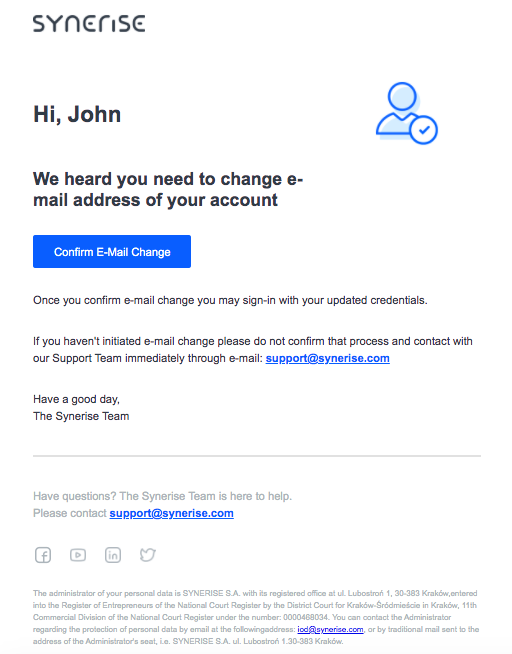
<!DOCTYPE HTML PUBLIC "-//W3C//DTD HTML 4.01 Transitional//EN" "http://www.w3.org/TR/html4/loose.dtd">
<html lang="en">
<head>
<meta http-equiv="Content-Type" content="text/html; charset=UTF-8">
<meta name="viewport" content="width=device-width, initial-scale=1">
<meta http-equiv="X-UA-Compatible" content="IE=edge">
<style type="text/css"> /* Outlines the grid, remove when sending */ table td { /* border: 1px solid cyan; */ } /* CLIENT-SPECIFIC STYLES */ body, table, td, a { -webkit-text-size-adjust: 100%; -ms-text-size-adjust: 100%; } table, td { mso-table-lspace: 0pt; mso-table-rspace: 0pt; } img { -ms-interpolation-mode: bicubic; } /* RESET STYLES */ img { border: 0; outline: none; text-decoration: none; } table { border-collapse: collapse !important; } body { margin: 0 !important; padding: 0 !important; width: 100% !important; } /* iOS BLUE LINKS */ a[x-apple-data-detectors] { color: inherit !important; text-decoration: none !important; font-size: inherit !important; font-family: Arial, sans-serif !important; font-weight: inherit !important; line-height: inherit !important; } /* ANDROID CENTER FIX */ div[style*="margin: 16px 0;"] { margin: 0 !important; } </style>
</head>
<body style="margin:0; padding:0; background-color:#fff;">
<center>
<div style="background-color:#fff; max-width: 600px; margin: auto;">
<!--[if mso]>
<table role="presentation" width="600" cellspacing="0" cellpadding="0" border="0" align="center">
<tr>
<td>
<![endif]-->
<table width="600" cellspacing="0" cellpadding="0" border="0" align="center" style="max-width:600px; width:100%;" bgcolor="#FFFFFF">
<tr>
<td align="center" valign="middle" style="padding:5px 10px;">
<table width="600" cellspacing="0" cellpadding="0" border="0" align="center" style="max-width:600px; width:100%;">
<tr>
<td align="center" valign="middle" style="padding:10px;"></td>
</tr>
</table>
</td>
</tr>
</table>
<table width="600" cellspacing="0" cellpadding="0" border="0" align="center" style="max-width:600px; width:100%;" bgcolor="#FFFFFF">
<tr>
<td align="center" valign="middle" style="padding:5px 10px;">
<table width="600" cellspacing="0" cellpadding="0" border="0" align="center" style="max-width:600px; width:100%;">
<tr>
<td width="200" align="left" valign="middle" style="padding:10px;"> <img alt="Synerise" src="https://upload.snrcdn.net/9bbb7035ecf3565cceed63d321d7d9b31236850d/default/origin/030d47ff7f497bf302d3248641a216ad.png" style="width: 140px;"> </td>
<td width="200" align="center" valign="middle" style="padding:10px;"></td>
<td width="200" align="center" valign="middle" style="padding:10px;"></td>
</tr>
</table>
</td>
</tr>
</table>
<table width="600" cellspacing="0" cellpadding="0" border="0" align="center" style="max-width:600px; width:100%;" bgcolor="#FFFFFF">
<tr>
<td align="center" valign="middle" style="padding:5px 10px;">
<table width="600" cellspacing="0" cellpadding="0" border="0" align="center" style="max-width:600px; width:100%;">
<tr>
<td width="400" align="left" valign="middle" style="padding:10px; font-weight: bold; font-size: 28px; font-family: Arial, sans-serif; color:#384350"> Hi, {% user firstname %} </td>
<td width="200" align="center" valign="middle" style="padding:10px;"> <img width="91" src="https://upload.snrcdn.net/9bbb7035ecf3565cceed63d321d7d9b31236850d/default/origin/38937e17f860105ccfea3df81558734b.png" alt="" /> </td>
</tr>
<tr>
<td width="400" align="left" valign="middle" style="padding:10px; font-weight: bold; font-size: 22px; font-family: Arial, sans-serif; color:#384350"> We heard you need to change e-mail address of your account</td>
</tr>
</table>
</td>
</tr>
</table>
<table width="600" cellspacing="0" cellpadding="0" border="0" align="center" style="max-width:600px; width:100%;" bgcolor="#FFFFFF">
<tr>
<td align="center" valign="middle" style="padding:5px 10px;">
<table width="600" cellspacing="0" cellpadding="0" border="0" align="center" style="max-width:600px; width:100%;">
<tr>
<td align="left" valign="middle" style="padding:10px"> <a style="background-color: #0c68ff;border-color: #0c68ff;color: #ffffff;cursor: pointer;display: inline-block;font-size: 14px;font-weight: 500;margin: 0;padding: 12px 25px;text-decoration: none;text-transform: capitalize; border: solid 1px #0c68ff;border-radius: 3px;box-sizing: border-box;font-family: Arial, sans-serif;" href="{{client_email_change_url}}" target="_blank">Confirm e-mail change</a> </td>
</tr>
</table>
</td>
</tr>
</table>
<table width="600" cellspacing="0" cellpadding="0" border="0" align="center" style="max-width:600px; width:100%;" bgcolor="#FFFFFF">
<tr>
<td align="center" valign="middle" style="padding:5px 10px;">
<table width="600" cellspacing="0" cellpadding="0" border="0" align="center" style="max-width:600px; width:100%;">
<tr>
<td align="left" valign="middle" style="padding:10px; font-size: 14px;font-family: Arial, sans-serif; color:#384350;line-height: 22px;"> Once you confirm e-mail change you may sign-in with your updated credentials. </td>
</tr>
</table>
</td>
</tr>
</table>
<table width="600" cellspacing="0" cellpadding="0" border="0" align="center" style="max-width:600px; width:100%;" bgcolor="#FFFFFF">
<tr>
<td align="center" valign="middle" style="padding:5px 10px;">
<table width="600" cellspacing="0" cellpadding="0" border="0" align="center" style="max-width:600px; width:100%;">
<tr>
<td align="left" valign="middle" style="padding:10px; font-size: 14px;font-family: Arial, sans-serif; color:#384350;line-height: 22px;"> If you haven't initiated e-mail change please do not confirm that process and contact with our Support Team immediately through e-mail: <a href="mailto:support@synerise.com" style="color: #0c68ff; font-weight: bold;">support@synerise.com</a> </td>
</tr>
</table>
</td>
</tr>
</table>
<table width="600" cellspacing="0" cellpadding="0" border="0" align="center" style="max-width:600px; width:100%;" bgcolor="#FFFFFF">
<tr>
<td align="center" valign="middle" style="padding:5px 10px;">
<table width="600" cellspacing="0" cellpadding="0" border="0" align="center" style="max-width:600px; width:100%;">
<tr>
<td align="left" valign="middle" style="padding:10px; font-size: 14px;font-family: Arial, sans-serif; color:#384350;line-height: 22px;"> Have a good day,<br /> The Synerise Team </td>
</tr>
</table>
</td>
</tr>
</table>
<table width="600" cellspacing="0" cellpadding="0" border="0" align="center" style="max-width:600px; width:100%;" bgcolor="#FFFFFF">
<tr>
<td align="center" valign="middle" style="padding:5px 10px;">
<table width="600" cellspacing="0" cellpadding="0" border="0" align="center" style="max-width:600px; width:100%;">
<tr>
<td align="center" valign="middle" style="padding:10px;">
<hr style="border: 1px solid #e5e5e5;" />
</td>
</tr>
</table>
</td>
</tr>
</table>
<table width="600" cellspacing="0" cellpadding="0" border="0" align="center" style="max-width:600px; width:100%;" bgcolor="#FFFFFF">
<tr>
<td align="center" valign="middle" style="padding:5px 10px;">
<table width="600" cellspacing="0" cellpadding="0" border="0" align="center" style="max-width:600px; width:100%;">
<tr>
<td align="left" valign="middle" style="padding:10px; font-size: 14px;font-family: Arial, sans-serif; color:#b6bdc4;line-height: 22px;"> Have questions? The Synerise Team is here to help.<br /> Please contact <a href="support@synerise.com" style="color: #0c68ff; font-weight: bold;">support@synerise.com</a> </td>
</tr>
</table>
</td>
</tr>
</table>
<table width="600" cellspacing="0" cellpadding="0" border="0" align="center" style="max-width:600px; width:100%;" bgcolor="#FFFFFF">
<tr>
<td align="center" valign="middle" style="padding:5px 10px;">
<table width="600" cellspacing="0" cellpadding="0" border="0" align="center" style="max-width:600px; width:100%;">
<tr>
<td width="25" align="center" valign="middle" style="padding:10px;"> <a href="https://www.facebook.com/synerise"><img src="https://upload.snrcdn.net/9bbb7035ecf3565cceed63d321d7d9b31236850d/default/origin/778ed84375be209b05f2fb333f7bbb16.png" width="20" style="margin:0; padding:0; border:none; display:block;" border="0" class="img" alt=""></a> </td>
<td width="25" align="center" valign="middle" style="padding:10px;"> <a href="https://www.youtube.com/c/Synerise/"><img src="https://upload.snrcdn.net/9bbb7035ecf3565cceed63d321d7d9b31236850d/default/origin/eadde6165d2421eb5f98d9654006d9ee.png" width="20" style="margin:0; padding:0; border:none; display:block;" border="0" class="img" alt=""></a> </td>
<td width="25" align="center" valign="middle" style="padding:10px;"> <a href="https://www.linkedin.com/company/synerise/"><img src="https://upload.snrcdn.net/9bbb7035ecf3565cceed63d321d7d9b31236850d/default/origin/42126cc8dfb468a79dc4b37c45082b78.png" width="20" style="margin:0; padding:0; border:none; display:block;" border="0" class="img" alt=""></a> </td>
<td width="25" align="center" valign="middle" style="padding:10px;"> <a href="https://twitter.com/synerise"><img src="https://upload.snrcdn.net/9bbb7035ecf3565cceed63d321d7d9b31236850d/default/origin/f2512acc01435e5cd10edfc0e419908b.png" width="20" style="margin:0; padding:0; border:none; display:block;" border="0" class="img" alt=""></a> </td>
<td width="500" align="center" valign="middle" style="padding:10px;"></td>
</tr>
</table>
</td>
</tr>
</table>
<table width="600" cellspacing="0" cellpadding="0" border="0" align="center" style="max-width:600px; width:100%;" bgcolor="#FFFFFF">
<tr>
<td align="center" valign="middle" style="padding:5px 10px;">
<table width="600" cellspacing="0" cellpadding="0" border="0" align="center" style="max-width:600px; width:100%;">
<tr>
<td align="left" valign="middle" style="padding:10px; font-size: 10px;font-family: Arial, sans-serif; color:#b6bdc4;line-height: 16px;">The administrator of your personal data is SYNERISE S.A. with its registered office at ul. Lubostroń 1, 30-383 Kraków,entered into the Register of Entrepreneurs of the National Court Register by the District Court for Kraków-Śródmieście in Kraków, 11th Commercial Division of the National Court Register under the number: 0000468034. You can contact the Administrator regarding the protection of personal data by email at the followingaddress: <a target="_blank" href="mailto:iod@synerise.com">iod@synerise.com</a>, or by traditional mail sent to the address of the Administrator's seat, i.e. SYNERISE S.A. ul. Lubostroń 1.30-383 Kraków.
</td>
</tr>
</table>
</td>
</tr>
</table>
<table width="600" cellspacing="0" cellpadding="0" border="0" align="center" style="max-width:600px; width:100%;" bgcolor="#FFFFFF">
<tr>
<td align="center" valign="middle" style="padding:5px 10px;">
<table width="600" cellspacing="0" cellpadding="0" border="0" align="center" style="max-width:600px; width:100%;">
<tr>
<td align="center" valign="middle" style="padding:10px;"></td>
</tr>
</table>
</td>
</tr>
</table>
<!--[if mso]>
</td>
</tr>
</table>
<![endif]-->
</div>
</center>
</body>
</html>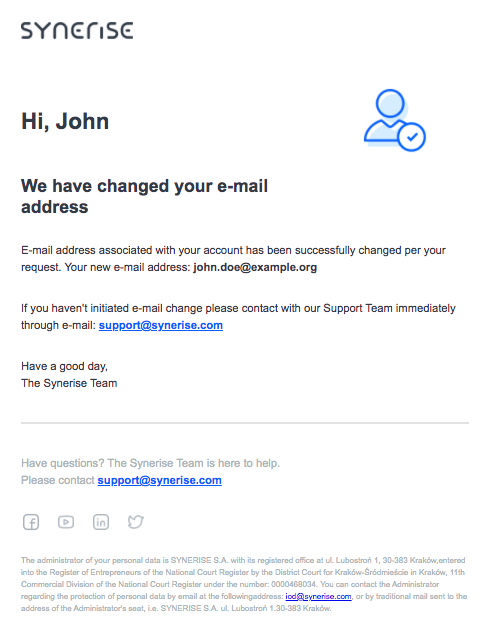
<!DOCTYPE HTML PUBLIC "-//W3C//DTD HTML 4.01 Transitional//EN" "http://www.w3.org/TR/html4/loose.dtd">
<html lang="en">
<head>
<meta http-equiv="Content-Type" content="text/html; charset=UTF-8">
<meta name="viewport" content="width=device-width, initial-scale=1">
<meta http-equiv="X-UA-Compatible" content="IE=edge">
<style type="text/css"> /* Outlines the grid, remove when sending */ table td { /* border: 1px solid cyan; */ } /* CLIENT-SPECIFIC STYLES */ body, table, td, a { -webkit-text-size-adjust: 100%; -ms-text-size-adjust: 100%; } table, td { mso-table-lspace: 0pt; mso-table-rspace: 0pt; } img { -ms-interpolation-mode: bicubic; } /* RESET STYLES */ img { border: 0; outline: none; text-decoration: none; } table { border-collapse: collapse !important; } body { margin: 0 !important; padding: 0 !important; width: 100% !important; } /* iOS BLUE LINKS */ a[x-apple-data-detectors] { color: inherit !important; text-decoration: none !important; font-size: inherit !important; font-family: Arial, sans-serif !important; font-weight: inherit !important; line-height: inherit !important; } /* ANDROID CENTER FIX */ div[style*="margin: 16px 0;"] { margin: 0 !important; } </style>
</head>
<body style="margin:0; padding:0; background-color:#fff;">
<center>
<div style="background-color:#fff; max-width: 600px; margin: auto;">
<!--[if mso]>
<table role="presentation" width="600" cellspacing="0" cellpadding="0" border="0" align="center">
<tr>
<td>
<![endif]-->
<table width="600" cellspacing="0" cellpadding="0" border="0" align="center" style="max-width:600px; width:100%;" bgcolor="#FFFFFF">
<tr>
<td align="center" valign="middle" style="padding:5px 10px;">
<table width="600" cellspacing="0" cellpadding="0" border="0" align="center" style="max-width:600px; width:100%;">
<tr>
<td align="center" valign="middle" style="padding:10px;"></td>
</tr>
</table>
</td>
</tr>
</table>
<table width="600" cellspacing="0" cellpadding="0" border="0" align="center" style="max-width:600px; width:100%;" bgcolor="#FFFFFF">
<tr>
<td align="center" valign="middle" style="padding:5px 10px;">
<table width="600" cellspacing="0" cellpadding="0" border="0" align="center" style="max-width:600px; width:100%;">
<tr>
<td width="200" align="left" valign="middle" style="padding:10px;"> <img alt="Synerise" src="https://upload.snrcdn.net/9bbb7035ecf3565cceed63d321d7d9b31236850d/default/origin/030d47ff7f497bf302d3248641a216ad.png" style="width: 140px;"> </td>
<td width="200" align="center" valign="middle" style="padding:10px;"></td>
<td width="200" align="center" valign="middle" style="padding:10px;"></td>
</tr>
</table>
</td>
</tr>
</table>
<table width="600" cellspacing="0" cellpadding="0" border="0" align="center" style="max-width:600px; width:100%;" bgcolor="#FFFFFF">
<tr>
<td align="center" valign="middle" style="padding:5px 10px;">
<table width="600" cellspacing="0" cellpadding="0" border="0" align="center" style="max-width:600px; width:100%;">
<tr>
<td width="400" align="left" valign="middle" style="padding:10px; font-weight: bold; font-size: 28px; font-family: Arial, sans-serif; color:#384350"> Hi, {% user firstname %} </td>
<td width="200" align="center" valign="middle" style="padding:10px;"> <img width="91" src="https://upload.snrcdn.net/9bbb7035ecf3565cceed63d321d7d9b31236850d/default/origin/38937e17f860105ccfea3df81558734b.png" alt="" /> </td>
</tr>
<tr>
<td width="400" align="left" valign="middle" style="padding:10px; font-weight: bold; font-size: 22px; font-family: Arial, sans-serif; color:#384350"> We have changed your e-mail address</td>
</tr>
</table>
</td>
</tr>
</table>
<table width="600" cellspacing="0" cellpadding="0" border="0" align="center" style="max-width:600px; width:100%;" bgcolor="#FFFFFF">
<tr>
<td align="center" valign="middle" style="padding:5px 10px;">
<table width="600" cellspacing="0" cellpadding="0" border="0" align="center" style="max-width:600px; width:100%;">
<tr>
<td align="left" valign="middle" style="padding:10px; font-size: 14px;font-family: Arial, sans-serif; color:#384350;line-height: 22px;"> E-mail address associated with your account has been successfully changed per your request. Your new e-mail address: {{new_email}}</td>
</tr>
</table>
</td>
</tr>
</table>
<table width="600" cellspacing="0" cellpadding="0" border="0" align="center" style="max-width:600px; width:100%;" bgcolor="#FFFFFF">
<tr>
<td align="center" valign="middle" style="padding:5px 10px;">
<table width="600" cellspacing="0" cellpadding="0" border="0" align="center" style="max-width:600px; width:100%;">
<tr>
<td align="left" valign="middle" style="padding:10px; font-size: 14px;font-family: Arial, sans-serif; color:#384350;line-height: 22px;"> If you haven't initiated e-mail change please contact with our Support Team immediately through e-mail: <a href="mailto:support@synerise.com" style="color: #0c68ff; font-weight: bold;">support@synerise.com</a> </td>
</tr>
</table>
</td>
</tr>
</table>
<table width="600" cellspacing="0" cellpadding="0" border="0" align="center" style="max-width:600px; width:100%;" bgcolor="#FFFFFF">
<tr>
<td align="center" valign="middle" style="padding:5px 10px;">
<table width="600" cellspacing="0" cellpadding="0" border="0" align="center" style="max-width:600px; width:100%;">
<tr>
<td align="left" valign="middle" style="padding:10px; font-size: 14px;font-family: Arial, sans-serif; color:#384350;line-height: 22px;"> Have a good day,<br /> The Synerise Team </td>
</tr>
</table>
</td>
</tr>
</table>
<table width="600" cellspacing="0" cellpadding="0" border="0" align="center" style="max-width:600px; width:100%;" bgcolor="#FFFFFF">
<tr>
<td align="center" valign="middle" style="padding:5px 10px;">
<table width="600" cellspacing="0" cellpadding="0" border="0" align="center" style="max-width:600px; width:100%;">
<tr>
<td align="center" valign="middle" style="padding:10px;">
<hr style="border: 1px solid #e5e5e5;" />
</td>
</tr>
</table>
</td>
</tr>
</table>
<table width="600" cellspacing="0" cellpadding="0" border="0" align="center" style="max-width:600px; width:100%;" bgcolor="#FFFFFF">
<tr>
<td align="center" valign="middle" style="padding:5px 10px;">
<table width="600" cellspacing="0" cellpadding="0" border="0" align="center" style="max-width:600px; width:100%;">
<tr>
<td align="left" valign="middle" style="padding:10px; font-size: 14px;font-family: Arial, sans-serif; color:#b6bdc4;line-height: 22px;"> Have questions? The Synerise Team is here to help.<br /> Please contact <a href="support@synerise.com" style="color: #0c68ff; font-weight: bold;">support@synerise.com</a> </td>
</tr>
</table>
</td>
</tr>
</table>
<table width="600" cellspacing="0" cellpadding="0" border="0" align="center" style="max-width:600px; width:100%;" bgcolor="#FFFFFF">
<tr>
<td align="center" valign="middle" style="padding:5px 10px;">
<table width="600" cellspacing="0" cellpadding="0" border="0" align="center" style="max-width:600px; width:100%;">
<tr>
<td width="25" align="center" valign="middle" style="padding:10px;"> <a href="https://www.facebook.com/synerise"><img src="https://upload.snrcdn.net/9bbb7035ecf3565cceed63d321d7d9b31236850d/default/origin/778ed84375be209b05f2fb333f7bbb16.png" width="20" style="margin:0; padding:0; border:none; display:block;" border="0" class="img" alt=""></a> </td>
<td width="25" align="center" valign="middle" style="padding:10px;"> <a href="https://www.youtube.com/c/Synerise/"><img src="https://upload.snrcdn.net/9bbb7035ecf3565cceed63d321d7d9b31236850d/default/origin/eadde6165d2421eb5f98d9654006d9ee.png" width="20" style="margin:0; padding:0; border:none; display:block;" border="0" class="img" alt=""></a> </td>
<td width="25" align="center" valign="middle" style="padding:10px;"> <a href="https://www.linkedin.com/company/synerise/"><img src="https://upload.snrcdn.net/9bbb7035ecf3565cceed63d321d7d9b31236850d/default/origin/42126cc8dfb468a79dc4b37c45082b78.png" width="20" style="margin:0; padding:0; border:none; display:block;" border="0" class="img" alt=""></a> </td>
<td width="25" align="center" valign="middle" style="padding:10px;"> <a href="https://twitter.com/synerise"><img src="https://upload.snrcdn.net/9bbb7035ecf3565cceed63d321d7d9b31236850d/default/origin/f2512acc01435e5cd10edfc0e419908b.png" width="20" style="margin:0; padding:0; border:none; display:block;" border="0" class="img" alt=""></a> </td>
<td width="500" align="center" valign="middle" style="padding:10px;"></td>
</tr>
</table>
</td>
</tr>
</table>
<table width="600" cellspacing="0" cellpadding="0" border="0" align="center" style="max-width:600px; width:100%;" bgcolor="#FFFFFF">
<tr>
<td align="center" valign="middle" style="padding:5px 10px;">
<table width="600" cellspacing="0" cellpadding="0" border="0" align="center" style="max-width:600px; width:100%;">
<tr>
<td align="left" valign="middle" style="padding:10px; font-size: 10px;font-family: Arial, sans-serif; color:#b6bdc4;line-height: 16px;">The administrator of your personal data is SYNERISE S.A. with its registered office at ul. Lubostroń 1, 30-383 Kraków,entered into the Register of Entrepreneurs of the National Court Register by the District Court for Kraków-Śródmieście in Kraków, 11th Commercial Division of the National Court Register under the number: 0000468034. You can contact the Administrator regarding the protection of personal data by email at the followingaddress: <a target="_blank" href="mailto:iod@synerise.com">iod@synerise.com</a>, or by traditional mail sent to the address of the Administrator's seat, i.e. SYNERISE S.A. ul. Lubostroń 1.30-383 Kraków.
</td>
</tr>
</table>
</td>
</tr>
</table>
<table width="600" cellspacing="0" cellpadding="0" border="0" align="center" style="max-width:600px; width:100%;" bgcolor="#FFFFFF">
<tr>
<td align="center" valign="middle" style="padding:5px 10px;">
<table width="600" cellspacing="0" cellpadding="0" border="0" align="center" style="max-width:600px; width:100%;">
<tr>
<td align="center" valign="middle" style="padding:10px;"></td>
</tr>
</table>
</td>
</tr>
</table>
<!--[if mso]>
</td>
</tr>
</table>
<![endif]-->
</div>
</center>
</body>
</html>