Workflow processing logic
The article contains information about the current workflow processing logic and a comparison with its deprecated version.
Terminology
Comparison of the deprecated logic with the current
| Workflow type | Deprecated logic | Current logic |
|---|---|---|
| Business | When a workflow is initiated, a workflow instance (process) begins and only one workflow instance can exist at a time. In the example below, if a workflow is launched by an incoming request and the process is stuck in the Delay node, the occurrence of another request will not launch another instance of the workflow. 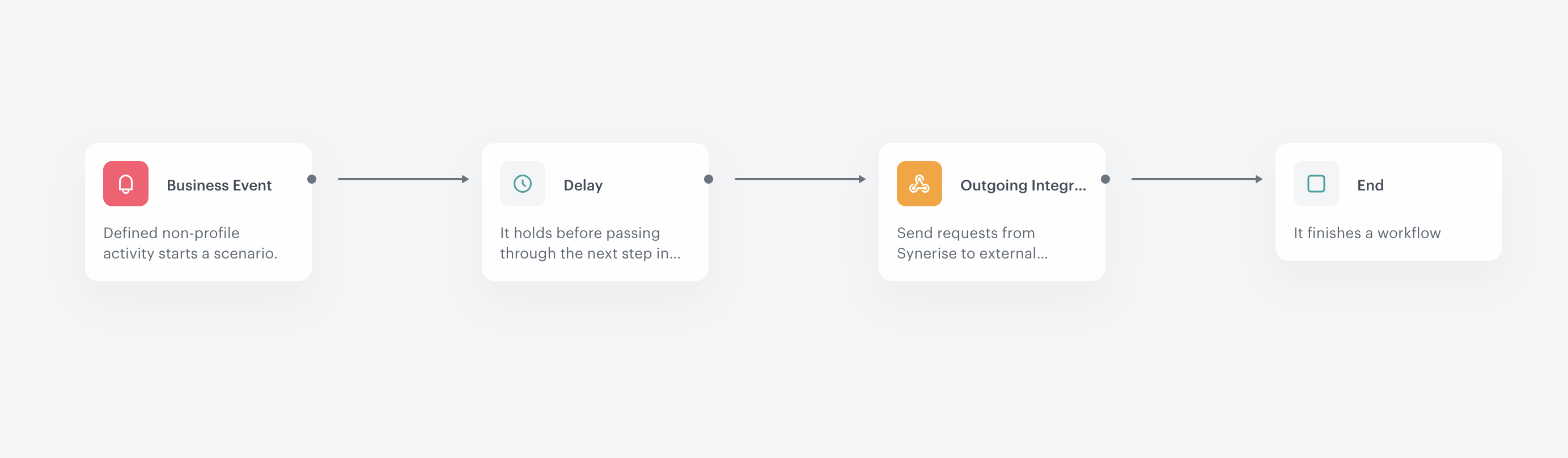 |
More workflow instances can exist at a time. In the example below, a workflow is launched by an incoming request and the process is stuck in the Delay node, the next occurrences of incoming requests begin other workflow instances. However, there is a limit of 50 requests per second. 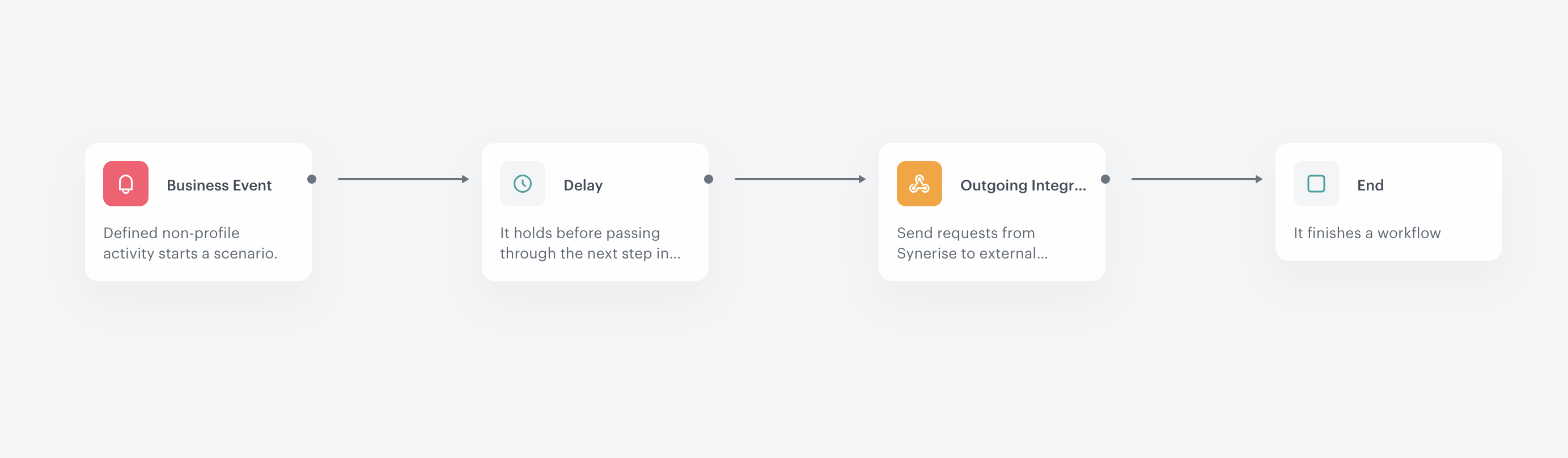 |
| Customer-oriented | A customer can begin multiple paths within one workflow if the workflow limits allow it. The path that first reaches the End node terminates all initiated paths within that workflow. 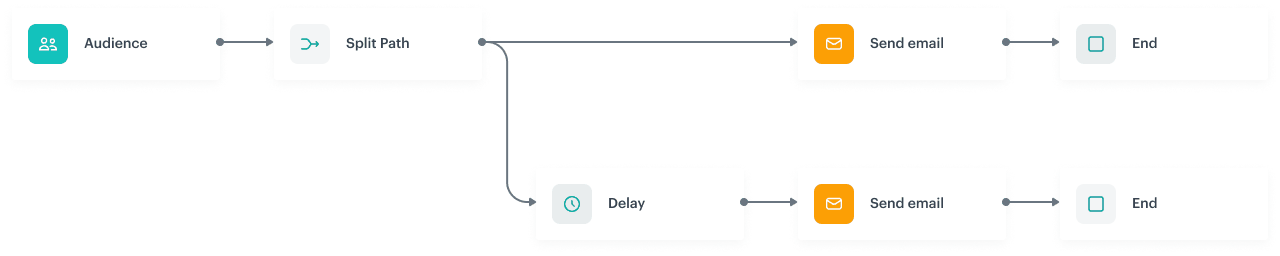 |
In the configuration of an End node, you can use the Allow finishing other paths option to select between the previous logic (remaining paths are terminated as one of them reaches the End node) or allow continuing initiated paths until the end of the workflow. Paths stuck for more than 60 days will be terminated automatically. 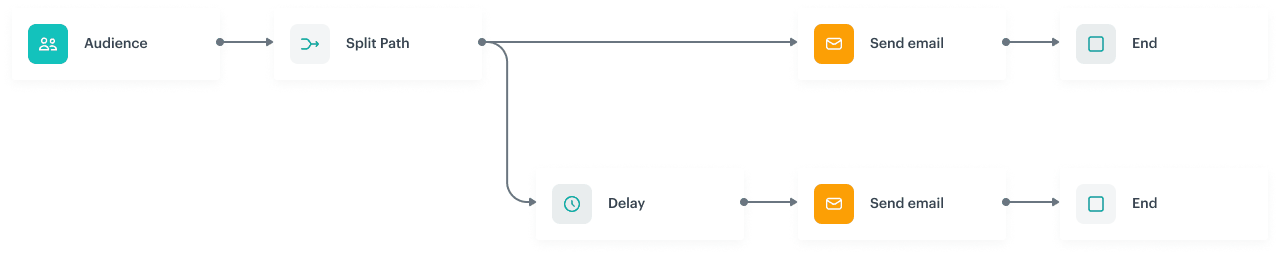 |
FAQ
-
How will workflows that were activated before the change work?
All workflows activated before the changes, will be working based on the previous logic. -
How to apply the new logic to active workflows?
If you want them to function based on new logic, you must duplicate and activate them. -
Do I need to change existing draft workflows?
If you want to use the new logic in them, you must edit them and enable it.