"Import to Catalog" node
This node initiates the import of data to a catalog created in Data Management > Catalogs.
Requirements
- Create a catalog. The catalog can be empty.
- This node must be preceded by one of the following nodes:
Node configuration
- To configure the node, click it.
Result: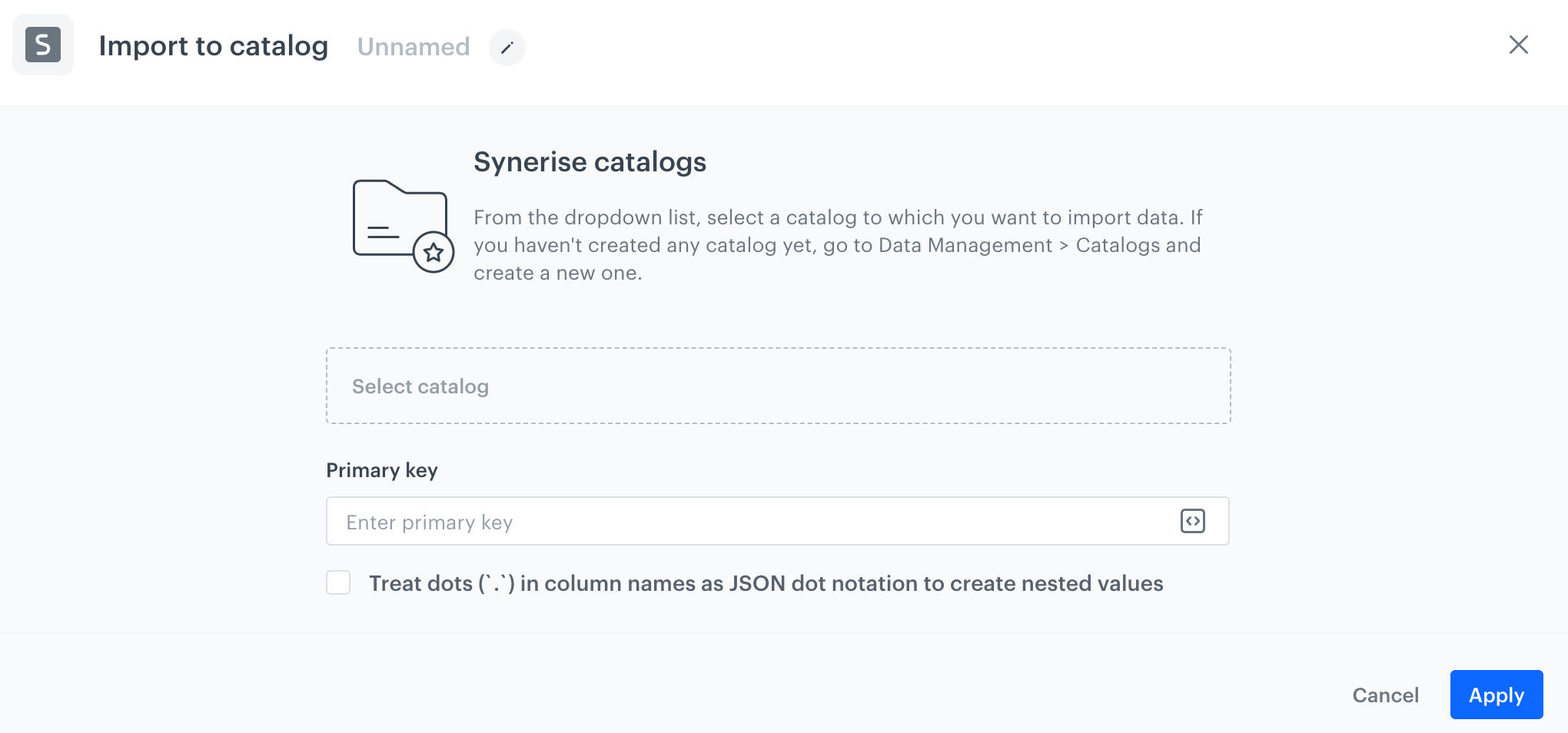
The preview of a form in the Import to catalog node - From Select cataog dropdown list, select the catalog to which the data from the file will be imported.
- In Primary key, enter the name of the column which contains the unique identifiers of the items.
This field accepts snippets or inserts. - Confirm by clicking Apply.
Example of use
You can initiate a single import of a file with the list of stores.
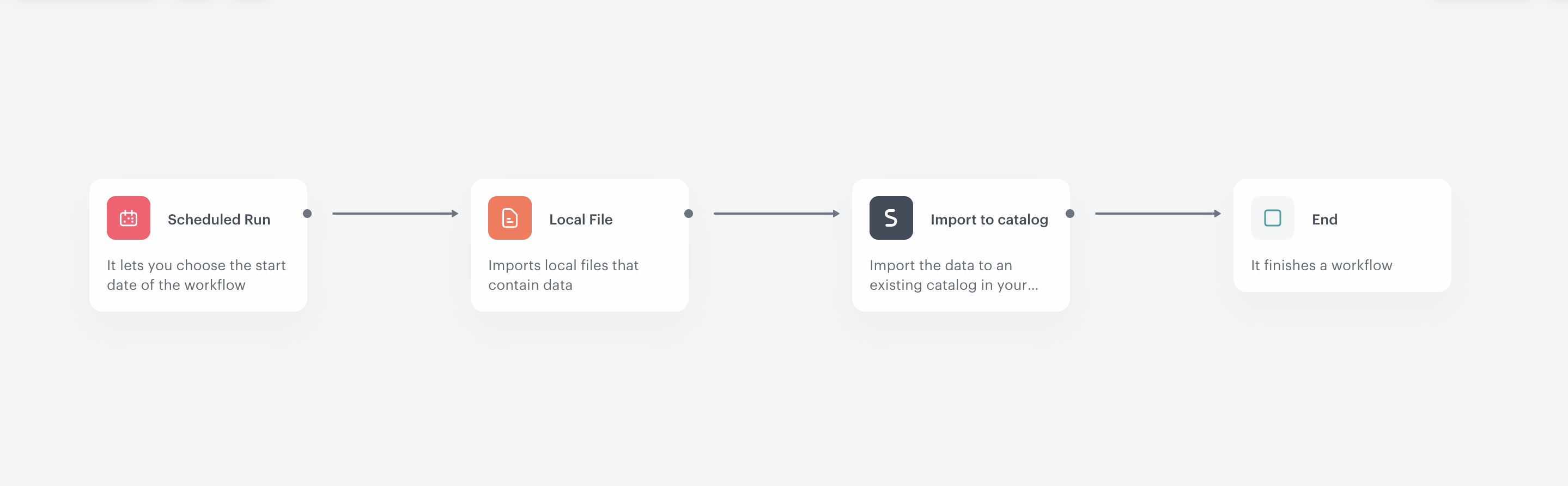
- Start the workflow with the Scheduled Run node.
- In the configuration of the node:
- Set the Run trigger to one time.
- Select the Immediately tab.
- Click Apply.
- Add the Local File node.
- In the configuration of the node:
- Upload the file with the list of stores.
- Click Apply.
- Add the Import to Catalog node.
- In the configuration of the node:
- Select the catalog to which the file will be imported.
- As the primary key, enter the name of the column which contains the unique identifiers of the items.
- Click Apply.
- Add the End node.