"Import events" node
This node allows you to initiate import of events to Synerise. The node doesn’t require any further configuration - it contains a list of required parameters a file must contain to be imported.
Requirements
The file must contain the following columns (case sensitive):
actionlabeltype- if you import events other thancustom, fill in the type of the event according to the API documentation:- Find the endpoint that’s used for the non-custom event you want to import.
- As the
type, use the last element of the path.
For example, if the endpoint is/events/added-to-favorites, the type isadded-to-favorites
Node configuration
No configuration is required. However, this node must be preceded by one of the following nodes:
Example of use
You can launch a single import of custom events to Synerise for a particular customer. The file used in this example includes events of a customer.
action,label,type,client.id
addedTo.Favorites,Added to favorites,custom,4421574246
delete.Favorites,Product deleted from favorites,custom,4421574246
call.Support,Contacted with support,custom,4421574246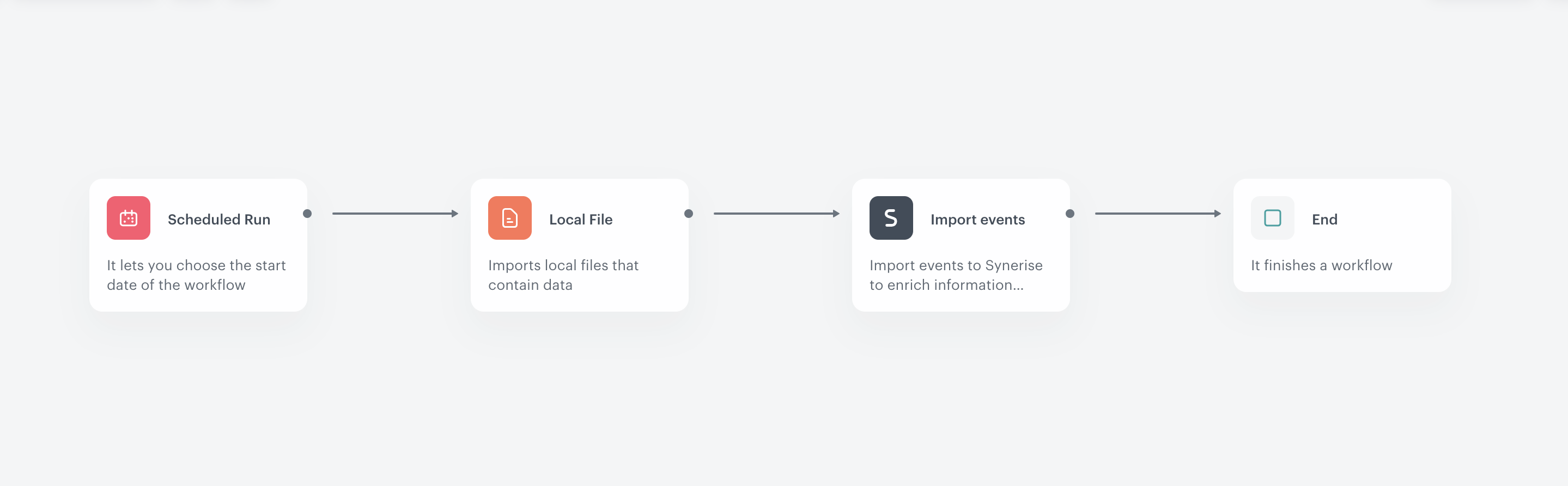
- Start the workflow with the Scheduled Run node.
- In the configuration of the node:
- Set the Run trigger to one time.
- Select the Immediately tab.
- Click Apply.
- Add the Local File node.
- In the configuration of the node:
- Upload a file with events.
- Click Apply.
- Add the Import events node.
- Add the End node.