"Import Profiles" node
This node allows you to initiate an import of profiles to Synerise. The node doesn’t require any further configuration - it contains a list of required parameters a file must contain to be imported.
Requirements
The full list or requirements is available in Importing profiles.
Node configuration
No configuration is required. However, this node must be preceded by one of the following nodes:
Example of use
You can combine the Local File node with the Import Profiles node to import a file with customer data.
firstName,lastName,email
Dwight,Addams,dwight.addams@test.com
Martin,Smith,martin.smith@test.com
Kurt,Doe,kurt.doe@test.com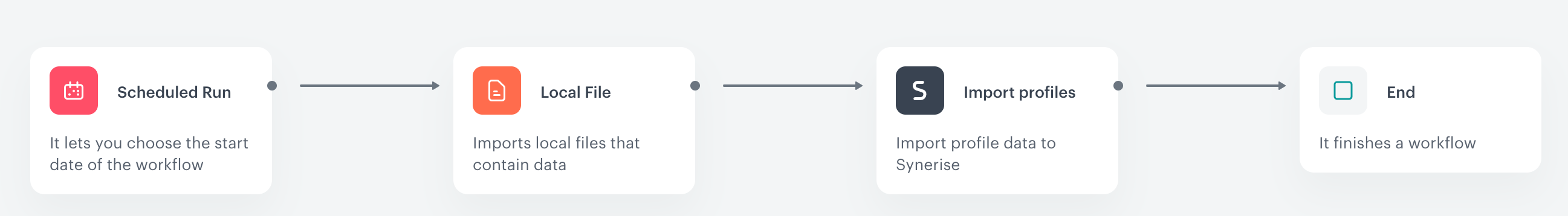
- Start the workflow with the Scheduled Run node.
- In the configuration of the node:
- Set the Run trigger to one time.
- Select the Immediately tab.
- Click Apply.
- Add the Local File node.
- In the configuration of the node:
- Upload the file with customers.
- Click Apply.
- Add the Import Profiles node.
- Add the End node.