Data Changed node
This trigger launches an automation process if the value of the customer attribute indicated in the trigger changes to the value defined in the trigger.
A profile attribute is a quality assigned to customers. A single customer can have limitless qualities. All of them are listed on the customer card in Profiles.
Node configuration
- Click the pencil icon on the node.
Result: A pop-up opens. - From the Choose value dropdown list select a customer attribute.
- To define the exact value of the customer attribute that launches the automation process, click Choose operator.
- From the dropdown list, select the operator (contain, equal, in, and so on).
Result: A text field is shown next to the selected operator. - Enter the value of the profile attribute that triggers a workflow.
- To confirm the settings, click Apply.
Example of use
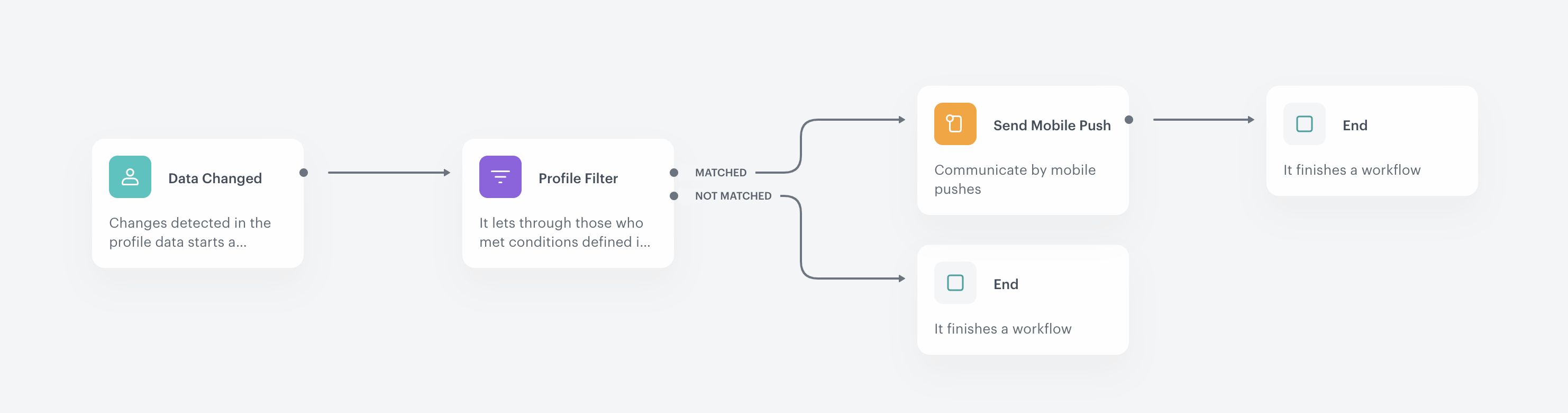
The purpose of this workflow is to send a mobile push notification with a welcome message informing about access to special offers.
- Add the Data Changed trigger reacts to birthdate changes.
- The Profile Filter condition node checks if the birthdate change meets the requirement of a segmentation that defines customers as adults.
- If customers belong to the segmentation, they proceed to the next stage. A mobile push is sent to them.
- When the push is sent, the workflow ends.