"Delete Profile" node
A profile that passes through the Delete profile node is deleted permanently and irreversibly. This node can be used in customer-oriented workflows.
Node configuration
This node doesn’t require any configuration. However, it must be immediately followed by the End node with the option to finish other paths disabled.
Example of use
You can launch the process of deleting a profile when a user closes their account on your website. The requirement for this example would be sending a custom “close account” event to Synerise after a user removes their account. The event triggers an automation that deletes the profile in Synerise. This way, you can automate cleaning of your customer base.
- As the trigger node, add Profile Event.
- In the configuration of the node, select a close account event and confirm the settings by clicking Apply.
- As the next node, add Delete Profile.
- As the final node, add the End node.
Result: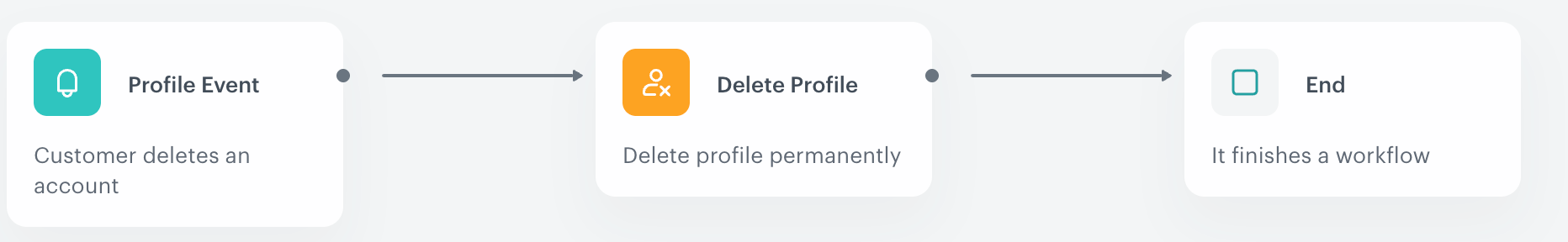
The final workflow configuration