Synerise collection
If you need to import profiles, events, transactions of external sources or to retrieve a group of customers for further actions, you may use the nodes below for these purposes.
Import nodes overview
Import Profiles
This node allows you to initiate an import of profiles to Synerise. The node doesn’t require any configuration.
To learn more, click here.
Import Transactions
This node allows you to initiate an import of transactions to Synerise. The transactions are imported as transaction.charge events into a profile’s history.
In the configuration of the node, you can find a list of required columns in the imported file.
You can also use the option of automatic revenue calculation. To do so, you must first indicate the column which contains the price of a single piece of the item. Then, during import, the system aggregates data based on the orderId and multiplies the single piece price by the quantity bought. The result of the calculation will be saved in the revenue.amount and revenue.value parameters of the transaction.charge event.
To learn more, click here.
Import Events
This node allows you to initiate an import of events to Synerise. The node doesn’t require any configuration.
To learn more, click here.
Import Promotions
This node allows you to initiate an import of promotions to Synerise. The node doesn’t require any configuration.
To learn more, click here.
Import to Catalogs
This node initiates the import of data to a catalog created in Data Modeling Hub > Catalogs. The catalog can be empty.
In the configuration of the node:
- Select the catalog to which the file will be imported.
- As the primary key, enter the name of the column which contains the unique identifiers of the items.
- Confirm by clicking Apply.
To learn more, click here.
Example with transformation
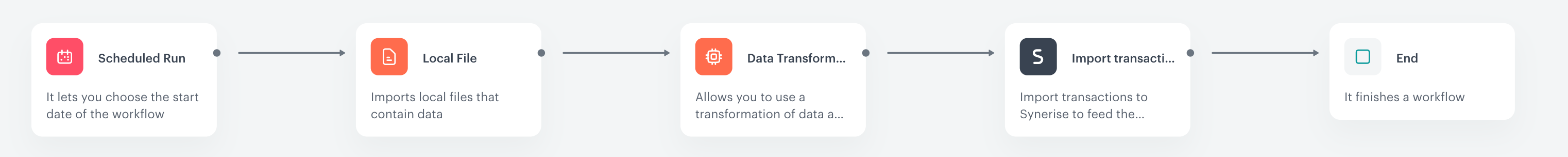
When to use
If the files you want to import to Synerise don’t meet the requirements, you can create a data transformation and use it in the Data Transformation node.
Workflow structure
- Scheduled Run node - This node allows you to define the frequency of importing the file.
- Local File node - This node allows you to upload a file from your device to be modified. You can also upload data through SFTP or HTTP.
- Data Transformation node - This node allows you to prepare your file to meet Synerise requirements.
- Import nodes - The scope of the nodes include: Import Profiles, Import Transactions, Import Events, Import to Catalog. These nodes don’t require configuration, they list the requirements for the files to be imported.
- The End node.
Example without transformation
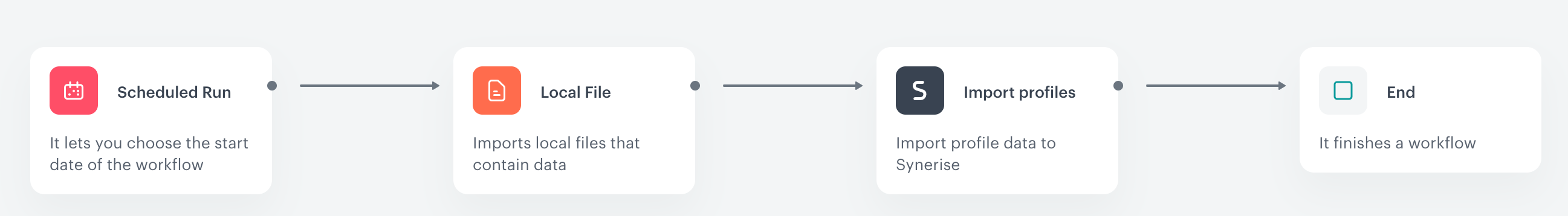
When to use
If the file you want to import to Synerise meets the requirements, you don’t need to use the Data Transformation node.
Workflow structure
- Scheduled Run node - This node allows you to define the frequency of importing the file.
- Local File node - This node allows you to upload a file from your device. You can also upload data through SFTP or HTTP.
- Import nodes - The scope of the nodes include: Import Profiles, Import Transactions, Import Events, Import to Catalog. These nodes don’t require configuration, they list the requirements for the files to be imported.
- The End node.
-
"Import Profiles" node
-
"Import Events" node
-
"Import to Catalog" node
-
"Import to Voucher pool" node
-
"Import Transactions" node
-
"Import Promotions" node
-
"Get Profiles" node
-
"Get Statistics" node
-
"Get Analytics Report" node
-
"Get Catalog Data" node
-
"Get Metrics" node
-
"Save File" node
-
"Get Brickworks Schema Records" node