"Import Promotions" node
This node allows you to initiate import of promotions to Synerise. The imported promotions will be available ![]() AI Hub > Promotions in the draft status.
AI Hub > Promotions in the draft status.
The node doesn’t require any further configuration - it contains a list of required parameters a file must contain to be imported.
Requirements
The file must contain the following columns:
code- ID of the promotion - it must be a stringredeemType- defines whether a promotion is redeemed fully or partially. Accepted values:FULL,PARTIALheaderName- the name of promotion that will be displayed on the list of promotions in Synerise UI ( AI Hub > Promotions)
AI Hub > Promotions)name- the name of the promotion visible to end-userstype- the promotion type. Accepted values:GENERAL,MEMBERS_ONLY,HANDBILL,CUSTOM
Note: These types correspond to the types you can select in Synerise UI while creating a promotion. You can find more information about them here
For more details about the required and optional columns you can go here.
Node configuration
No configuration is required. However, this node must be preceded by one of the following nodes:
Example of use
You can launch an import of a promotion to Synerise which will be available for all your customers.
code,redeemType,headerName,name,type
SPRING2023,FULL,20 percent ,DISCOUNT,GENERAL- Start the workflow with the Scheduled Run node.
- In the configuration of the node:
- Set the Run trigger to one time.
- Select the Immediately tab.
- Click Apply.
- Add the Local File node.
- In the configuration of the node:
- Upload a file with a promotion.
- Click Apply.
- Add the Import Promotions node.
- Add the End node.
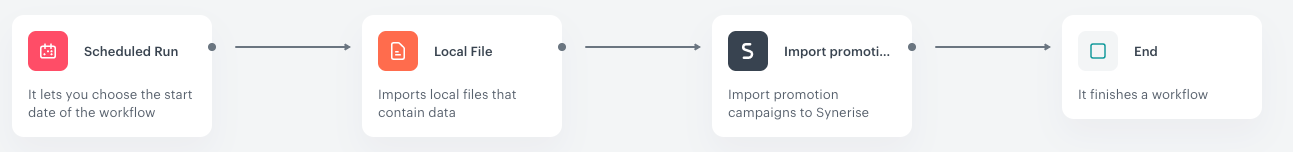
The final configuration of the import promotions workflow - Click Save & Run.
Result: When the worfklow is completed, the promotion will be available in AI Hub > Promotions.
AI Hub > Promotions.
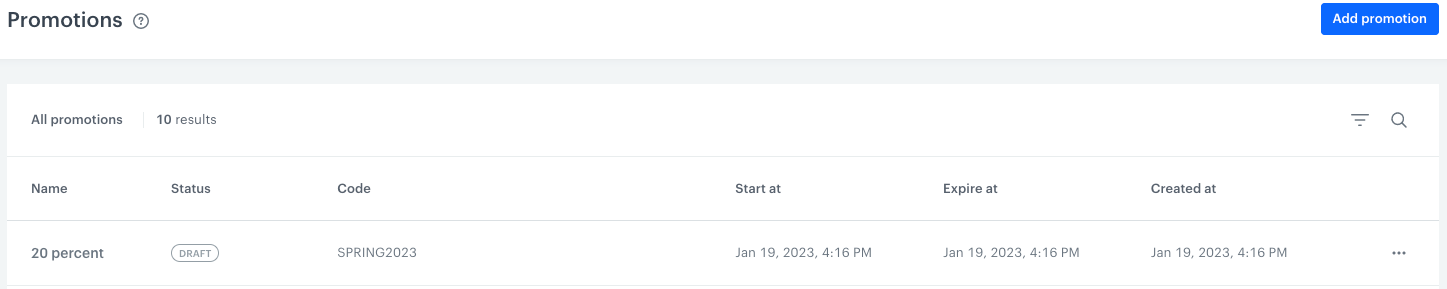
The imported promotion on the list of promotions