"Import to Voucher pool" node
This node allows you to initiate an import of vouchers to a specific voucher pool created in Data Management > Voucher Pools.
Requirements
- The file must contain only one column (case sensitive):
code - Values in the
codecolumn must be unique across the entire workspace, meaning that codes cannot be duplicated in any voucher pool
Node configuration
Before you add the Import to Voucher Pool node, feed workflow with data by using one of the following nodes:
- Click the Import to Voucher Pool node.
- From the dropdown list, select the voucher pool to which the data from the file will be imported.
- Confirm by clicking Apply.
Example of use
You can launch a single import of vouchers to Synerise. The file used in this example contains sample voucher data.
code
13746362
84383873
39074938
49289484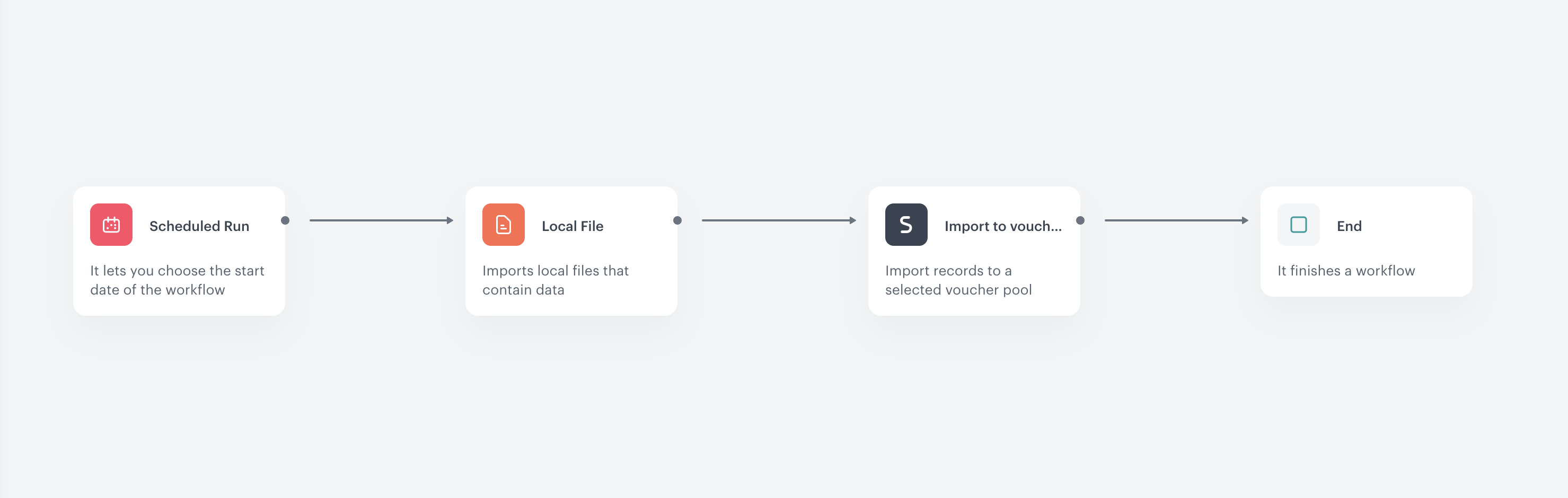
- Start the workflow with the Scheduled Run node.
- In the configuration of the node:
- Set the Run trigger to one time.
- Select the Immediately tab.
- Click Apply.
- Add the Local File node.
- In the configuration of the node:
- Upload the file with vouchers.
- Click Apply.
- Add the Import to Voucher Pool node.
- In the configuration of the node, select the voucher pool to which the codes from the file will be imported.
- Add the End node.
Result: The codes from the file are imported to the selected voucher pool.